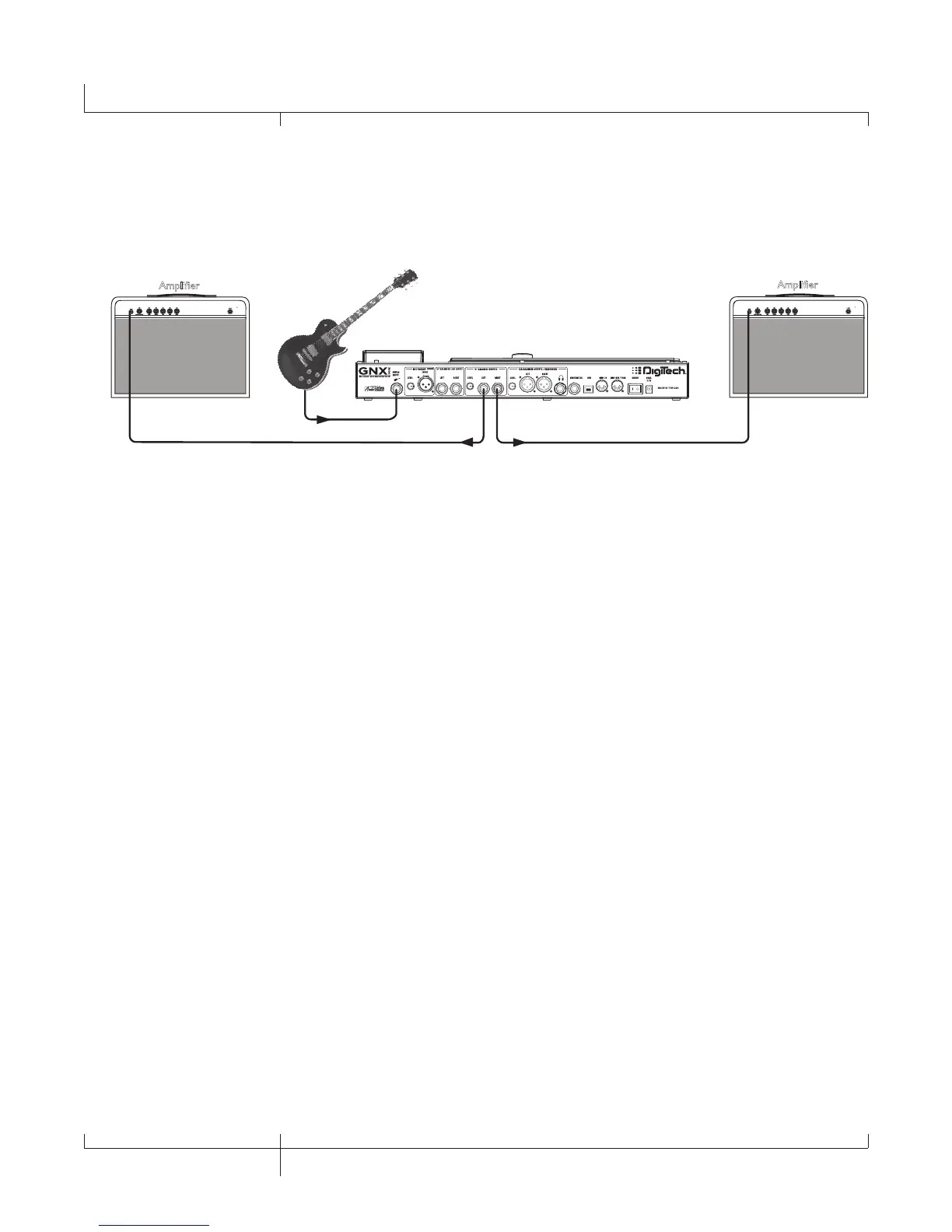28
GNX3000 Owner’s Manual
Medium Stage Setup (Stereo Amp Rig)
Whether your gig is at a large club or a small hall, nothing beats running your guitar
in stereo. This diagram demonstrates a typical setup using your GNX3000’s
LINE
OUTPUTS, and two guitar combo amps.
Amplifier
Guitar Input
1/4" Balanced Outputs
Amplifier
1. Connect your guitar to the GUITAR INPUT.
2. Connect mono instrument cables from the LEFT and RIGHT 1/4” BALANCED
OUTPUTS of the GNX3000 to the instrument inputs or the effect returns on
your amplifiers.
3. Press the
OUTPUT SETUP button and select “STEROAll” mode using the
DATA WHEEL
.
4. Switch the Speaker Compensation for the 1/4”
BALANCED OUTPUTS to OFF in
the Speaker Compensation menu described on page 24.
28
GNX3000 Owner’s Manual
Hooking It Up