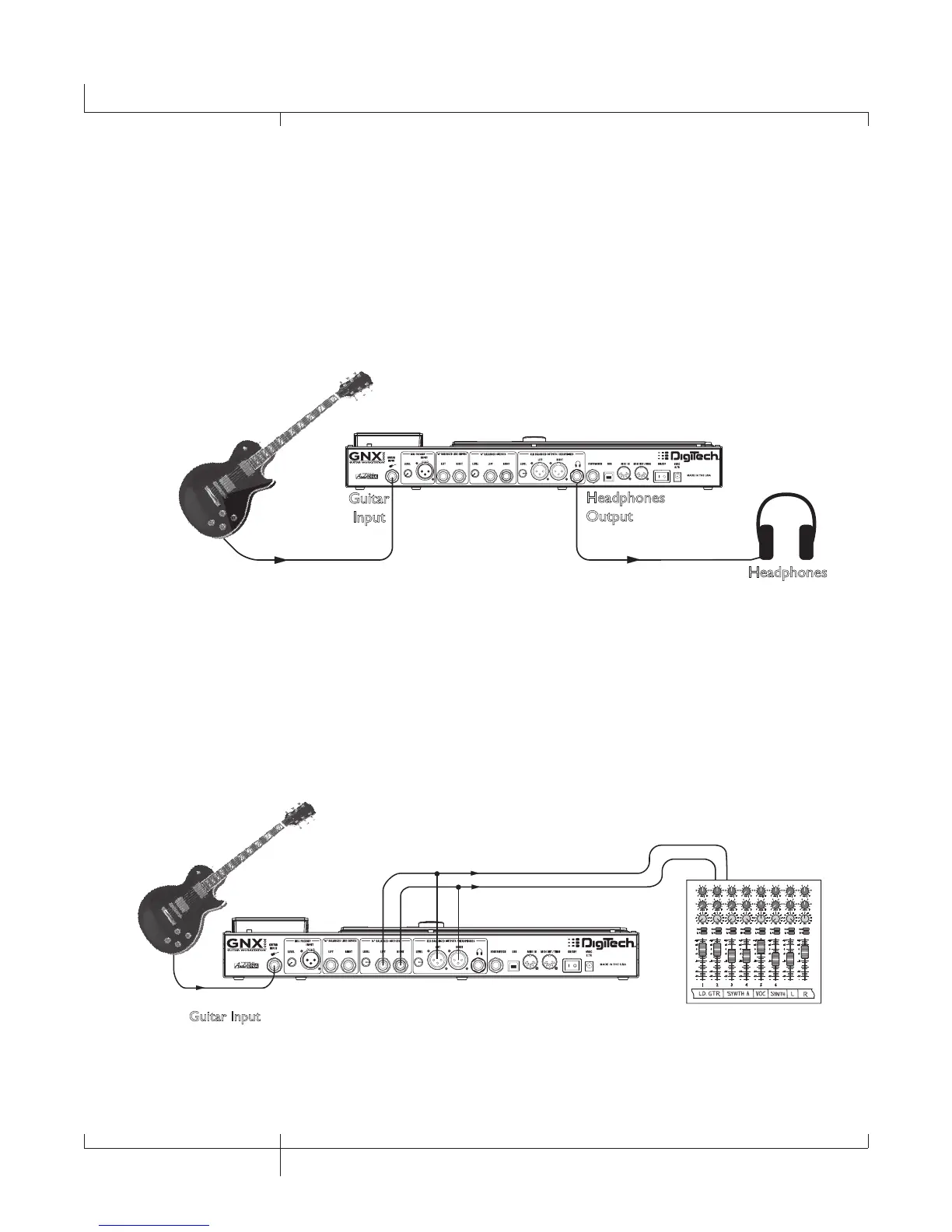Headphones
This setup is ideal for practicing when neighbors, roommates or significant others
don’t want to listen. Plug your guitar into the GUITAR INPUT and plug your
headphones into the HEADPHONE
OUTPUT. Note that the HEADPHONE OUTPUT
is a 1/4” jack, so if your headphones have an 1/8” jack, you’ll need an adapter
(available at your local electronics store). Turn Speaker Compensation on for the
XLR OUTPUTS (see page 24) which also enables it for the headphones.
Guitar
Input
Headphones
Output
Headphones
Mixer
To connect to a mixer, plug your guitar into the GUITAR INPUT, and connect the
GNX3000’s LEFT and
RIGHT XLR or 1/4” BALANCED OUTPUTS to your mixer’s left
and right inputs. Turn Speaker Compensation on for the 1/4”
and XLR OUTPUTS
(see page 24).
or
Guitar Input
Pan
Mute
-10
0
+5
+10
-20
-30
-
-5
L / R
Mute
L / R
Mute
L / R
Mute
L / R
-5
-4
-3
-2
-1
0
+1
+2
+3
+4
+5
Pan
-5
-4
-3
-2
-1
0
+1
+2
+3
+4
+5
Pan
-5
-4
-3
-2
-1
0
+1
+2
+3
+4
+5
Pan
-5
-4
-3
-2
-1
0
+1
+2
+3
+4
+5
Pan
-5
-4
-3
-2
-1
0
+1
+2
+3
+4
+5
Pan
-5
-4
-3
-2
-1
0
+1
+2
+3
+4
+5
Pan
-5
-4
-3
-2
-1
0
+1
+2
+3
+4
+5
Pan
-5
-4
-3
-2
-1
0
+1
+2
+3
+4
+5
1 2 3 4
-10
0
+5
+10
-20
-30
-
-5
-10
0
+5
+10
-20
-30
-
-5
-10
0
+5
+10
-20
-30
-
-5
Mute
L / R
5
-10
0
+5
+10
-20
-30
-
-5
Mute
L / R
6
-10
0
+5
+10
-20
-30
-
-5
Mute
L / R
-10
0
+5
+10
-20
-30
-
-5
Aux 1
0
2
4 6
8
10
Aux 2
0
2
4 6
8
10
Aux 1
0
2
4 6
8
10
Aux 2
0
2
4 6
8
10
Aux 1
0
2
4 6
8
10
Aux 2
0
2
4 6
8
10
Aux 1
0
2
4 6
8
10
Aux 2
0
2
4 6
8
10
Aux 1
0
2
4 6
8
10
Aux 2
0
2
4 6
8
10
Aux 1
0
2
4 6
8
10
Aux 2
0
2
4 6
8
10
Aux 1
0
2
4 6
8
10
Aux 2
0
2
4 6
8
10
Aux 1
0
2
4 6
8
10
Aux 2
0
2
4 6
8
10
Mute
L / R
-10
0
+5
+10
-20
-30
-
-5
Mixer
4
Quick Start
GNX3000 Owner’s Manual