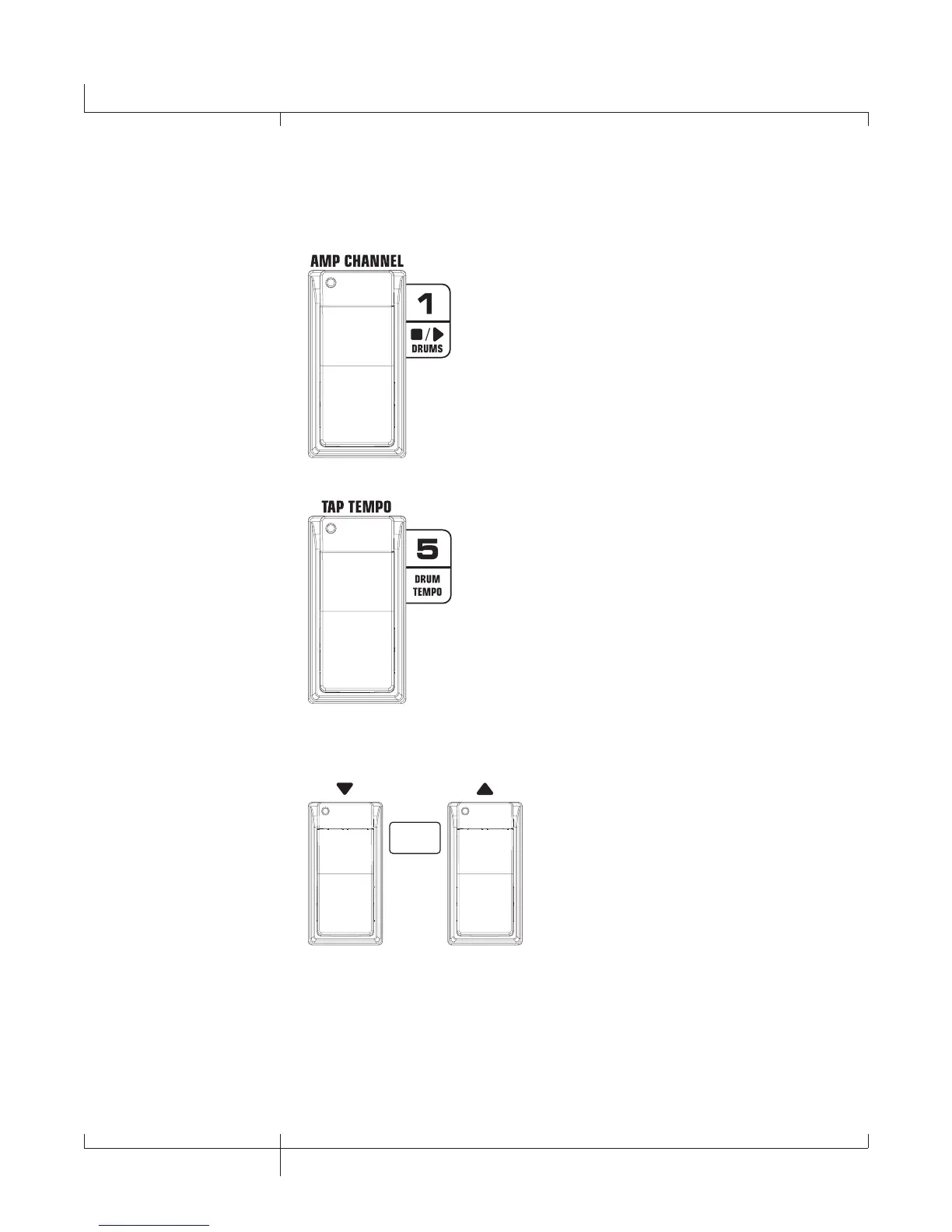Footswitch Operation
When the GNX3000 is in Record/Drum Mode, four footswitches control drum
machine operations.
Drums Stop/Play Footswitch - Starts and stops playback of
drum patterns.
Drum Tempo Footswitch - Tapping this footswitch while
the drum machine is on or off sets the playback tempo.
It must be tapped at least 2 times within 3 seconds to set
a tempo. The Tempo can range from 40 to 240 beats per
minute.
RED: PATTERN
GREEN: BANK
YELLOW: PRESET
Pattern Footswitches - Press the DOWN/UP
FOOTSWITCHES to access all drum patterns.
You can audition these while the drums are
turned on.
100
GNX3000 Owner’s Manual
Footswitch Functions for Modes