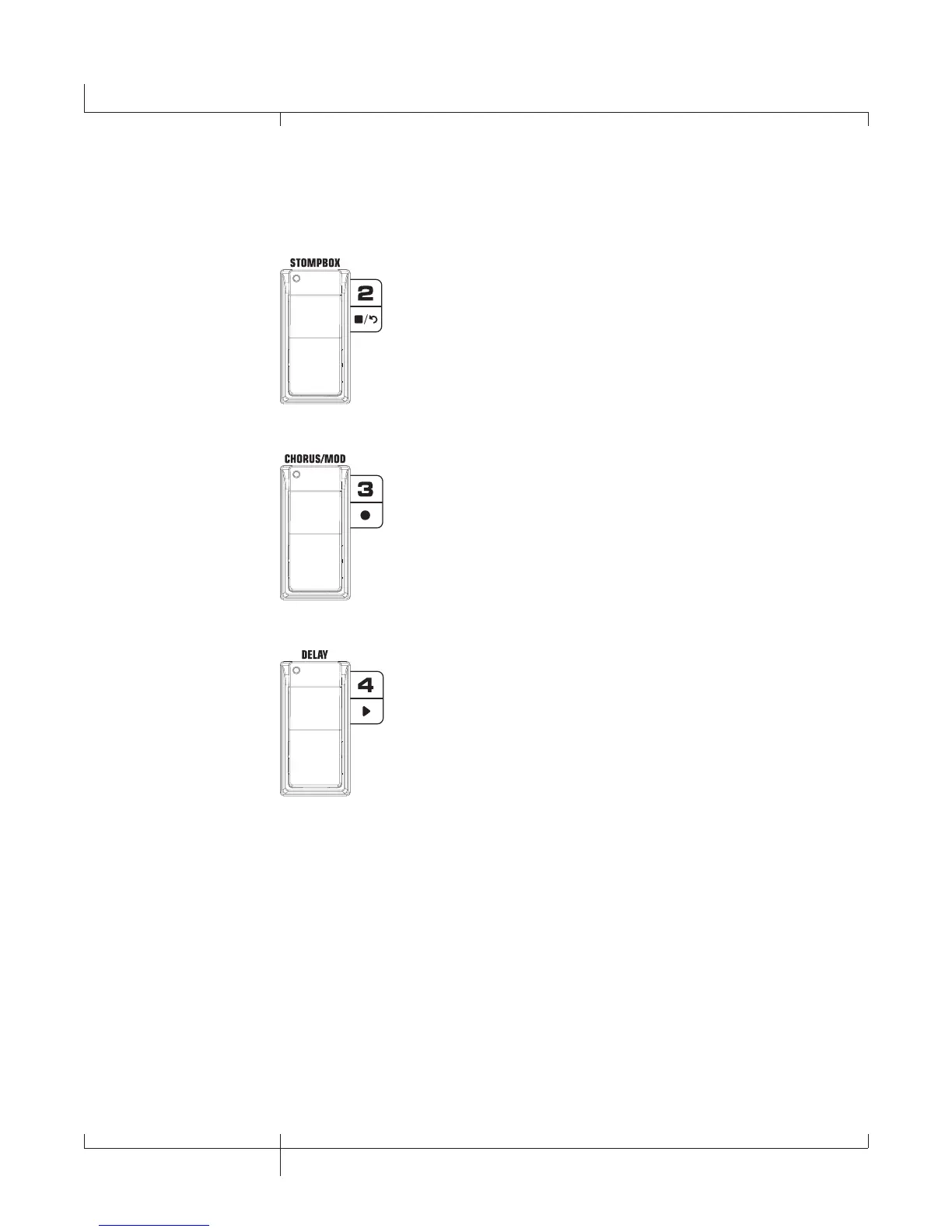Record/Drum Mode - Red
The Record footswitch functions are listed here. See page 100 for the Drums
footswitch functions.
Stop/Undo Footswitch - Stops recording in the included ProTracks
TM
Plus software. Pressing and holding this footswitch deletes the
last track recorded. Pressing and holding FOOTSWITCHES 1
and
2 together will enable the Learn-A-Lick
TM
feature. Pressing and
holding FOOTSWITCHES 2 and 3 together will bypass the preset.
Record Footswitch - Inserts tracks for recording and starts recording
in the included ProTracks
TM
Plus software. Pressing and holding
FOOTSWITCHES 2
and 3 together will bypass the effects and amp
models. Pressing and holding FOOTSWITCHES 3
and 4 together
accesses the
tuner.
Playback Footswitch - Starts playback of the included ProTracks
TM
Plus software. Pressing and holding FOOTSWITCHES 3 and 4 together
accesses the
Tuner. Pressing and holding FOOTSWITCHES 4 and 5
together will change the Footswitch
Modes.
98
GNX3000 Owner’s Manual
Footswitch Functions for Modes