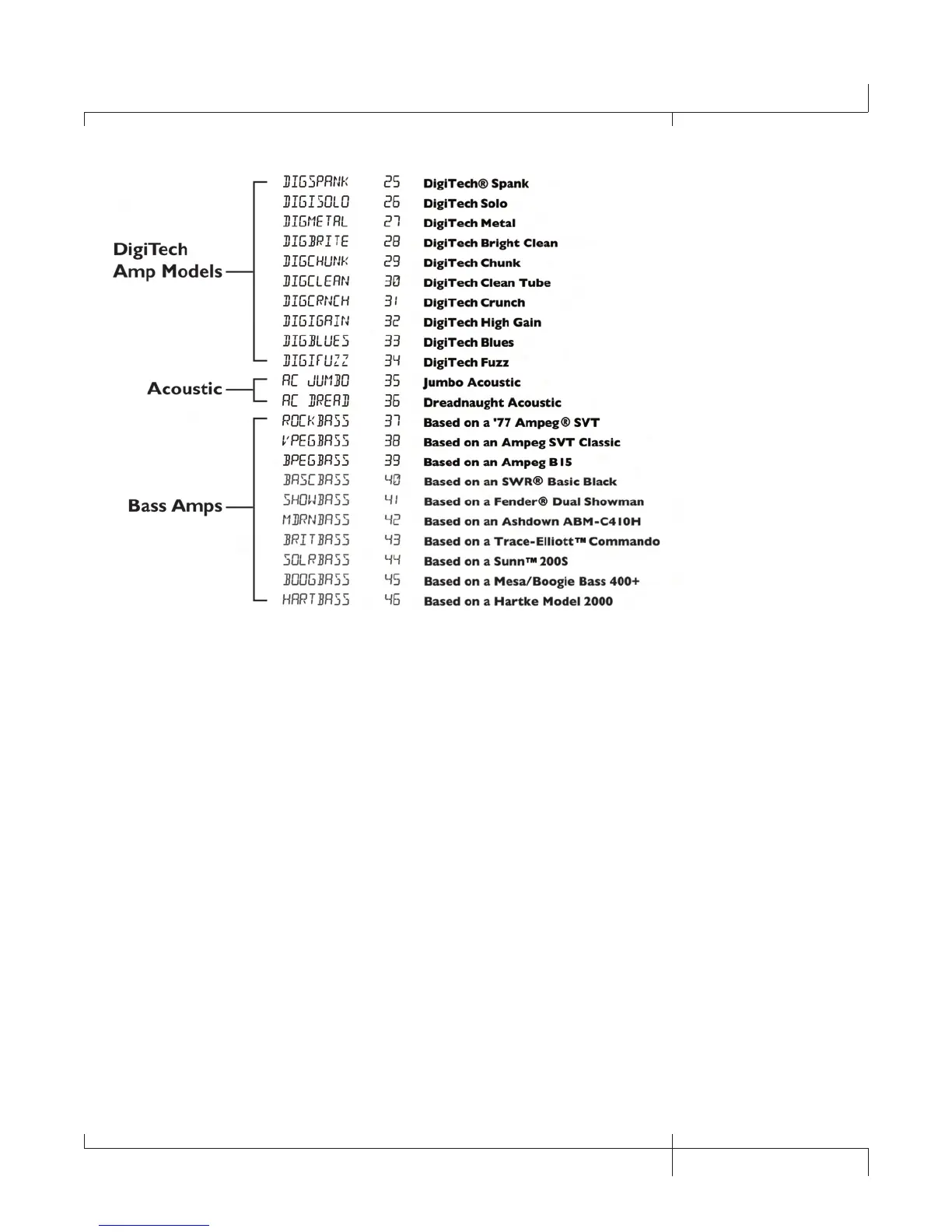Marshall, Vox, Fender, Matchless, HiWatt, Ashdown, Ampeg, Trace-Elliot, Sunn, Hartke
and Mesa Boogie, are trademarks of their respective companies and are in no way
associated with DigiTech
®
.
GNX3000 Owner’s Manual
45
GNX3000 Owner’s Manual