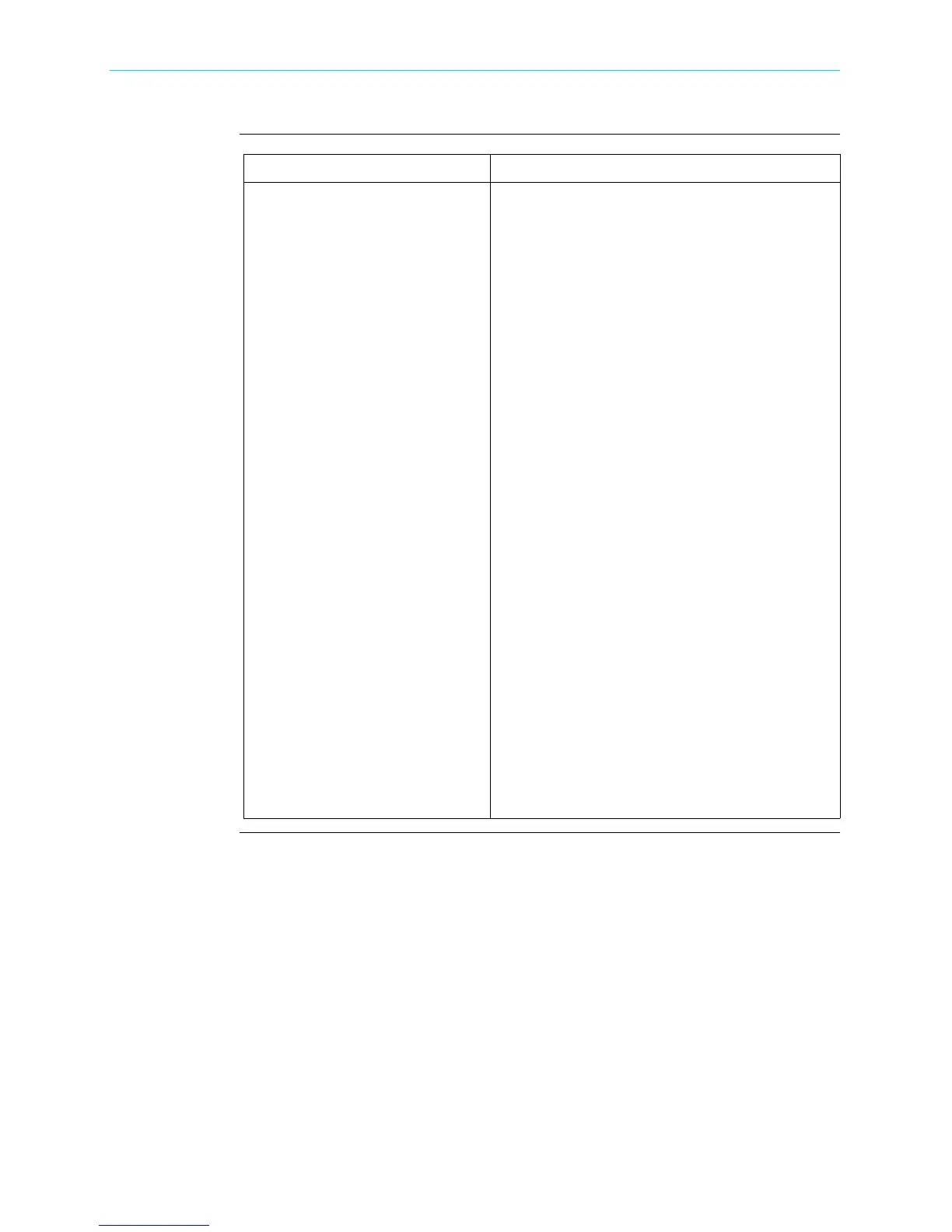4-9
CH 4/ Setup Monitoring
Automatic Setup
procedure
(continued)
Action... Result...
CT Scale Factor
Set the CT scale factor when
using a current probe that is not
on the list or if there are
additional scale factors from other
CTs in the system that need to be
taken into account. See sample
scale factor calculation on page 4-
15.
• To reset the Scale factor to the
default value 1.0, press to
enable Reset to 1.0.
• To make all of the channels
have the same scale factors as
Channel A current and voltage,
press Set Same as Channel A.
The display will change to
show only one scale factor
value for all channels. Press the
scale factor window to enter the
CT scale factor on the current
probe.
• Press the corresponding Scale
Channel/Parameter to show the
numeric window to enter the
CT scale factor on the current
probe.
• Pressing Exit will return the
Auto Setup page.
Shop for Power Metering products online at:
1.877.766.5412
www.PowerMeterStore.com
