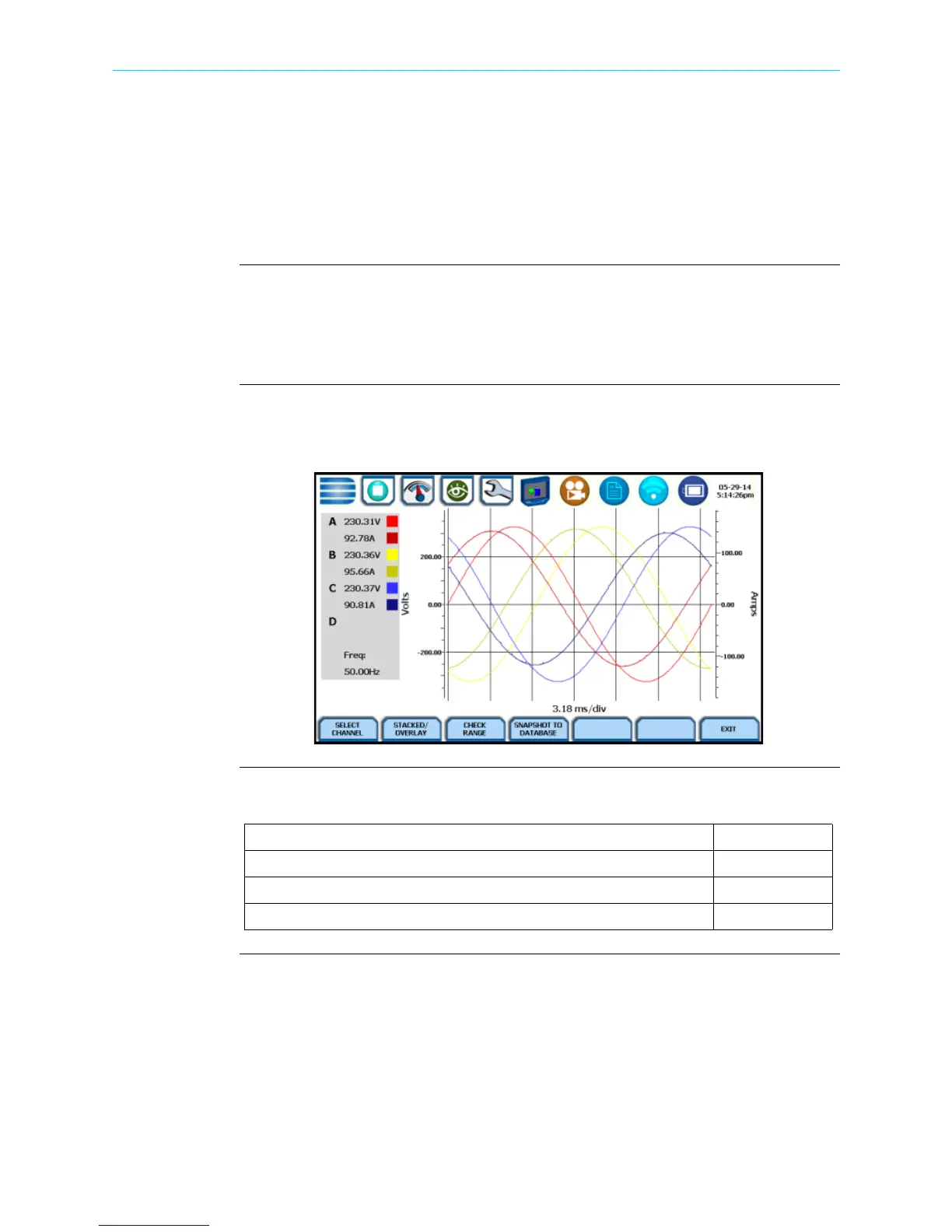3-15
CH 3/ Real Time Data
Section C
Scope Mode
Overview
Introduction
Scope mode allows you to view real-time voltage (V) and current (I) waveforms for up
to eight channels simultaneously (four V and four I). Waveforms may be displayed on a
single or dual axis (overlaid or stacked). A range check function shows the detected
input range for all channels.
Scope mode
screen
The Scope mode screen can be displayed by pressing Scope Mode from the Real-Time
Data menu or by pressing the Scope real-time metering icon on the work area of the
Home Monitoring page.
In this section
The following topics are covered in this section.
Topic See Page
Turning Channels On/Off 3-16
Viewing Plots - Stacked/Overlay 3-17
Checking Input Range 3-18
HDPQ-313
Shop for Power Metering products online at:
1.877.766.5412
www.PowerMeterStore.com