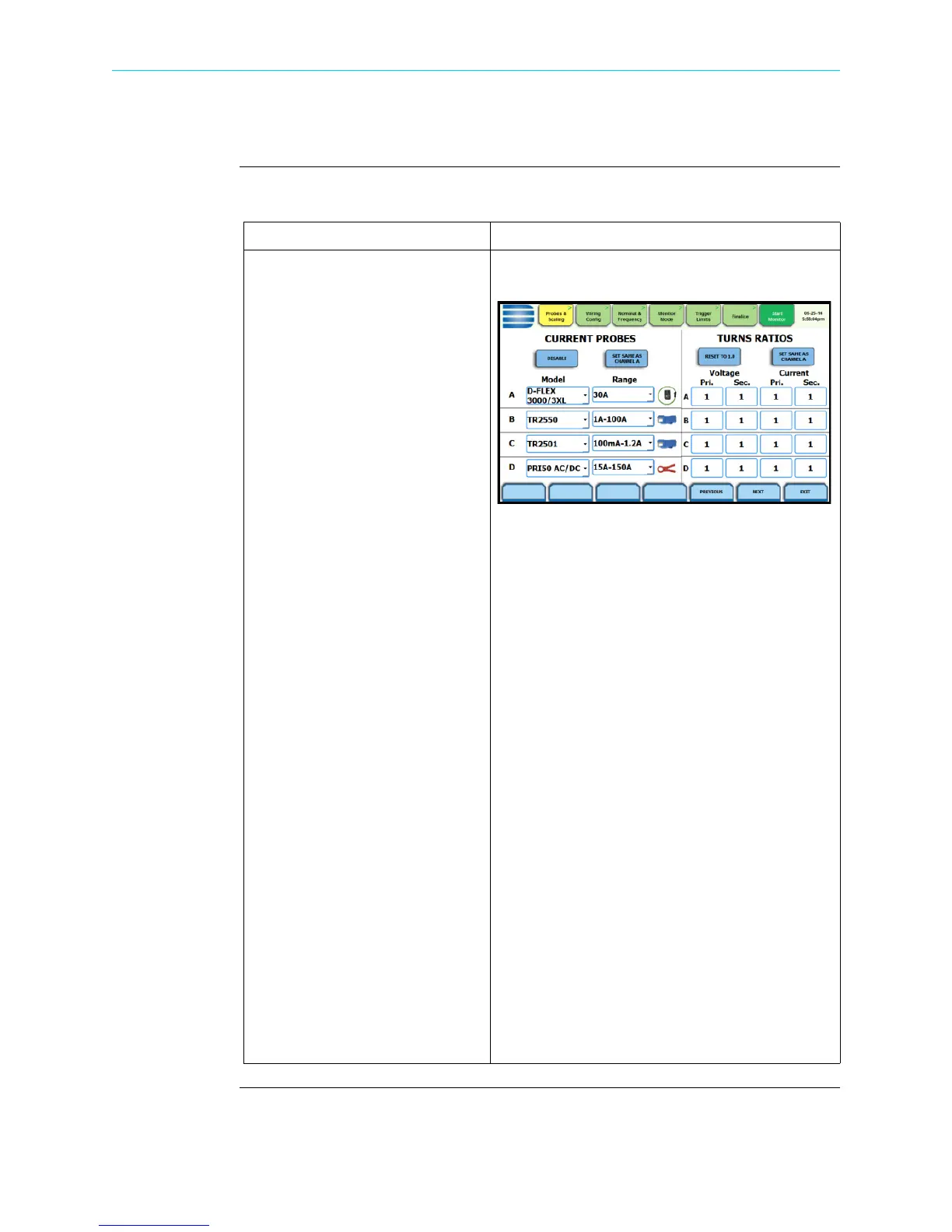4-14
Current Probes - Turns Ratios Setup
Current Probes - Turns Ratios Setup
Select current
probe
Follow these steps to monitor current and select probe type.
Action... Result...
STEP 1: Press the Probes Scaling
tab, or from the Wizard Setup
screen press Next. The Current
Probes - Turns Ratios window is
displayed.
• If current will not be
monitored, press the Wiring
Config menu tab or press Next.
Go to page 4-17.
• If current will be monitored,
press the corresponding Probe
Channel/Parameter window to
display the probe types
available for each channel.
• If you want to enable or disable
current channels, press Enable
or Disable respectively.
• If you want to make all
channels have the same setup
as Channel A current, press Set
Same as Channel A. The
display will change to show
only one probe selection for all
channels. Press the window
drop down arrow to display the
probe types available.
• Range corresponds to the
detected input range for each
channel. The instrument
registers the detected range for
voltage and current channels A,
B, C, and D.
• If the current probe that you are
using is not on the list, select
Other. Proceed to define the
CT scale factor on the current
probe. Go to page 4-15.
HDPQ-409
Shop for Power Metering products online at:
1.877.766.5412
www.PowerMeterStore.com
