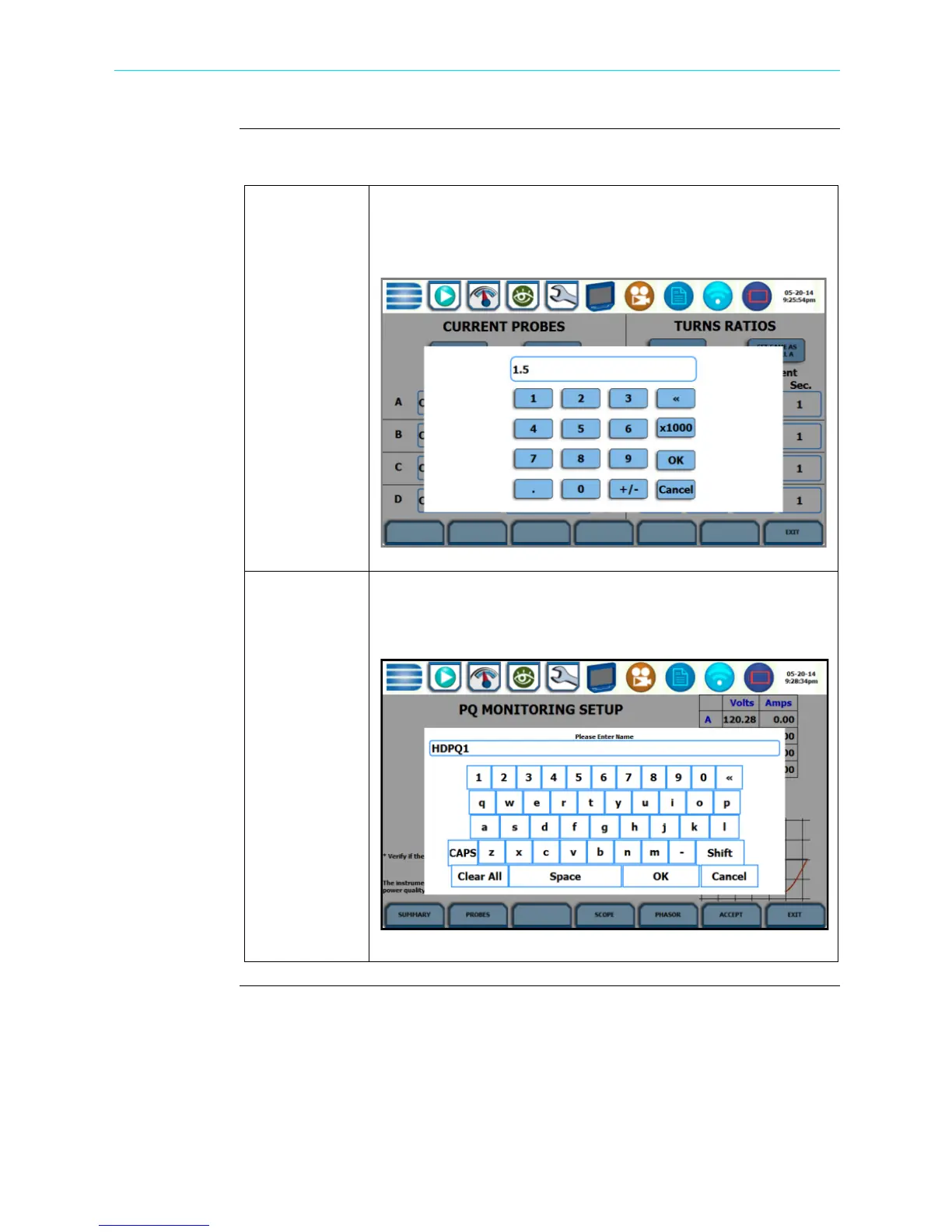1-21
CH 1/ Getting Started
General
navigation
functions
General navigation screens include the numeric and alphanumeric keypads.
Numeric
Keypad
Features numeric keypad window for multiple uses. Press a
numeric entry field to display the numeric keypad. This keypad
also appears automatically when you press a screen that requires
numeric entry.
Alphanumeric
Keypad
Features generic alphanumeric keyboard in QWERTY format.
Press a text entry field to display the alphanumeric keypad. This
keypad also appears automatically when you press a screen that
requires text entry.
HDPQ-107
HDPQ-108
Shop for Power Metering products online at:
1.877.766.5412
www.PowerMeterStore.com
