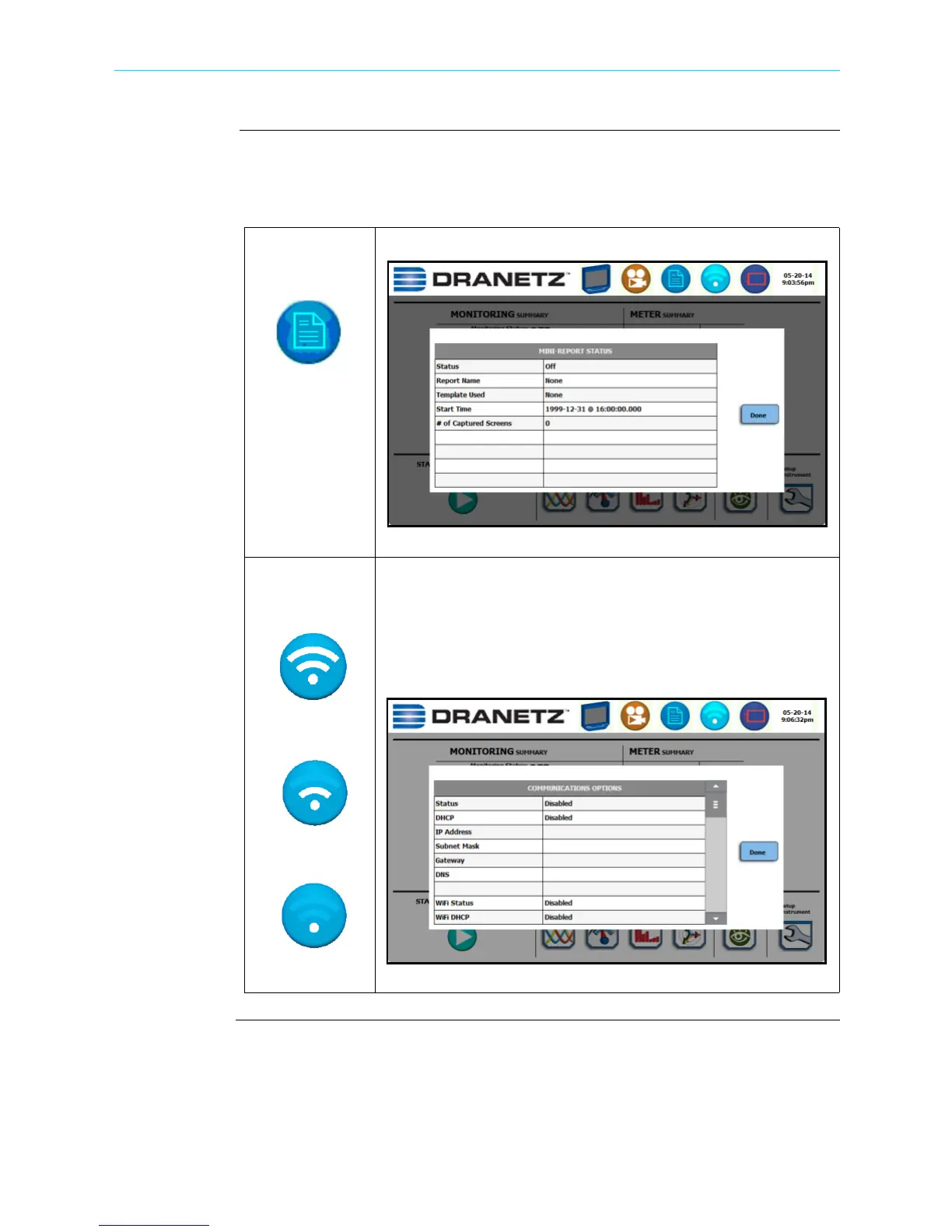1-19
CH 1/ Getting Started
Housekeeping
functions
Housekeeping includes generic functions such as mini-report status, Bluetooth or
network wireless connection, and power supply/battery gage. These functions invoke
pop-up windows and return to the prior screen upon exit.
Mini-Report
Status
Mini-Report Status allows you to view report setups and status.
Communications
Options
Signal strong
Signal weak
Signal
unavailable
Press Setup Instrument to configure the instrument’s Wireless
(WiFi) and Bluetooth communications options. The Xplorer
requires the addition of a Dranetz supplied Bluetooth external
adapter in order to connect to a wireless-enabled device using the
Bluetooth networking mode. The Bluetooth interface uses a PAN
network that is only available on PC based devices.
HDPQ-105
HDPQ-104
Shop for Power Metering products online at:
1.877.766.5412
www.PowerMeterStore.com
