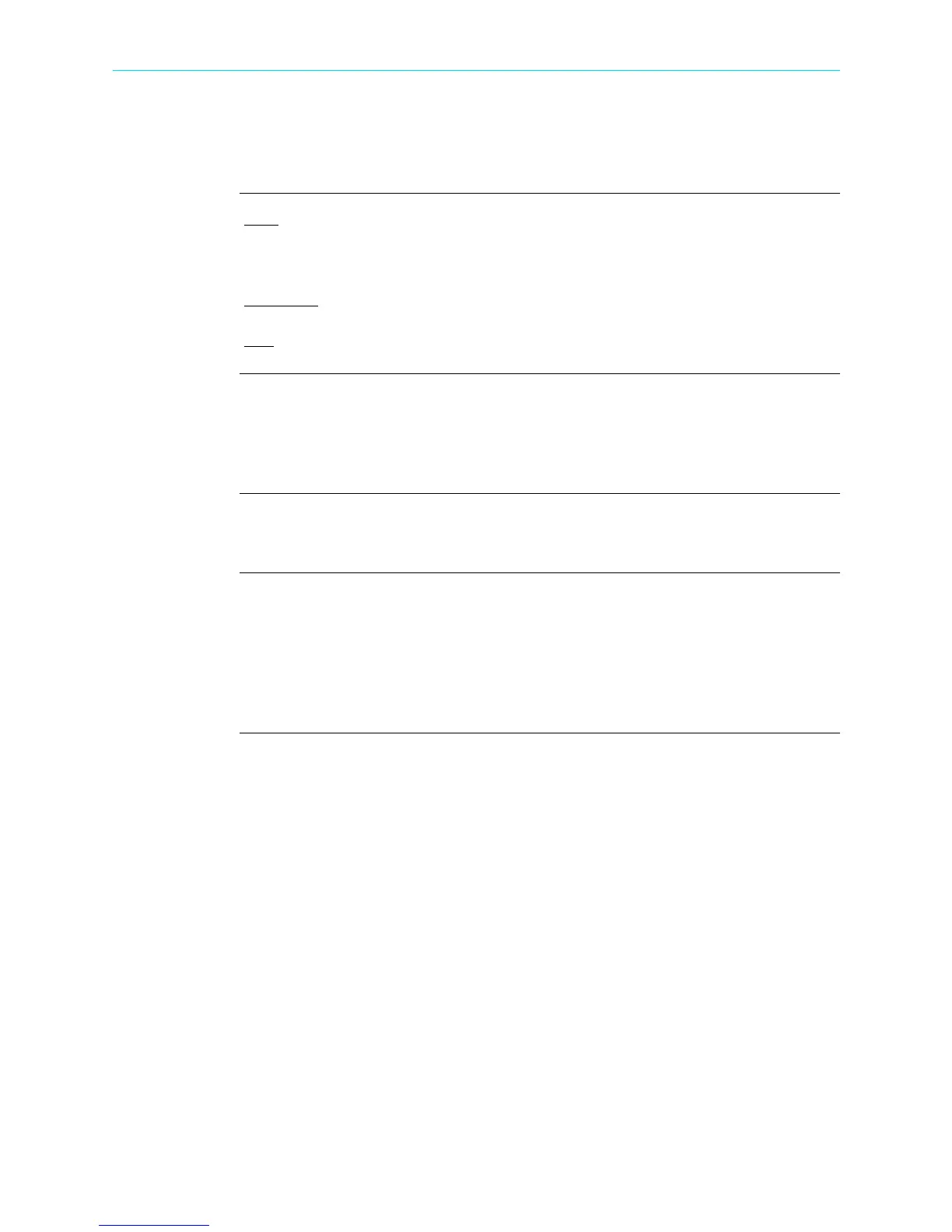B-3
APPENDIX B/ Technical Specifications
Interfaces
Display
Type
: WVGA wide screen color graphic, touch screen Liquid Crystal Display (LCD)
with compact fluorescent (CCFL) backlighting. Programmable backlight time-out to
reduce power consumption. Reactivates with touch.
Resolution
: 360 x 240 dot matrix
Size
: 3.60 inches high x 6.00 inches wide
Touch icons
On the front panel of the instrument, there are three touch icons used to perform various
functions i.e. take a Snapshot of the active screen, capture Mini-Reports and access
Help screens. These icons cannot be activated with gloves on as they employ capacitive
or touch technology.
Alarm
Audible alarm of short (approximately 0.1 second) or long (approximately 1 second)
duration to call attention to an error condition or event trigger, respectively.
Communication
Connect to the HDPQ Xplorer mainframe using either of the following:
• Ethernet IP Connection
• Wireless (WiFi) Network Connection
• Bluetooth Connection
• VNC Connection
• Modbus Connection
Shop for Power Metering products online at:
1.877.766.5412
www.PowerMeterStore.com
