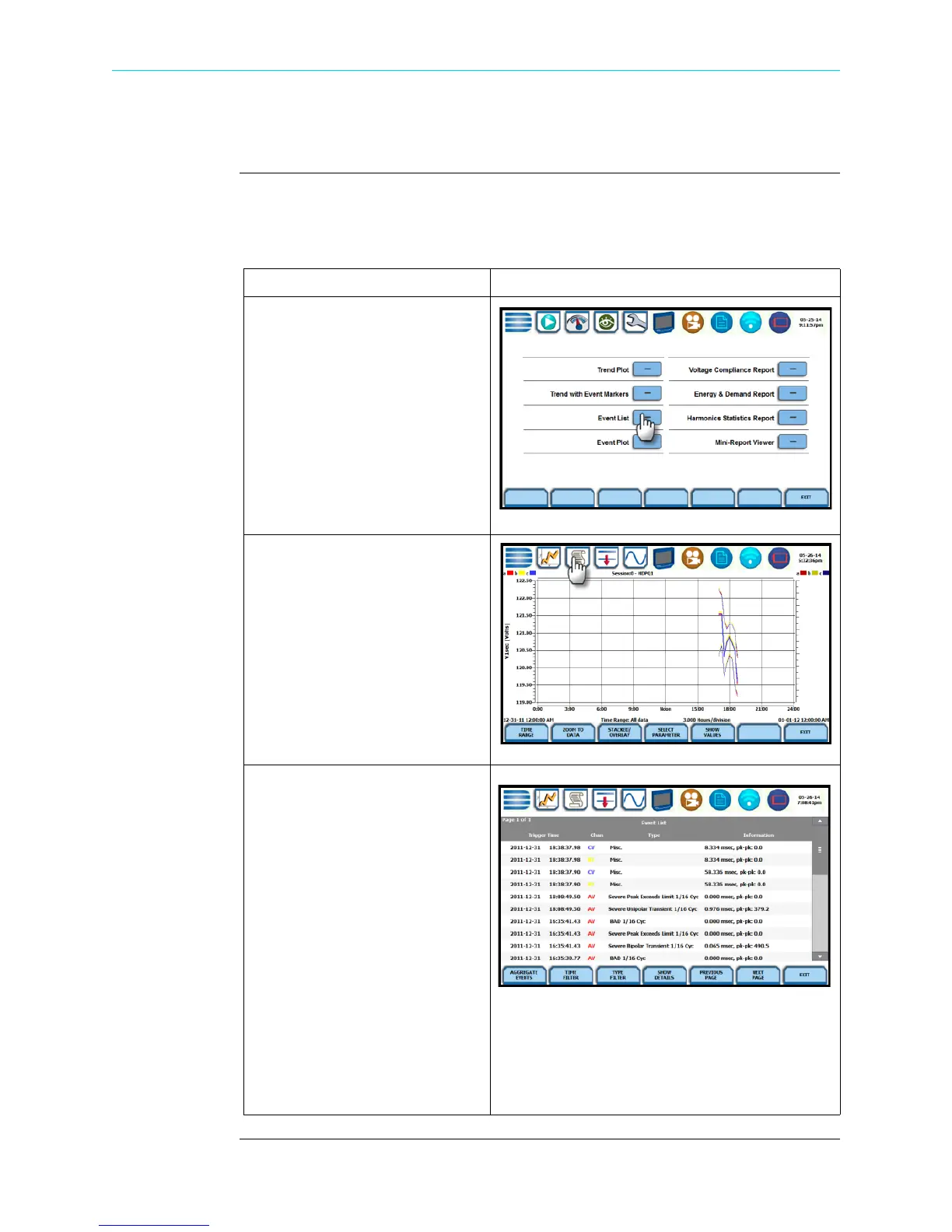6-18
Event List
Event List
View event list
Event List presents a summary of all captured events in the order that they occurred. If
you bring up Event List from the Trend Plot with Event Markers screen, the list will
start from the the aligned marker event.
Action... Result...
STEP 1: There are two (2) ways
to bring up the event list:
1st: From the Event Data &
Reports menu, press Event List.
Proceed to Step 2.
2nd: Event List is also accessible
on the taskbar of select event data
screens.
Example: You can access Event
List from the Event Plot screen.
STEP 2: Each entry on Event List
is identified by the date and time
when the event was captured, the
color coded channel/parameter of
captured event, the event category
and event classification.The
taskbar on Event List shows the
easy access icons to other event
screens. The highlighted field (if
any) indicates the event entry
selected. Use the scroll bar to
scroll through the page up or
down. Use the Previous/Next
Page keys to bring up the
previous/next page of event
entries. Event entries are arranged
in groups of 30 per page.
HDPQ-601
HDPQ-621
HDPQ-602
Shop for Power Metering products online at:
1.877.766.5412
www.PowerMeterStore.com
