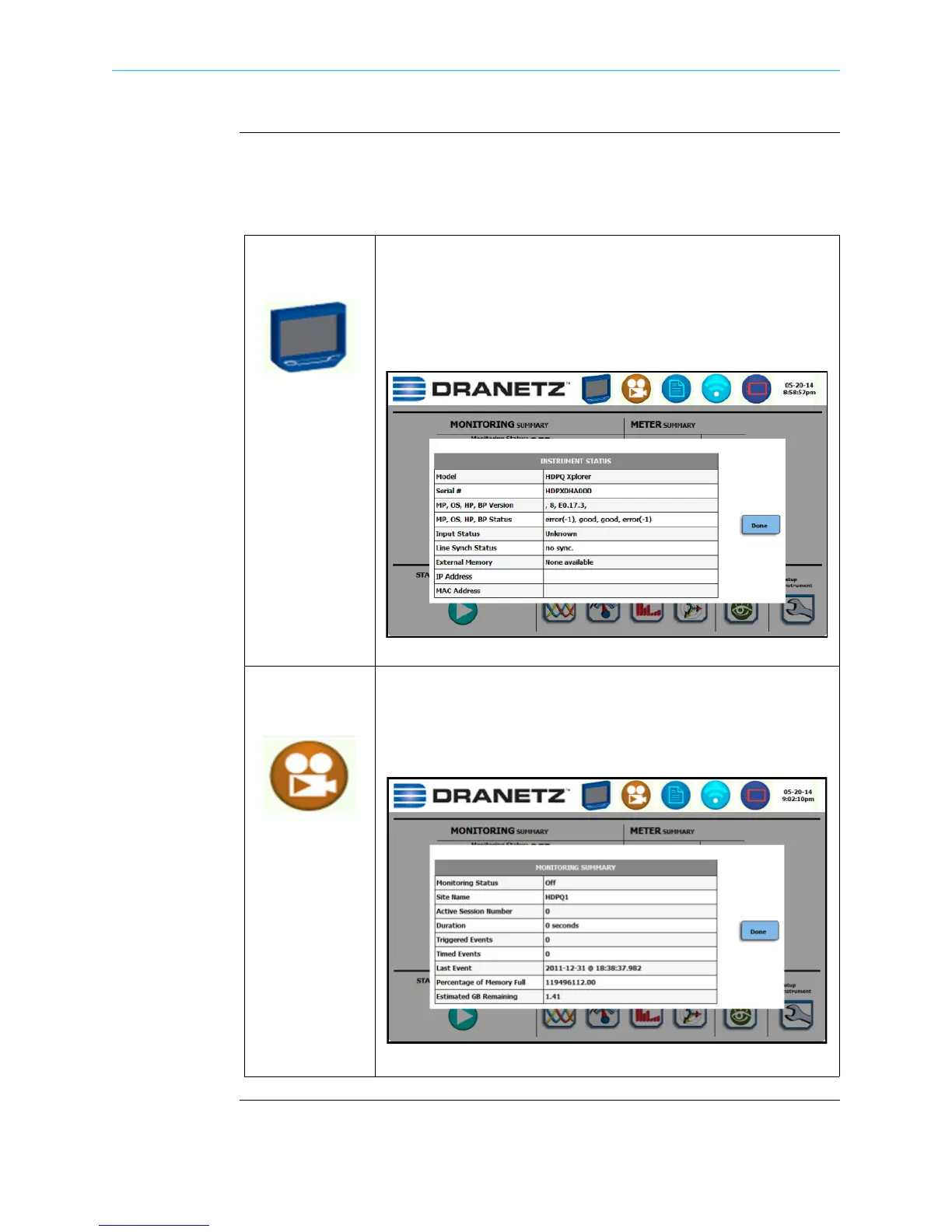1-18
HDPQ Xplorer UI Touchscreen Features, continued
Monitoring
status functions
Monitoring status presents the current status of the instrument such as monitoring on/
off, errors/warnings, etc. These functions invoke pop-up windows and return to the
prior screen upon exit.
Instrument
Status
This window displays status information about the instrument,
including versions of firmware, serial number, MAC address, line
synch status, input status, the last three error messages. It indicates
the health of the instrument and whether or not there is any error
or warning conditions that require attention. Example Instrument
Status screen shown below.
Monitoring
Summary
Displays a page showing a summary of the current monitoring
session. This window also includes event and timed reading
counts, last event, monitoring status and start, percent of memory
used and the remaining estimate. Example Monitoring Summary
screen shown below.
HDPQ-102
HDPQ-103
Shop for Power Metering products online at:
1.877.766.5412
www.PowerMeterStore.com
