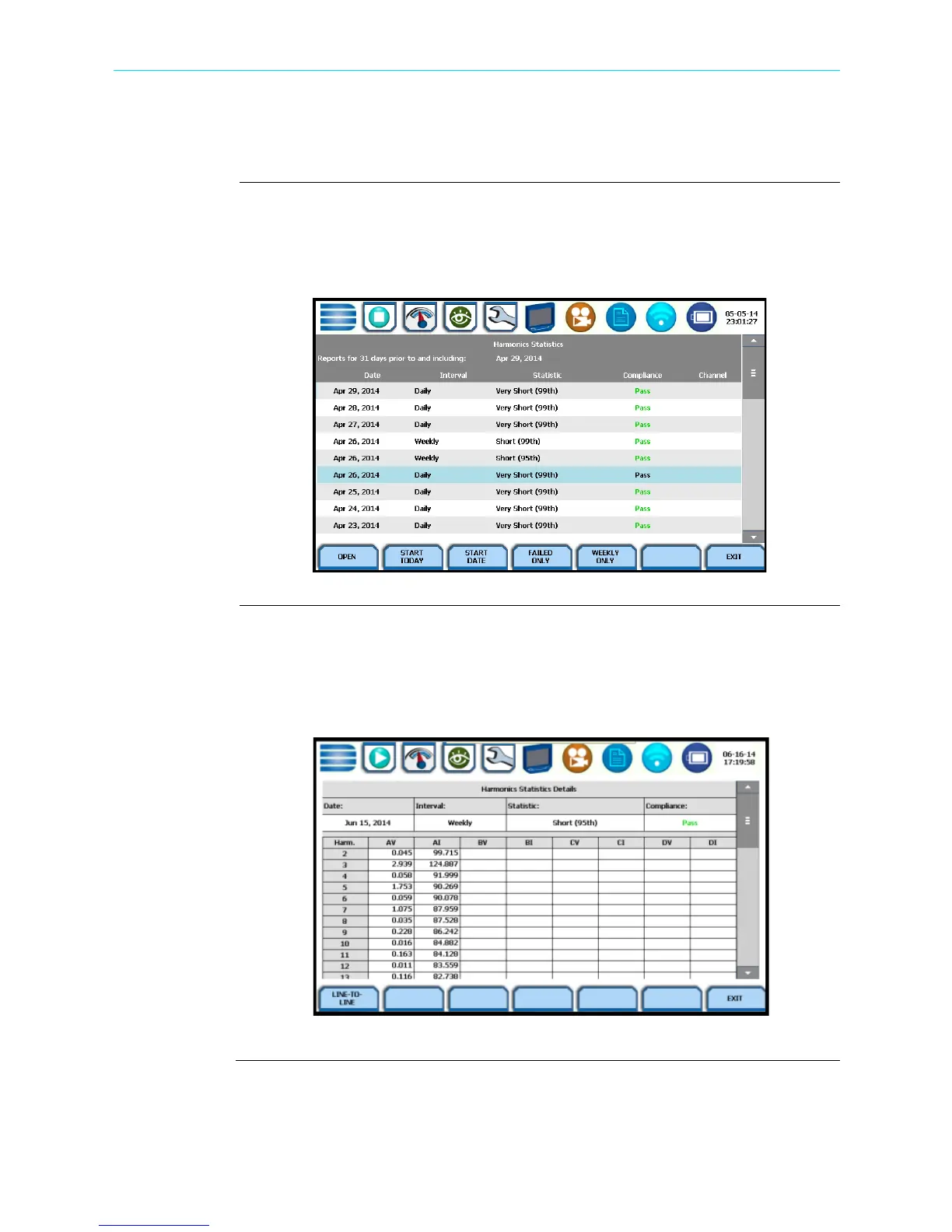6-51
CH 6/ View Event Data & Reports
Harmonics Statistics Report
Harmonics
statistics report
interface
Allows you to set up a harmonic statistics report, based on the 3-second data
calculating the 95 and 99% values per IEC 61000-4-7 and IEEE 519.
From the Event Data & Reports menu, press Harmonics Statistics Report.
Function keys
Use the function keys at the bottom of the screen to set up the report.
Open - opens the selected harmonic report and displays the report on screen. The soft
key below toggles between Line-to-Line or Line-to-Neutral, which changes the report
parameters from A-B, B-C, C-A to AV, BV, CV.
HDPQ-663
HDPQ-664
Shop for Power Metering products online at:
1.877.766.5412
www.PowerMeterStore.com
