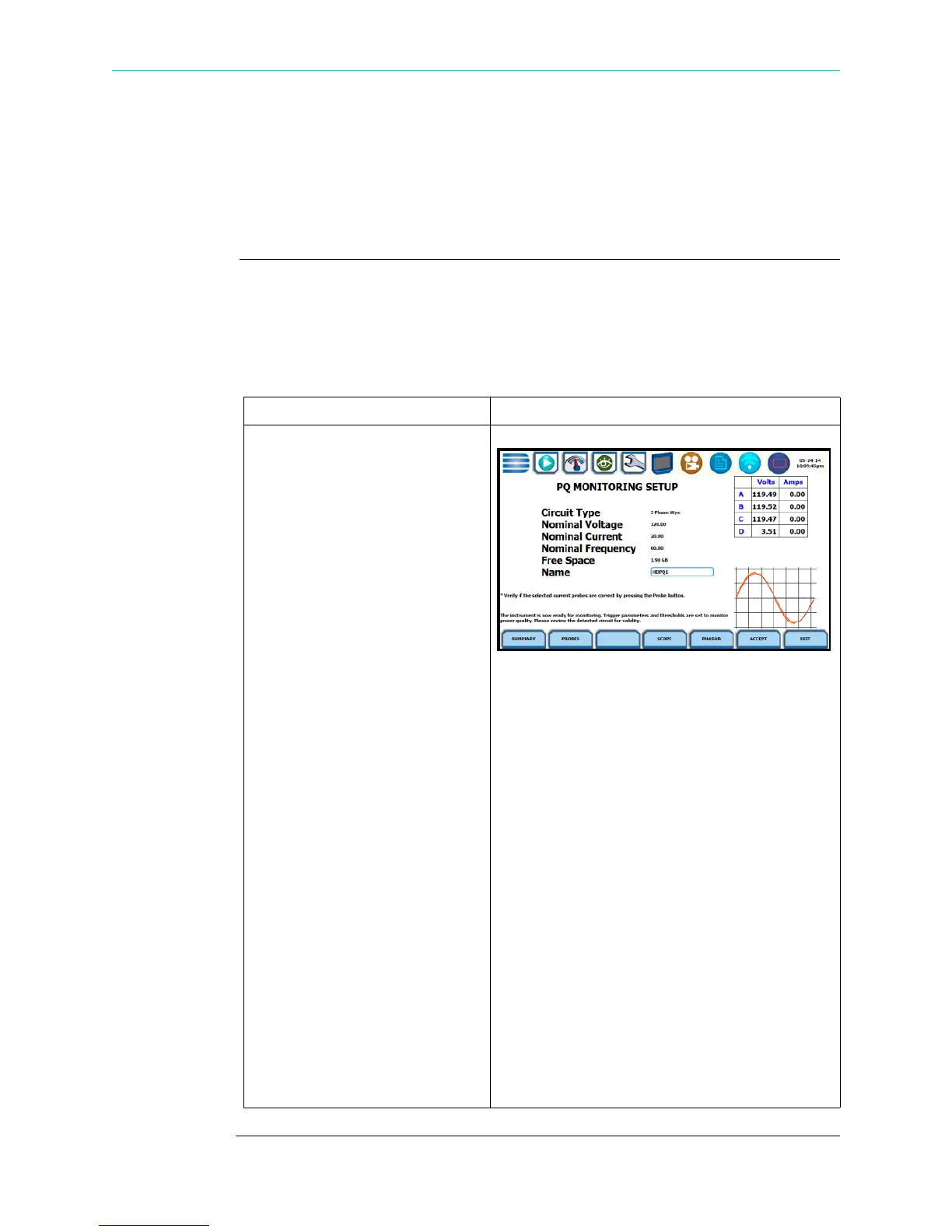4-4
Overview
Section A
Automatic Setup for Power Quality
Overview
Automatic Setup
procedure
Automatically configures the setup for monitoring quality of supply based on IEEE and
IEC typical trigger settings. Automatic Setup is a one-stop process using pre-defined
values to set up the unit automatically. You have the option to view the summary list of
parameter settings, change probe types if current will be monitored, and/or proceed
directly with data monitoring. Follow these steps to perform Automatic Setup for PQ.
Action... Result...
STEP 1: From the Start Menu,
press Automatic Setup for
Power Quality. The auto-
configured circuit type, nominal
voltage, current and frequency
values appear on screen. The
remaining free space in GB is
shown, and you have the ability to
specify the name in which the PQ
setup file can be saved.
• To view the list of parameter
settings for Automatic Setup, press
Summary. Proceed to Step 2 on
page 4-5.
• To display/change probe types for
current monitoring, press Probes.
Proceed to Step 3 on page 4-5.
• To display real-time waveforms of
voltage and current for enabled
channels, press Scope. By default,
the Scope diagram is already
displayed at the bottom right
corner of the screen.
• To display voltage and current
phasors for all enabled channels,
press Phasor. The Phasor diagram
replaces Scope at the bottom right
of screen.
•Press Accept to save any changes
made and return to the Home
Monitoring page with monitoring
ON.
•Press Exit to return to the Start
Menu without changing the
monitoring status.
NOTE 1: If the message “No valid wiring
configuration found” comes up, you must
connect the inputs to a live circuit or override
circuit type in the Wizard Setup. You need to
configure the circuit type appropriate to your
application.
NOTE 2: List of default settings for Automatic
Setup for Power Quality can be found in
Appendix B Technical Specifications.
HDPQ-402
Shop for Power Metering products online at:
1.877.766.5412
www.PowerMeterStore.com
