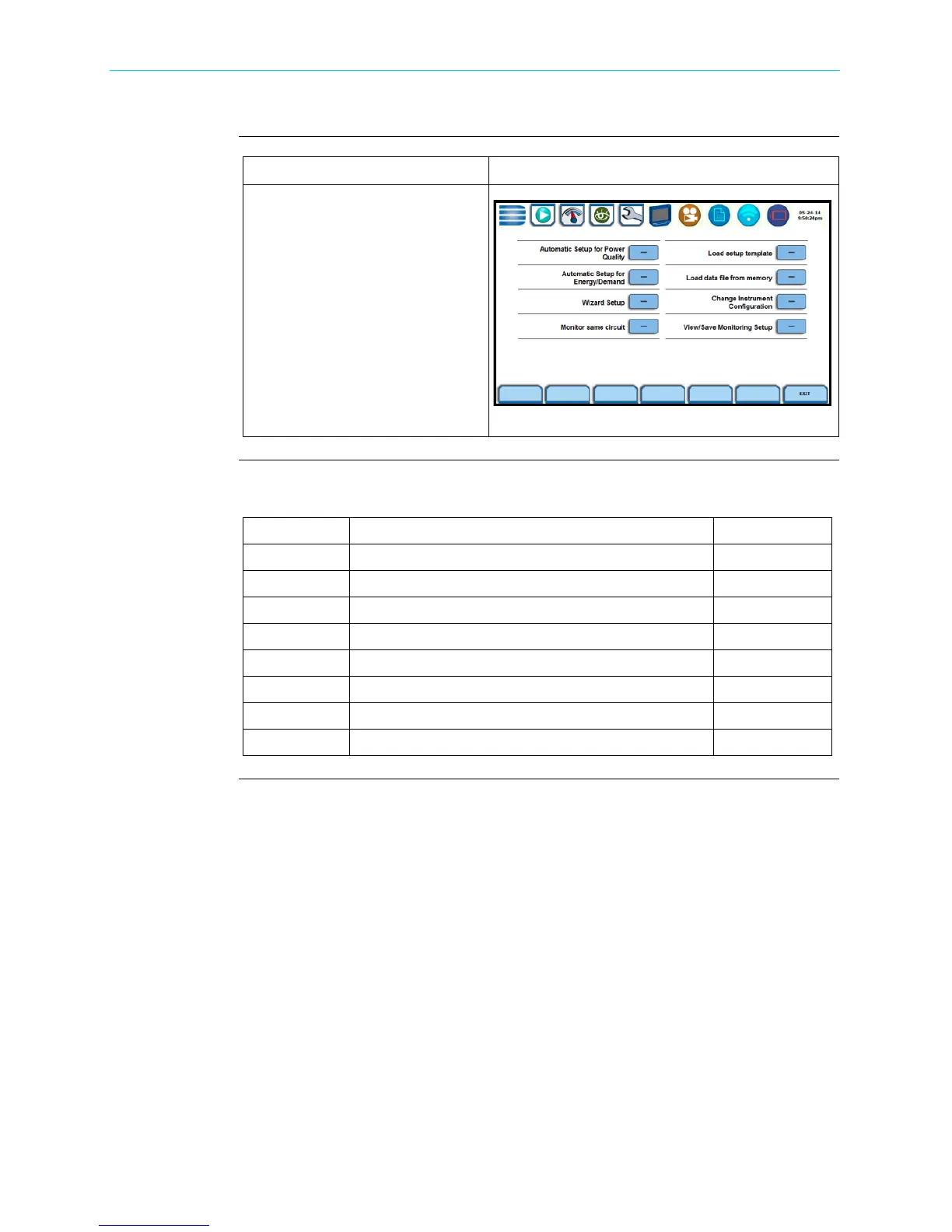4-3
CH 4/ Setup Monitoring
Displaying Start
Menu
(continued)
In this chapter
This chapter is divided into eight sections:
Action... Result...
STEP 2: Start Menu contains
menu selections for Automatic
Setup for Power Quality,
Automatic Setup for Energy/
Demand, Wizard Setup, Monitor
same circuit, Load setup template,
Load data file from memory,
Change Instrument Configuration
and View/Save Monitoring Setup.
Refer to the particular section for
information on each function.
Section Title See Page
A Automatic Setup for Power Quality 4-4
B Automatic Setup for Energy/Demand 4-7
C Wizard Setup 4-10
D Monitor Same Circuit 4-49
E Load Setup Template 4-55
F Load Data File from Memory 4-56
G Change Instrument Configuration 4-58
H View/Save Monitoring Setup 4-59
HDPQ-401
Shop for Power Metering products online at:
1.877.766.5412
www.PowerMeterStore.com
