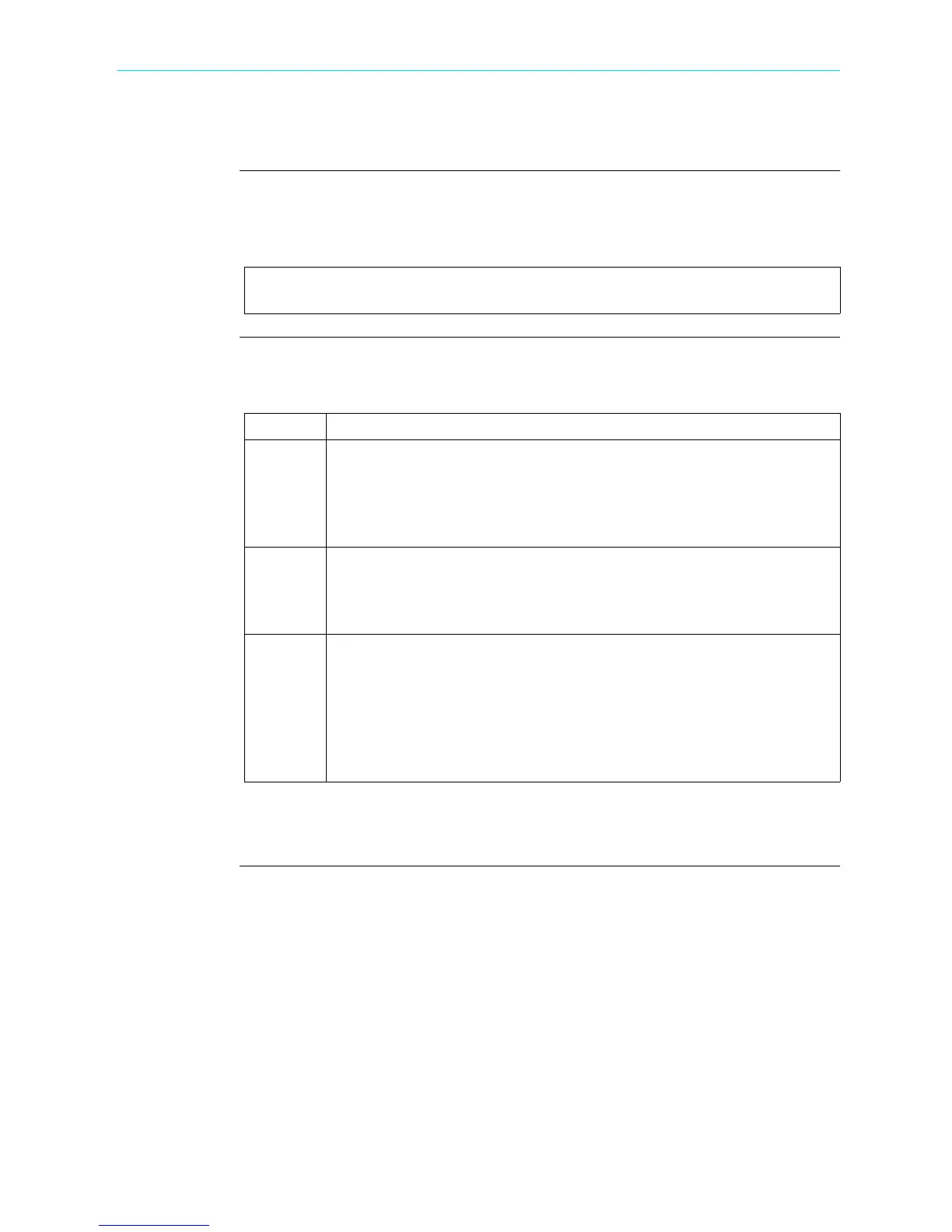5-25
CH 5/ Instrument Settings
Update Firmware
HDPQ Xplorer
firmware
upgrade
You can update the HDPQ Xplorer internal program by downloading the latest
firmware release from the web to install into internal memory. Refer to the instructions
below on how to upgrade the unit’s firmware.
Download latest
firmware file
from Dranetz
website
The procedure below specifies how to download the latest firmware file from the web
into a USB flash drive.
The next page contains detailed instructions on how to install the latest firmware
upgrade to the HDPQ Xplorer.
Firmware upgrades can be downloaded from the Dranetz website. Log on to
www.Dranetz.com for the latest information on firmware update releases.
Step Action
1 Using a computer with a USB port, connect to the web and access the
Dranetz URL address www.Dranetz.com. Locate the latest version of the
firmware upgrade (data files “firmware.hpk” and “firmware.crc”) from
the Dranetz site. Dranetz regularly posts the latest information and
instructions regarding HDPQ Xplorer firmware upgrade releases.
2
Insert the Dranetz USB flash drive, available as optional accessory, into
the appropriate USB port in your computer. See Appendix A Optional
Accessories for the part number of the USB flash drive available from
Dranetz.
3 Download the latest version of the HDPQ Xplorer firmware upgrade
program (data files “firmware.hpk” and “firmware.crc”) from the
Dranetz website to the USB flash drive.
NOTE: All data and setups stored in your memory will be lost when you
upgrade to the latest firmware. Copy any files that you want to save to a
computer or USB flash drive first before downloading firmware.
Shop for Power Metering products online at:
1.877.766.5412
www.PowerMeterStore.com
