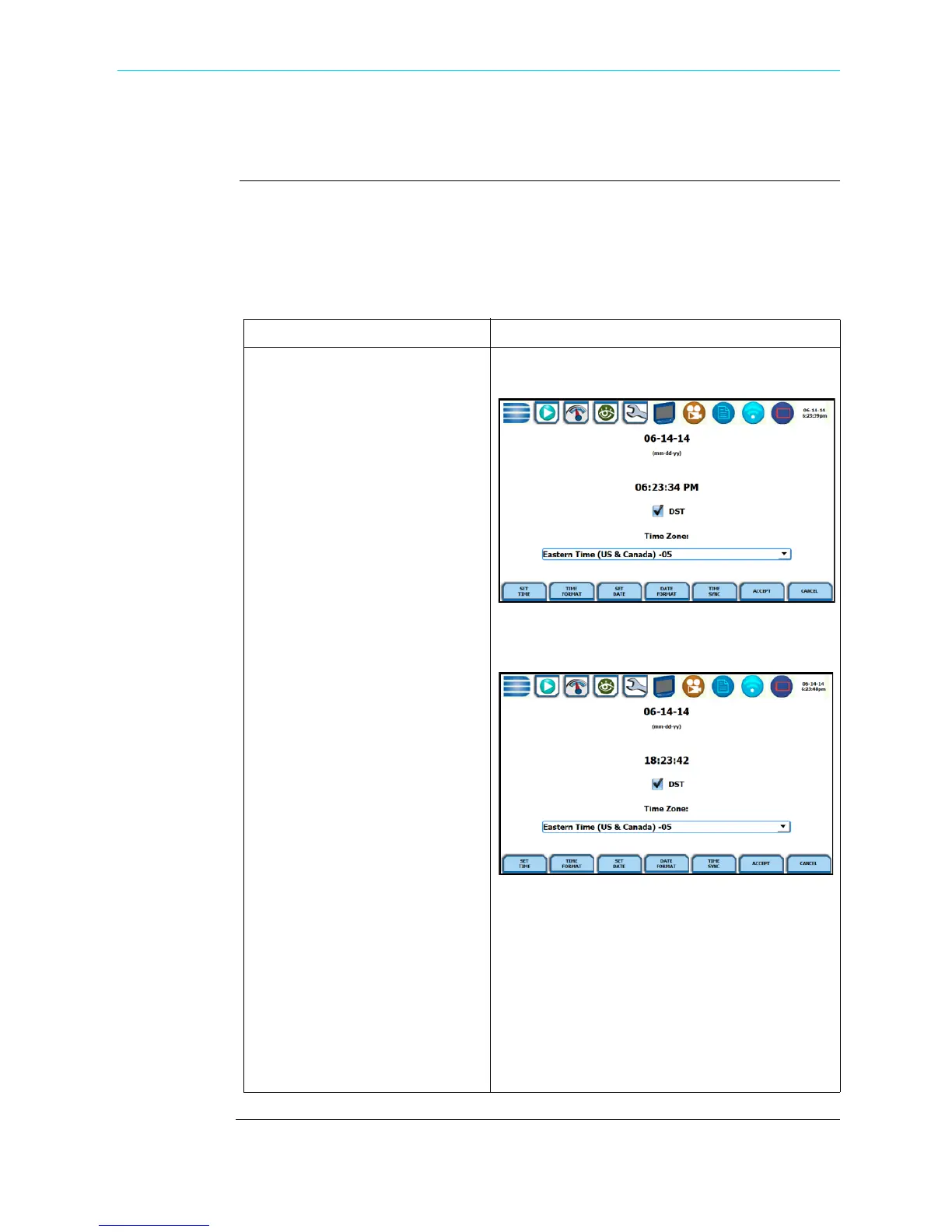5-3
CH 5/ Instrument Settings
Time and Date Settings
Time and Date
display
You have the option to set the exact time and date, as well as select the format of how
time and date will appear on screen. You can also set the instrument to automatically
adjust for daylight saving time (DST) changes. Set the time zone applicable to your
application using the Time Zone drop down selection list.
NOTE: Time and/or date cannot be changed if monitoring is on.
Action... Result...
STEP 1: From the Instrument
Settings menu, press Set Time
and Date.
• Press Set Time to change the
time settings. Proceed to Step
2.
• Press Time Format to select
the format to display time on
screen. Toggles between two
time format selections (as
screens show):
• digital using 1 to 12 hr
format (AM/PM)
• digital using 1 to 24 hr
format
• Press Set Date to change the
date settings. Proceed to Step 3.
• Press Date Format to select
the format to display date on
screen. Toggles between the
following date format:
•mm-dd-yy
• dd-mm-yy
• Press Time Sync to set time
synchronization preferences
and related information.
Proceed to Step 4.
• Press Accept to save any
changes made and return to the
Instrument Settings menu.
• Press Cancel to return to the
Instrument Settings menu
without saving any changes.
12-hour Time Format
24-hour Time Format
HDPQ-502
HDPQ-502b
Shop for Power Metering products online at:
1.877.766.5412
www.PowerMeterStore.com
