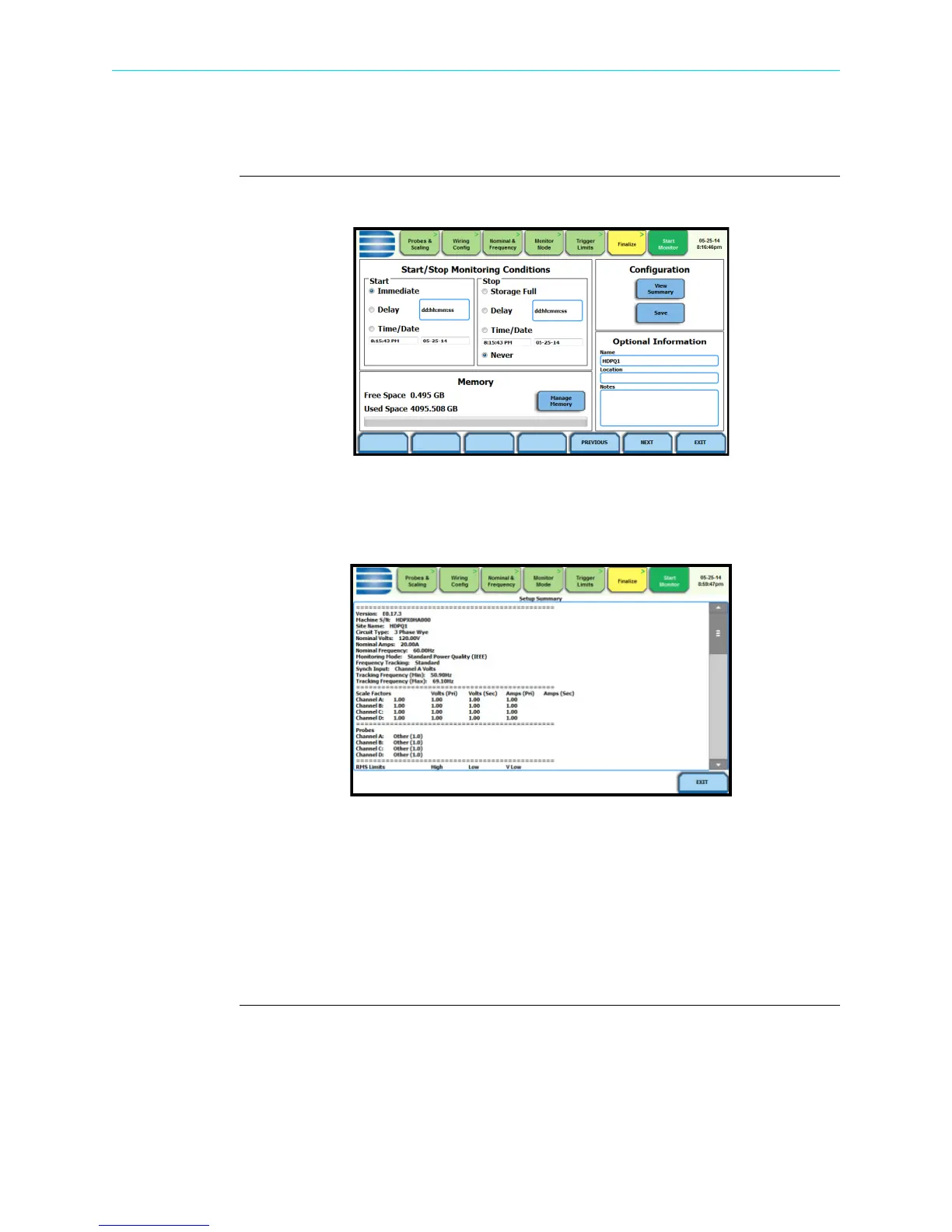4-54
View/Save Setup Configuration
View/Save Setup Configuration
Setup
configuration
settings
Under Configuration settings, select one from the following.
View Summary - press View Summary to display the parameter settings in effect.
Setup summary is available for review before, during, and after monitoring. The Setup
Summary page is displayed.
• Press Up/Down arrow keys to scroll the page up or down by one line.
• Press and drag the scroll bar to move the page up or down.
• When done reviewing the Setup Summary, press Exit. The screen will return to the
Finalize configurations screen.
Save - press Save if you want to save setup template files (.set) either to internal
memory or to an external memory device. The Load Setup Template page appears. See
next Section E Load Setup Template.
HDPQ-403
HDPQ-430
Shop for Power Metering products online at:
1.877.766.5412
www.PowerMeterStore.com
