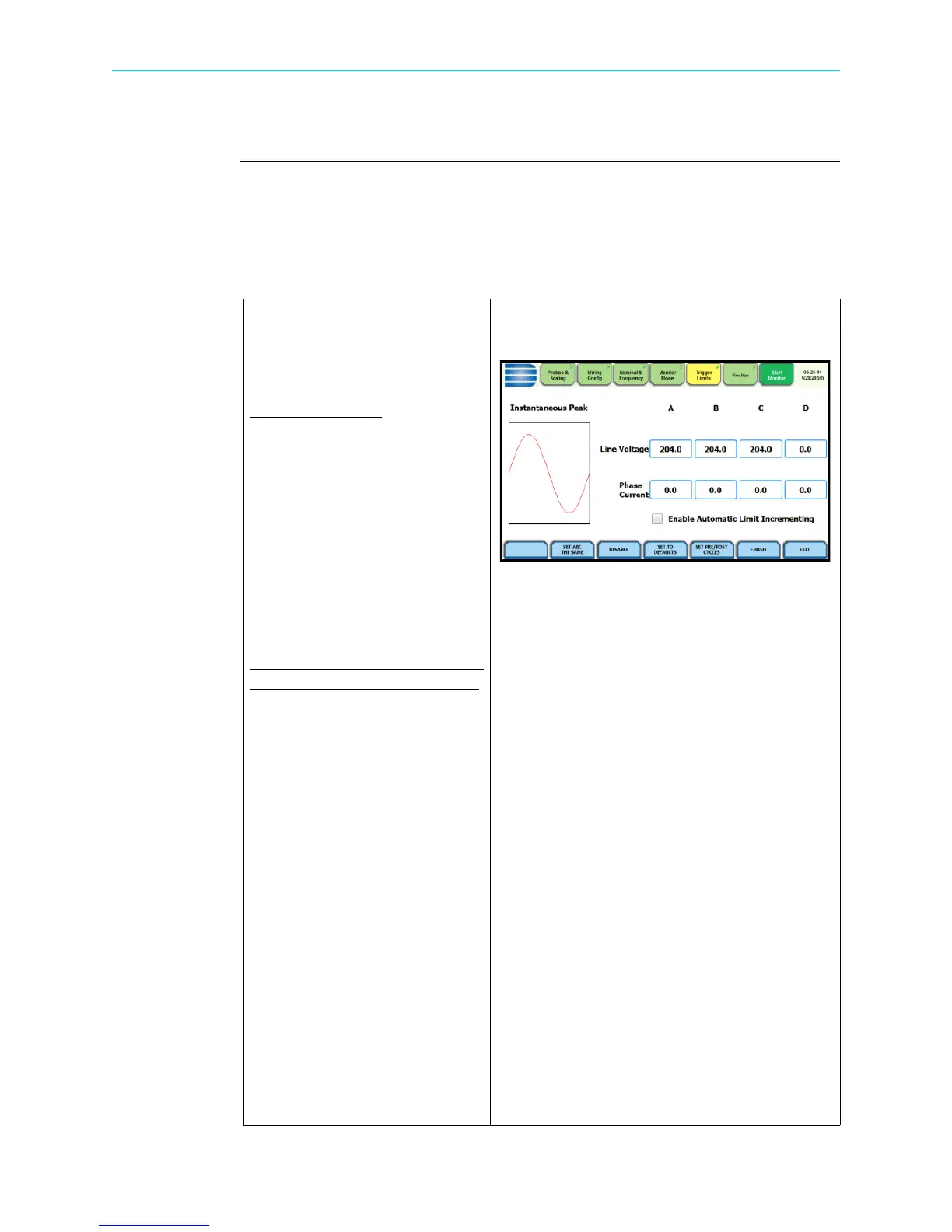4-28
Set Peak Transients
Set Peak Transients
Peak transient
disturbance
HDPQ Xplorer uses four different algorithms to detect and record transients:
• Peak or Instantaneous trigger magnitude
• Waveshape threshold duration (window) and magnitude (tolerance) cycle to cycle
• Waveshape rms deviation cycle to cycle
• High frequency negative/positive peak detectors magnitude
Action... Result...
STEP 1: From the Trigger Limits
Setup Options screen, press Set
Peak Transients.
Instantaneous Peak
• Press the limit field to change
limit. Use the keypad to enter
the instantaneous limit. This
value is compared against the
absolute value of each scaled
A/D sample of the V and I
channel waveforms.
•Check Enable Automatic
Limit Incrementing to set
limit trigger channel settings to
auto-threshold mode.
Function keys common to all rms
and transient event setup screens:
• Use function key Set ABC the
Same to set identical threshold
values for
Channels A, B and C.
• Use function key Disable to
deactivate a selected limit field.
Make sure to Enable the field
after.
• Set to Defaults - restores the
trigger channel settings to
default values.
• Set Pre/Post Cycles - defines
the number of rms and
waveform cycles to be saved.
Proceed to Step 2.
• Finish - accepts the changes
made and brings you back to
the limits setup options screen.
• Exit - prompts the Exit Setup
screen where you can either
Accept or Abort the monitoring
setups. Go to page 4-48.
NOTE: Do not set the instantaneous peak limit
value to less than or equal to the peak of the
normal waveform. For a sinusoidal waveform,
the peak is 1.414 x the rms value. Failure to do
this will result in continuous triggering.
HDPQ-416
Shop for Power Metering products online at:
1.877.766.5412
www.PowerMeterStore.com
