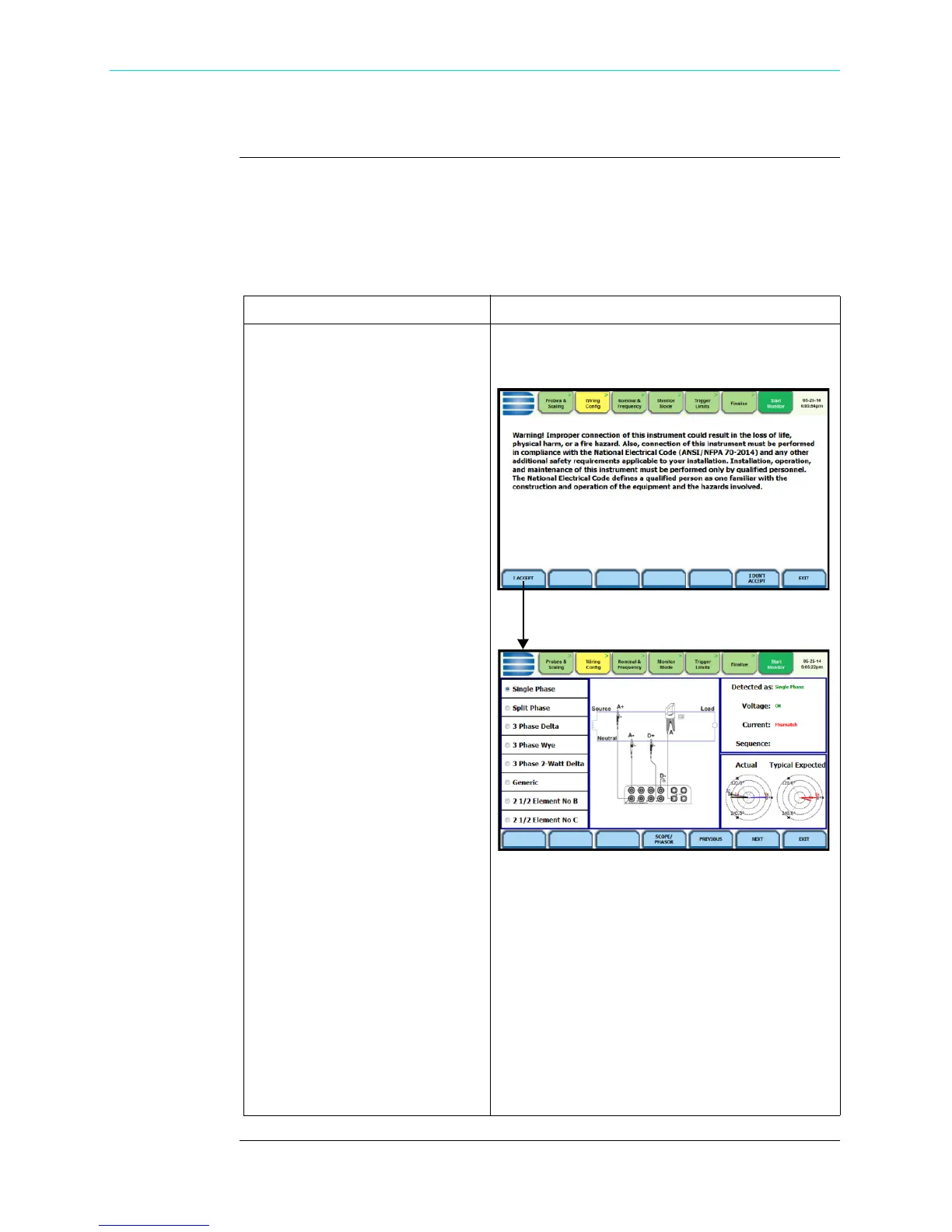4-17
CH 4/ Setup Monitoring
Circuit Type Selection
Circuit setup
HDPQ Xplorer is able to display wiring diagrams from which you can select the circuit
type appropriate to your application. The instrument will automatically select and
display the detected circuit type when entering the screen and compare the detected
voltages, currents, and phase sequence (if applicable) to the selected circuit type. Refer
to Appendix E for the descriptions of common circuit connections.
After setting up current probe, define the Scale Factor on the same screen.
Action... Result...
STEP 1: Press the Wiring Config
tab, or from the Current Probes -
Turns Ratios screen press Next.
Read the Warning advisory, then
press I Accept to display the menu
for circuit selection.
An auto circuit detection window is
displayed to select the detected
circuit type, nominal voltage,
current and frequency. Parameters
that match expected measurements
are displayed in green. Ones that do
not match are displayed in red.
• To select a circuit type, press the
radio button of your desired
circuit configuration. The typical
phasor display based on the
circuit type selected is shown at
the bottom right corner of the
screen.
• To toggle between the actual
Scope and Phasor display, press
Scope/Phasor. Scope shows
real-time waveforms of voltage
and current for the enabled
channels. Phasor shows voltage
and current phasor diagrams for
all enabled channels.
• To return to the Probes Scaling
screen, press Previous.
• To proceed to the Nominal
Frequency screen, press Next.
• Pressing Exit will prompt the Exit
Setup screen where you can either
accept the setup changes (proceed
with monitoring) or not. You can
also use the instrument as a meter,
retaining setup changes without
turning monitoring on.
HDPQ-411
HDPQ-410
Shop for Power Metering products online at:
1.877.766.5412
www.PowerMeterStore.com
