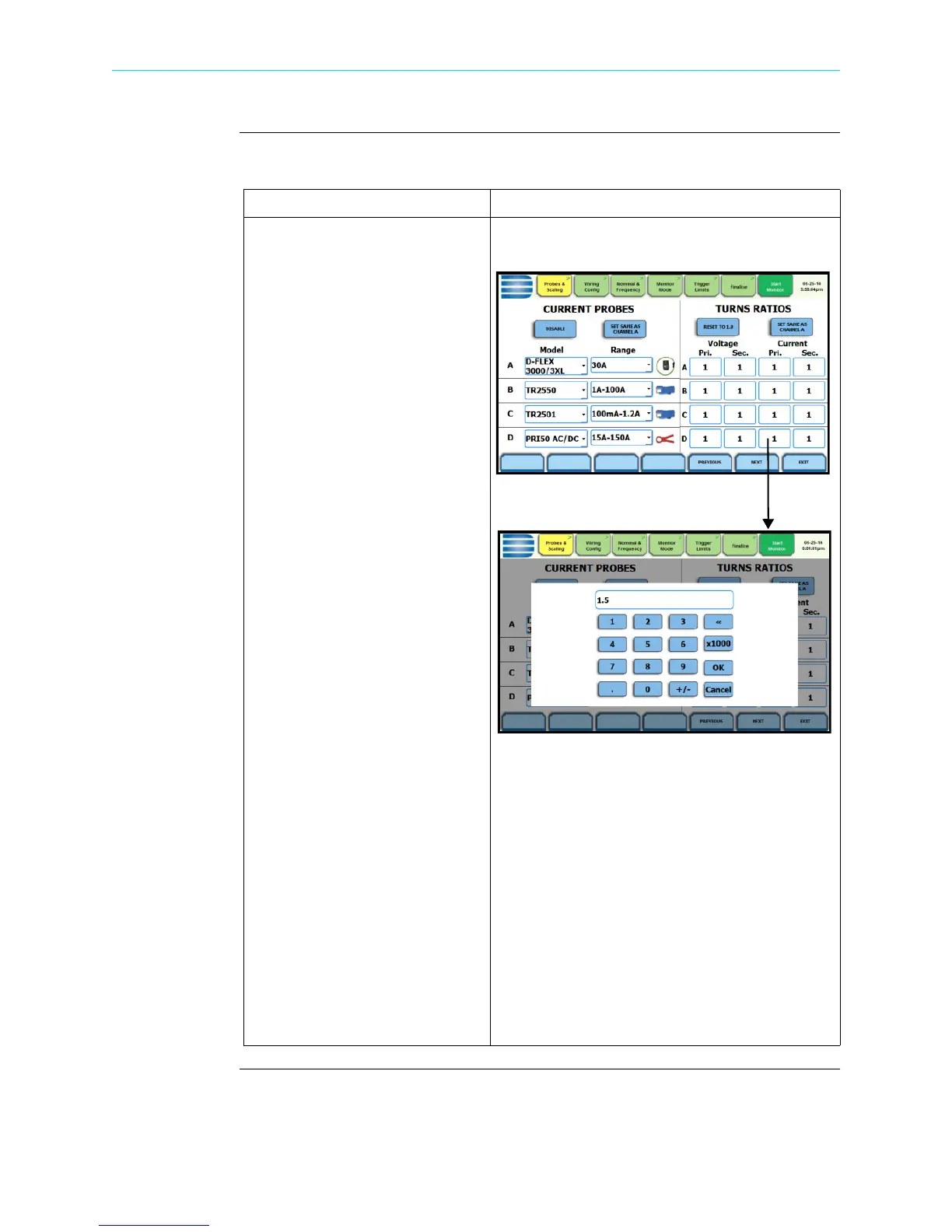4-16
Current Probe - Turns Ratios Setup, continued
Scale factor
setup
After setting up the current probe, define the Turns Ratios using the same screen.
Action... Result...
STEP 1: The Current Scale Factor
properties are shown on the right
side of the Probe setup screen.
You need to set the current turns
ratios when using a current probe
that is not on the list.
• To reset the Turns Ratios to the
default value 1.0, press to
enable Reset to 1.0.
• To make all of the channels
have the same turns ratios as
Channel A current and voltage,
press Set Same as Channel A.
The display will change to
show only one scale factor
value for all channels. Press the
scale factor window to enter the
current scale factor on the
current probe.
• Press the corresponding Scale
Channel/Parameter to show the
numeric window to enter the
current scale factor on the
current probe.
• To return to the Wizard Setup
screen, press Previous.
• To proceed to the Wiring
Config screen, press Next.
• Pressing Exit will prompt the
Exit Setup screen where you
can either accept the setup
changes (proceed with
monitoring) or not. You can
also use the instrument as a
meter, retaining setup changes
without turning monitoring on.
HDPQ-409
HDPQ-409b
Shop for Power Metering products online at:
1.877.766.5412
www.PowerMeterStore.com
