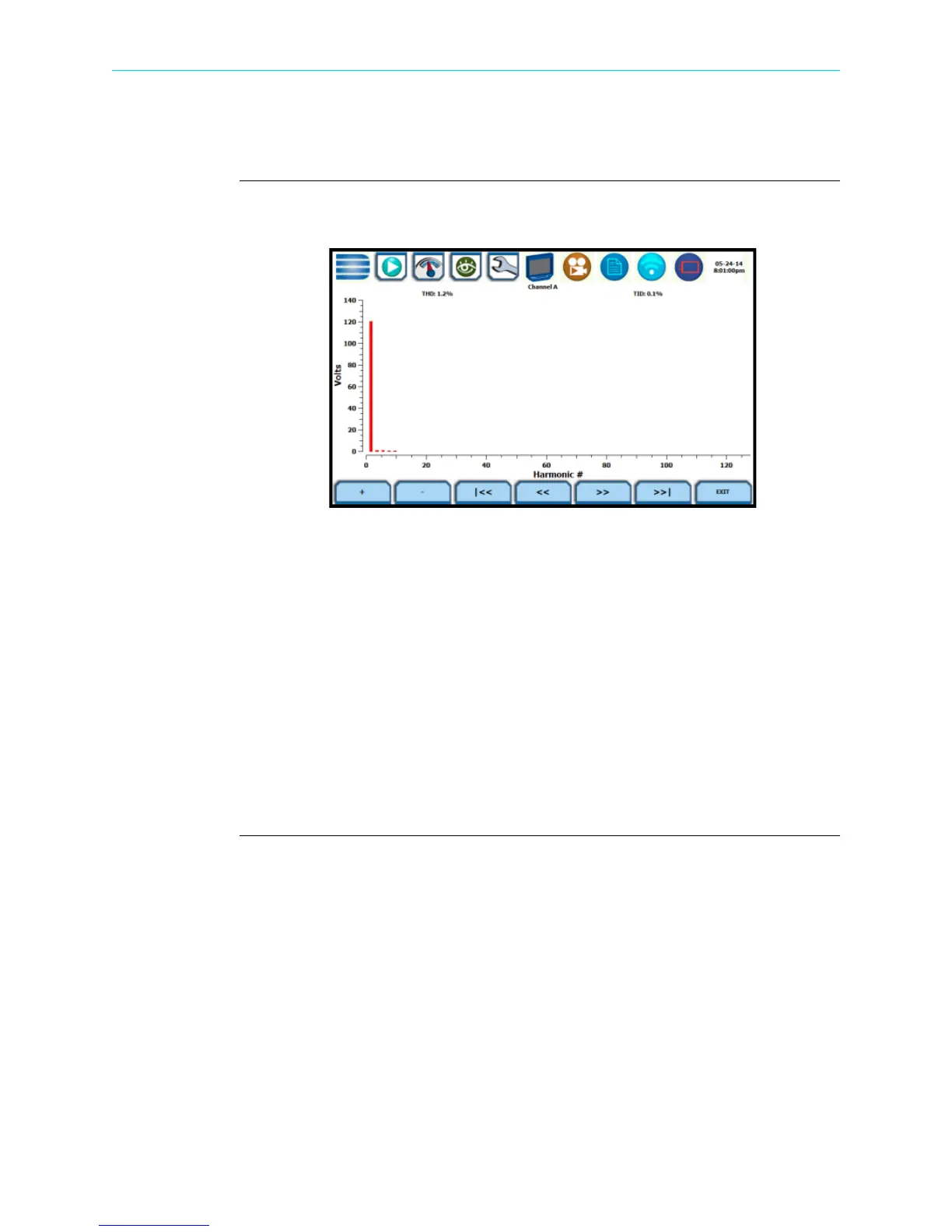3-34
Harmonic Detail
Harmonic Detail
Harmonic graph
details
HDPQ Xplorer allows you to determine the number or the range of harmonic
frequencies to trend.
The Zoom function allows you to zoom in/out of the plot display using the controls
described below.
•Zoom In (+) - press to zoom in the amount defined by the zoom box; press Zoom+
to display the zoomed area and view event cycles in greater detail. You may
repeatedly zoom in on a plot for up to seven (7) bins.
•Zoom Out (-) - press Zoom-(n) to unzoom the last step.
• Go to start (|<<) - single action; displays plot to the beginning of the harmonic
range.
•Pan Left (<<) - press to step to 10% lower in harmonic range.
•Pan Right (>>) - press to go up 10% in harmonic range.
•Go to end (>>|) - single action; displays plot to the end of the harmonic range, and
shows one screen's worth of data.
• Exit - single action; return to the previous screen.
HDPQ-332
Shop for Power Metering products online at:
1.877.766.5412
www.PowerMeterStore.com