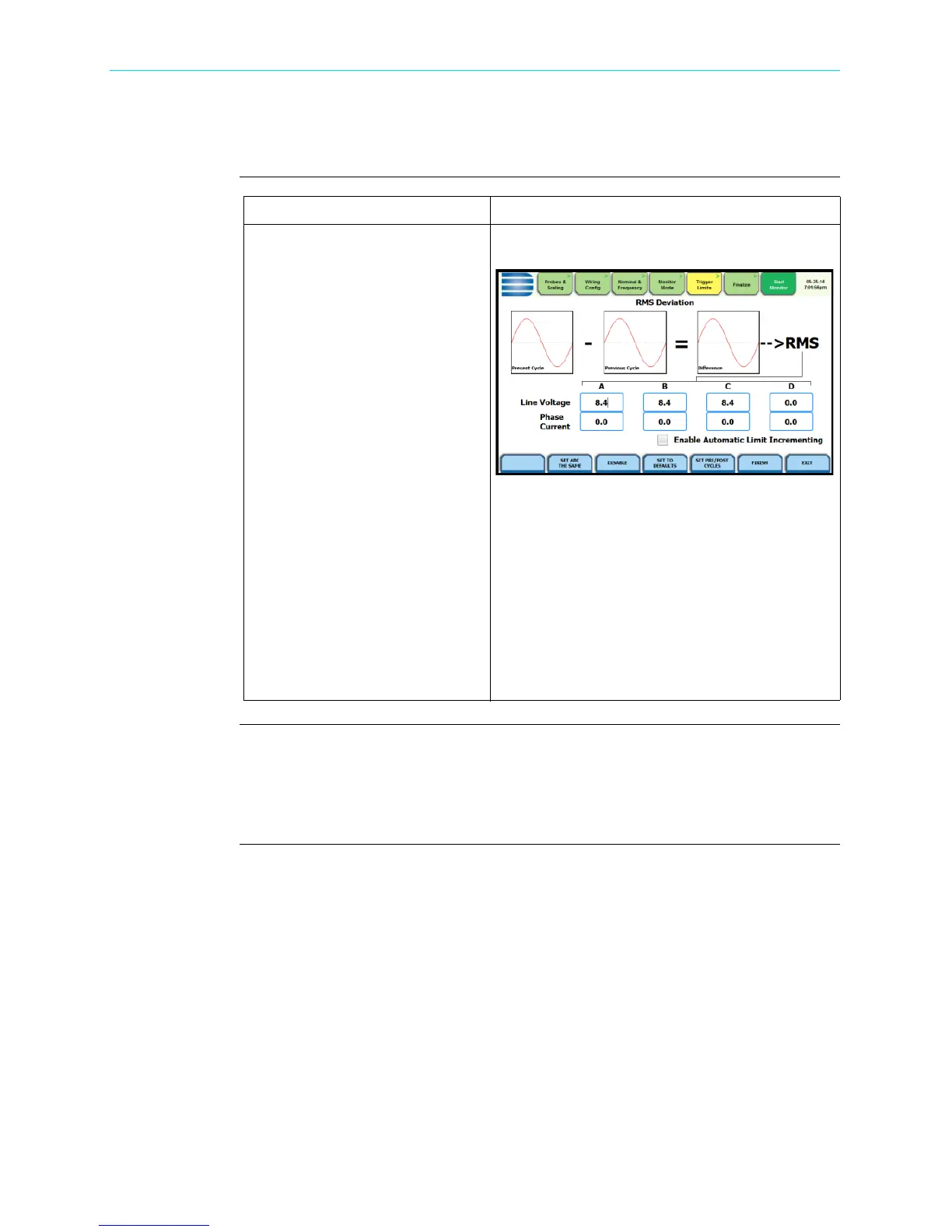4-31
CH 4/ Setup Monitoring
Set RMS Distortion
RMS distortion
waveshape limit
Note on phase
settings
Phase settings depend upon the wiring configuration or circuit type selected under
Wiring Configuration. For example, for wye circuits, Line-Neutral (L-N), Neutral-
Ground (N-G), and Line-Line (L-L) voltage limits can be set. For delta circuits, only L-
L limits can be set.
Action... Result...
STEP 1: From the Trigger Limits
Setup Options screen, press Set
RMS Diff Transients.
HDPQ Xplorer allows you to set
the rms distortion waveshape
limit.
• Press the limit field to change
limit. Use the keypad to enter
the treshold limit beyond which
rms voltage variations occur.
•Check Enable Automatic
Limit Incrementing to set
limit trigger channel settings to
auto-threshold mode.
Common Function keys:
The function keys common to the
rms and transient event setup
screens apply.
See pages 4-28 to
4-29.
NOTE: The rms deviation algorithm subtracts
the same point-on-wave sample values from
previous to present cycle then calculates the rms
value of the deviation over an entire cycle. If this
value exceeds the threshold then a trigger occurs.
HDPQ-419
Shop for Power Metering products online at:
1.877.766.5412
www.PowerMeterStore.com
