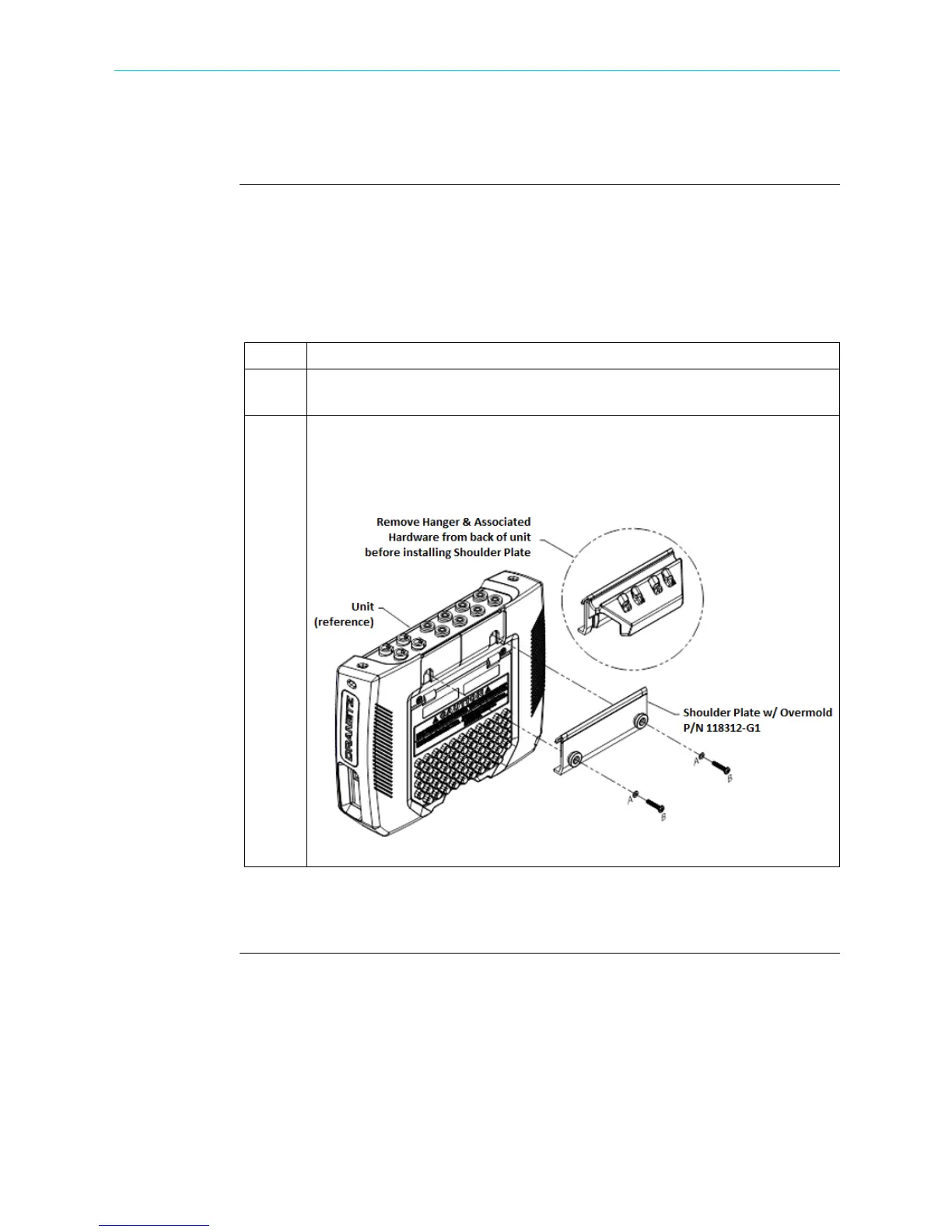1-11
CH 1/ Getting Started
Keyhole Mounting Procedure
Keyhole
mounting kit
The Keyhole Mounting Kit (P/N 118313-G1) is a standard accessory that comes with
your purchase of the HDPQ Xplorer, Guide, or Visa, and can be used to replace the
mounting hanger bracket. Instead of hanging the instrument on a panel, you can use the
kit to have the instrument wall mounted or installed in the optional Weather Resistant
Enclosure (P/N ENCL-HDPQ). The procedure below shows how to replace the
mounting hanger bracket with the keyhole mounting kit.
Contact Dranetz Customer Service if you need information on the optional Weather
Resistant Enclosure (P/N ENCL-HDPQ).
Step Action
1 Remove the hanger bracket from the instrument by removing two #6-32 x 5/
16" long screws and two flat washers from the hanger bracket.
2
Replace the hanger bracket with the keyhole mounting plate (P/N 118312-
G1) and secure it to the instrument with the supplied hardware (two #6-32 x
3/4" inch long screws and two flat washers) as shown below.
Shop for Power Metering products online at:
1.877.766.5412
www.PowerMeterStore.com
