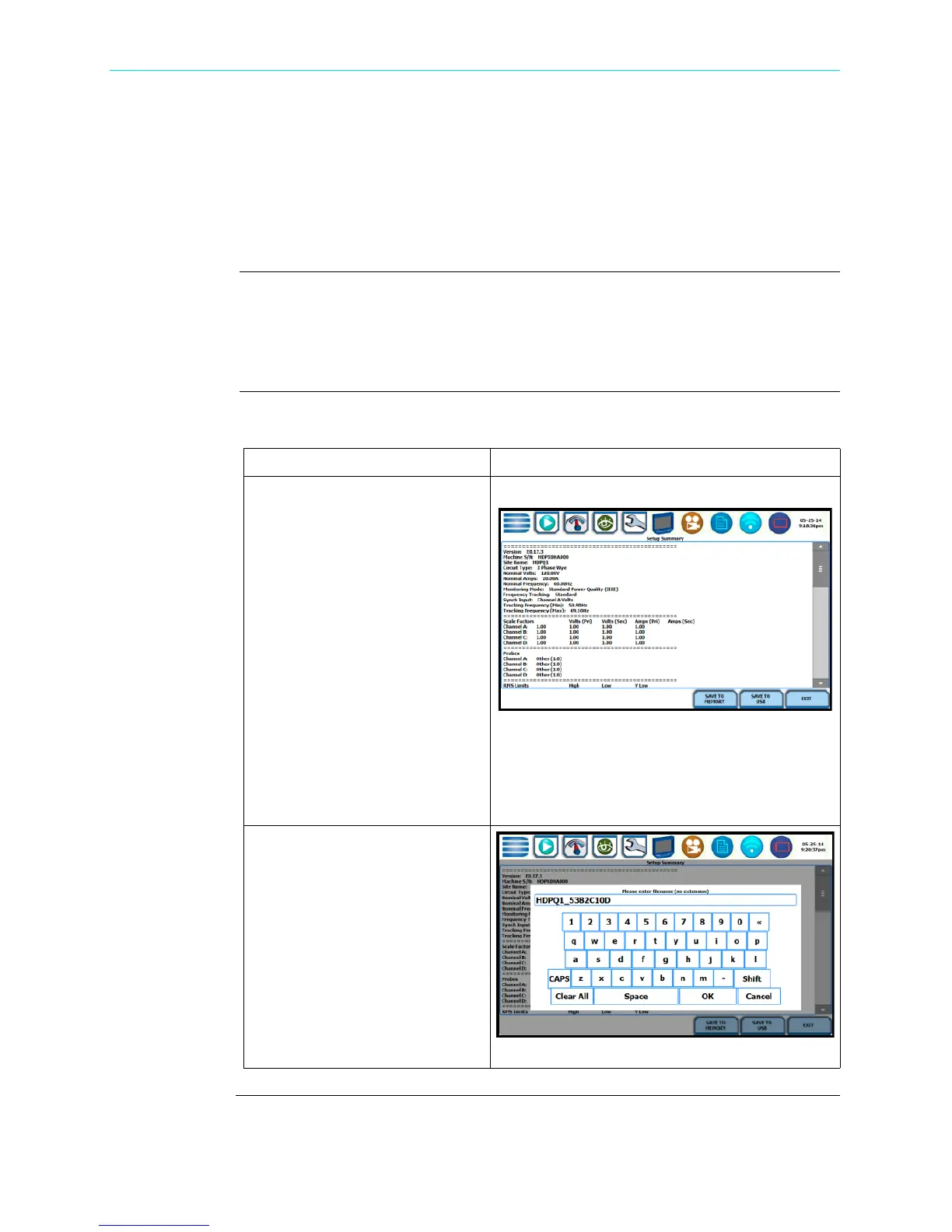4-59
CH 4/ Setup Monitoring
Section H
View/Save Monitoring Setup
Overview
Introduction
The setup summary displays the list of parameter settings for the present setup
application. Setup summary is available for review before, during and after
monitoring. You have the ability to save the monitoring settings to internal memory or
to an external USB flash drive.
View/Save
setups
Follow these steps to view or save the present setups.
Action... Result...
STEP 1: From the Start Menu,
press View/Save Monitoring
Setup. Setup summary displays
the parameter settings in effect.
• Press and drag the scrollbar to
move the page up or down.
• Press Save to Memory if you
want to save the monitoring
settings to internal memory.
Proceed to Step 2.
• Press Save to USB if you want
to save the monitoring settings to
an external USB device. Make
sure the device is plugged into the
USB port. Proceed to Step 3.
STEP 2: Use the onscreen
keyboard to enter a new filename
for the monitoring setups to be
stored in the instrument’s internal
memory. When done click on
OK.
HDPQ-437
HDPQ-438
Shop for Power Metering products online at:
1.877.766.5412
www.PowerMeterStore.com
