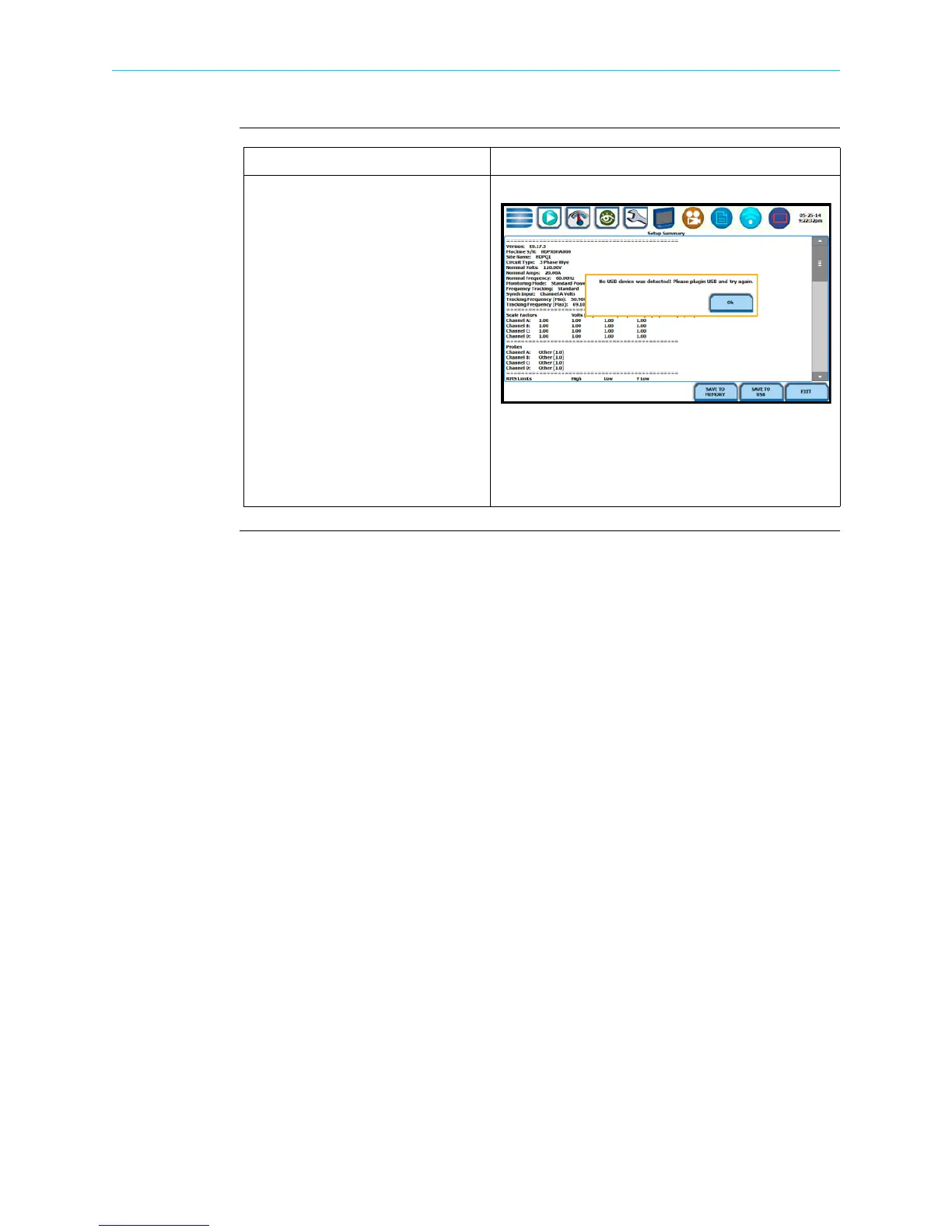4-60
View/Save Monitoring Setup, continued
View/Save
setups
(continued)
Action... Result...
STEP 3: Use the onscreen
keyboard to enter a new filename
for the monitoring setups to be
stored in the external USB device.
When done click on OK.
NOTE: If there is no USB device
plugged in, a message appears to
indicate that no USB device is
detected. Click on OK, plug in the
USB device and try again.
• When done reviewing or saving
setup summary, press Exit. The
screen returns to Start Menu.
HDPQ-439
Shop for Power Metering products online at:
1.877.766.5412
www.PowerMeterStore.com
