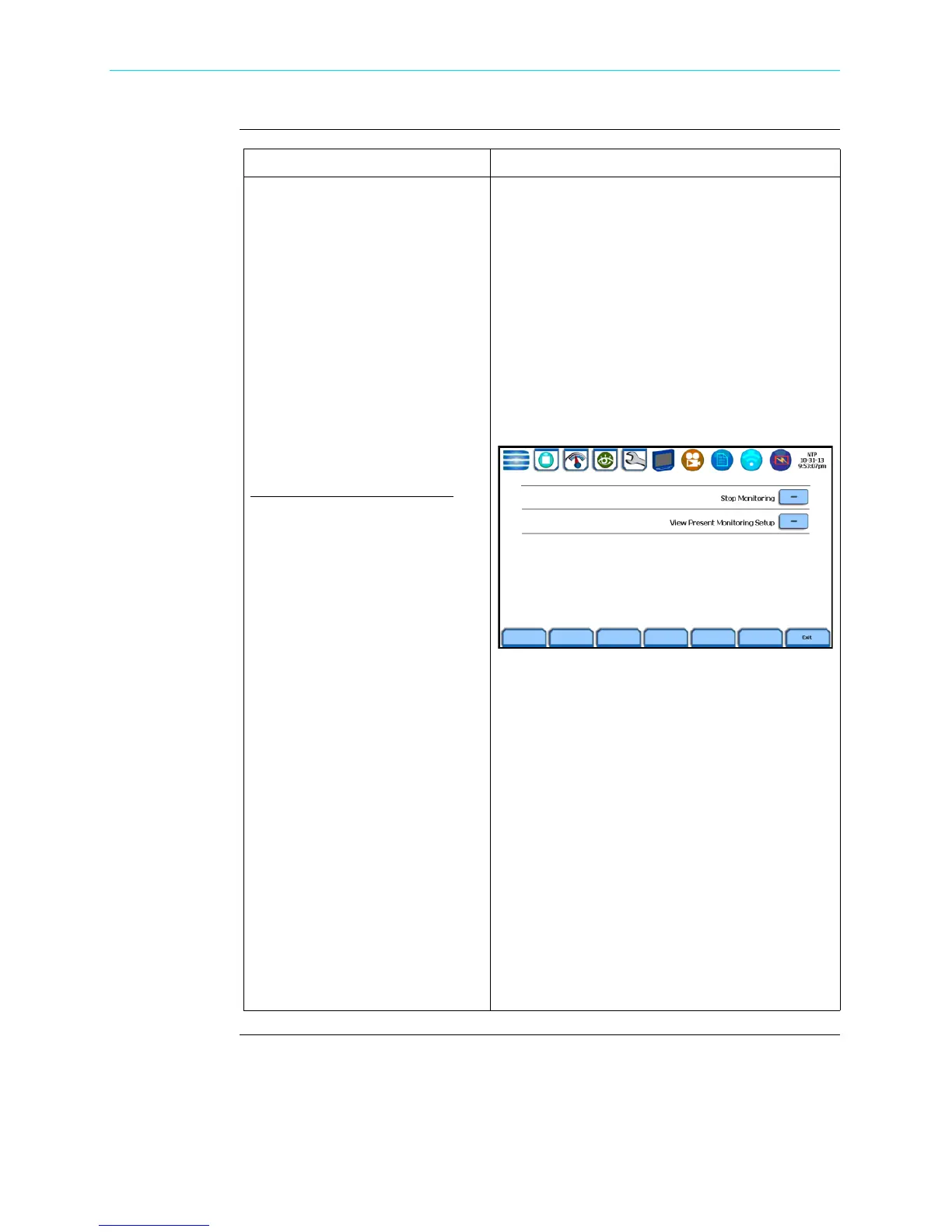4-53
CH 4/ Setup Monitoring
Start/Stop
monitoring
(continued)
Action... Result...
STEP 3: There are three (3) ways
to end monitoring:
1st: Manually by pressing the
Stop Monitoring icon once the
instrument is actively monitoring
on the Home Monitoring page
(described below).
2nd: Automatically when the
specified end monitoring time is
reached.
3rd: When memory where data is
being stored becomes full.
To manually stop monitoring:
From the Home Monitoring page
with monitoring status On, press
the Stop Monitoring icon. A
pop-up window confirms whether
you want to end monitoring or
not.
• To turn monitoring off, press
the Stop Monitoring key. This
will save any pending data and
close the file.
NOTE: Once monitoring ends,
the message MONITORING
STATUS: OFF appears on the
Home Monitoring page.
• To view the parameter settings
in effect, press the View
Present Monitoring Setup
key.
• To continue monitoring, press
Exit. The screen returns to the
Home Monitoring page without
changing the monitoring status.
HDPQ-433
Shop for Power Metering products online at:
1.877.766.5412
www.PowerMeterStore.com
