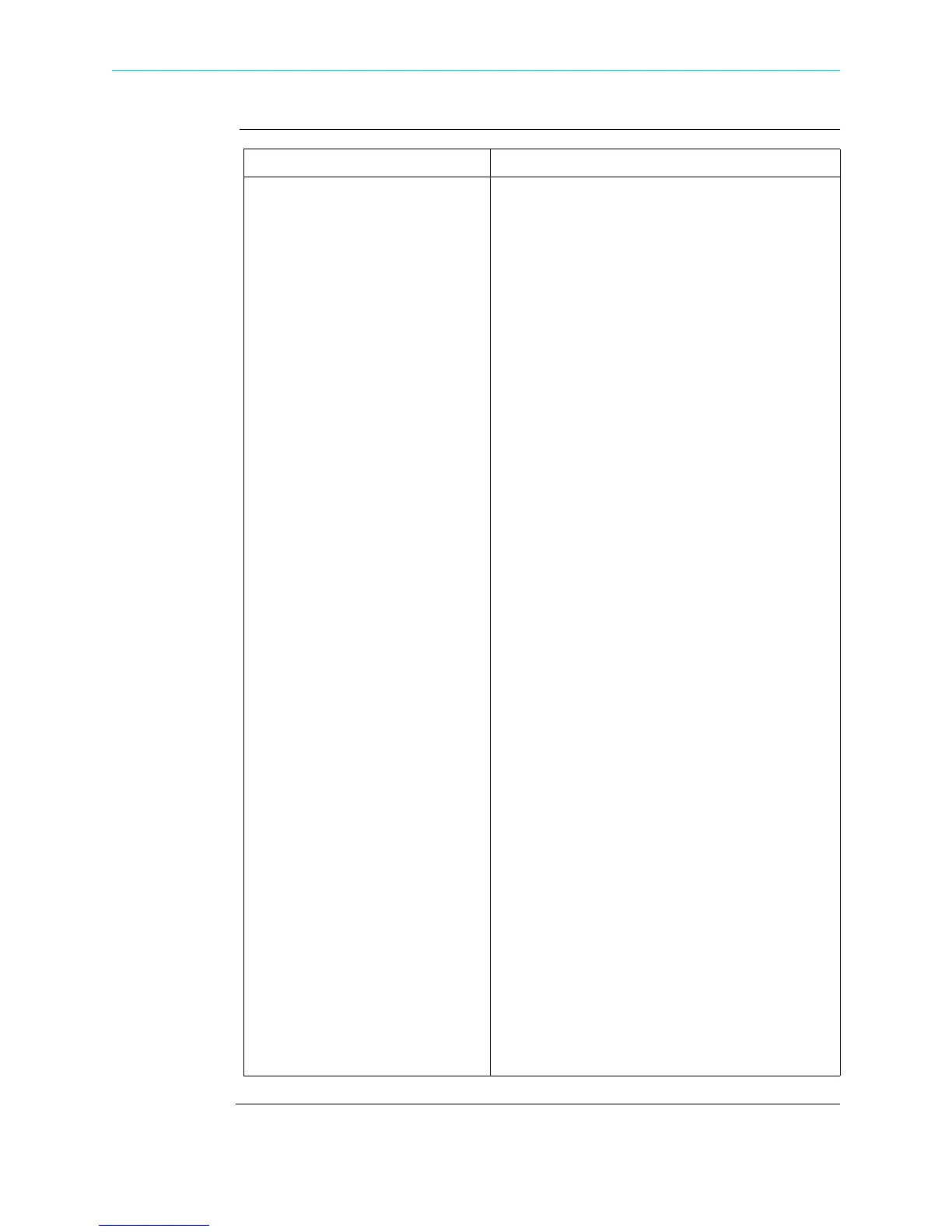4-52
Turn Monitoring On/Off, continued
Start/Stop
monitoring
(continued)
Action... Result...
STEP 2 (continued):
The following status messages are
displayed after monitoring is
turned on:
MONITORING STATUS: ON
(monitoring will continue until
Stop Monitoring is pressed or
when specified end time is
reached or when memory is full)
You cannot change the time and
date nor perform memory card
operations while the instrument is
actively monitoring data.
However, the rest of the function
keys, including date style and
clock style, are operable even
while monitoring status is ON.
FILE NAME: User specified or
HDPQ Xplorer xx.ddbx (where
xx increments every time data is
saved using the same file name)
DURATION: length of period
from the time monitoring started
to the present time while
monitoring is on
TRIGGERED EVENTS: xx
(counter on the number of events
saved to memory; CYCLES
SAVED appears instead of Events
Saved if characterizer is set to
None (Raw Data))
TIMED EVENTS: xx (counter on
the number of timed readings
recorded)
MEMORY AVAILABLE:
(remaining free space in GB in
memory device)
% MEMORY FULL: x.xx
(percentage of used space in
internal memory of 4GB)
Shop for Power Metering products online at:
1.877.766.5412
www.PowerMeterStore.com
