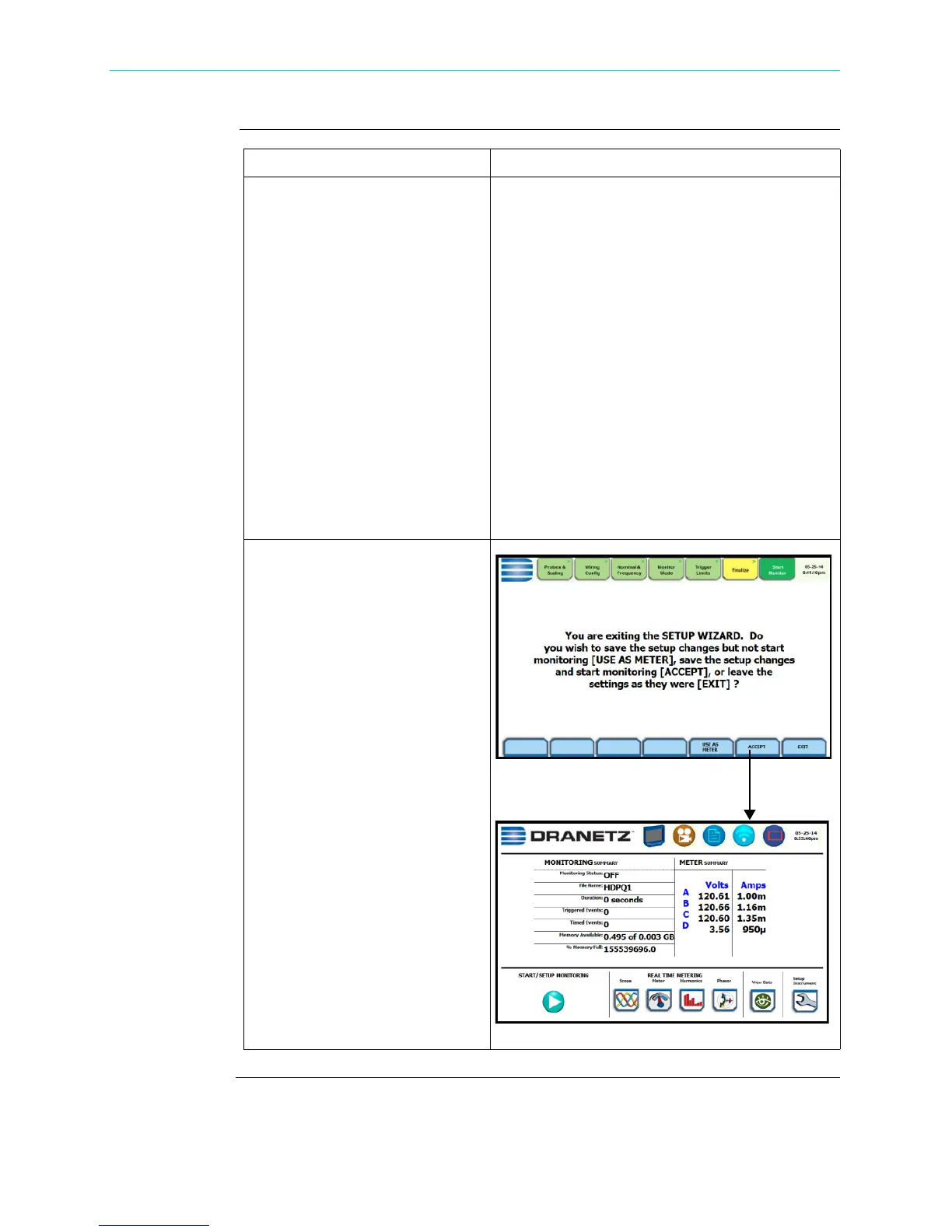4-51
CH 4/ Setup Monitoring
Start/Stop
monitoring
(continued)
Action... Result...
STEP 1 (continued):
• To end monitoring at a
specified time and date, press
Time/Date. Use the
corresponding windows
provided to specify the time
and date when you want
monitoring to end.
• To keep monitoring without
specified end date/time, select
Never.
• To manually end monitoring,
see Step 3.
NOTE: Even if you select to
Never end monitoring, data
monitoring will end when
memory is full.
STEP 2: Prior to turning
monitoring on, the Exit Setup
screen prompts you to either
accept the setup changes or not.
• Press Accept to confirm the
changes made in the
monitoring settings. The Home
Monitoring page will be
displayed.
NOTE: While the instrument is
actively monitoring data, the
message MONITORING
STATUS: ON appears in the
Home Monitoring page.
• Press Exit to retain previous
monitoring settings and return
to the Start Menu.
• To end monitoring, press the
Stop Monitoring icon on the
Home Monitoring page.
Proceed to Step 3.
HDPQ-431
HDPQ-432
Shop for Power Metering products online at:
1.877.766.5412
www.PowerMeterStore.com
