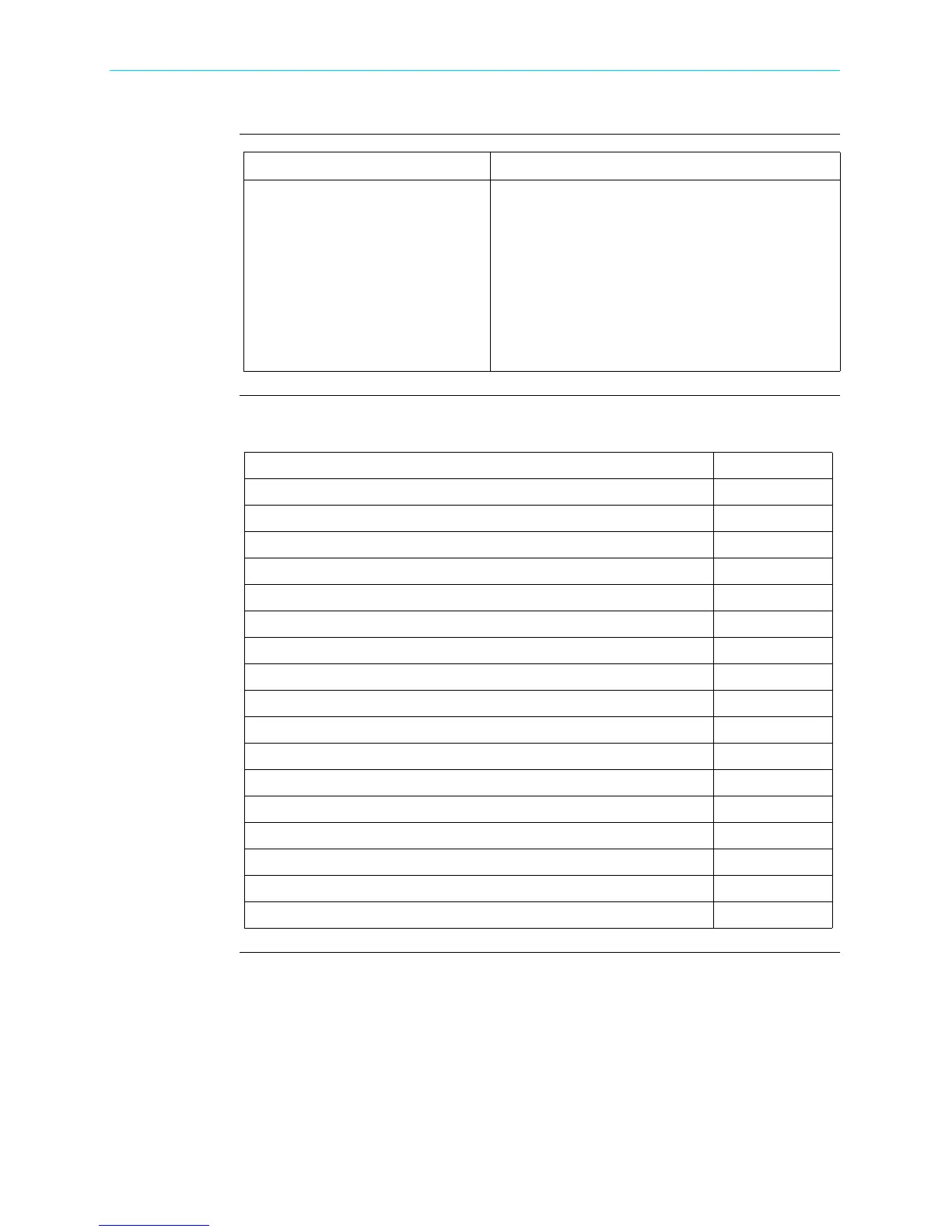4-13
CH 4/ Setup Monitoring
Wizard setup
(continued)
In this section
The following topics are covered in this section.
Action... Result...
• Pressing Exit will prompt the
Exit Setup screen where you
can either accept the setup
changes (proceed with
monitoring) or not. You can
also use the instrument as a
meter, retaining setup changes
without turning monitoring on.
Topic See Page
Current Probes - Turns Ratios Setup 4-14
Circuit Type Selection 4-17
Nominal Values 4-18
Monitoring Mode 4-21
Trigger Limits Setup Options 4-22
RMS Variation 4-23
Transients 4-27
Set Peak Transients 4-28
Set Waveshape Transients 4-30
Set RMS Distortion 4-31
Set High Frequency Transients 4-32
Waveform Capture 4-33
Timed Intervals 4-35
Journal Limits 4-38
Voltage Compliance EN50160 (for strict EN50160 Monitoring) 4-44
Finalize Monitoring 4-46
Exit Setup 4-48
Shop for Power Metering products online at:
1.877.766.5412
www.PowerMeterStore.com
