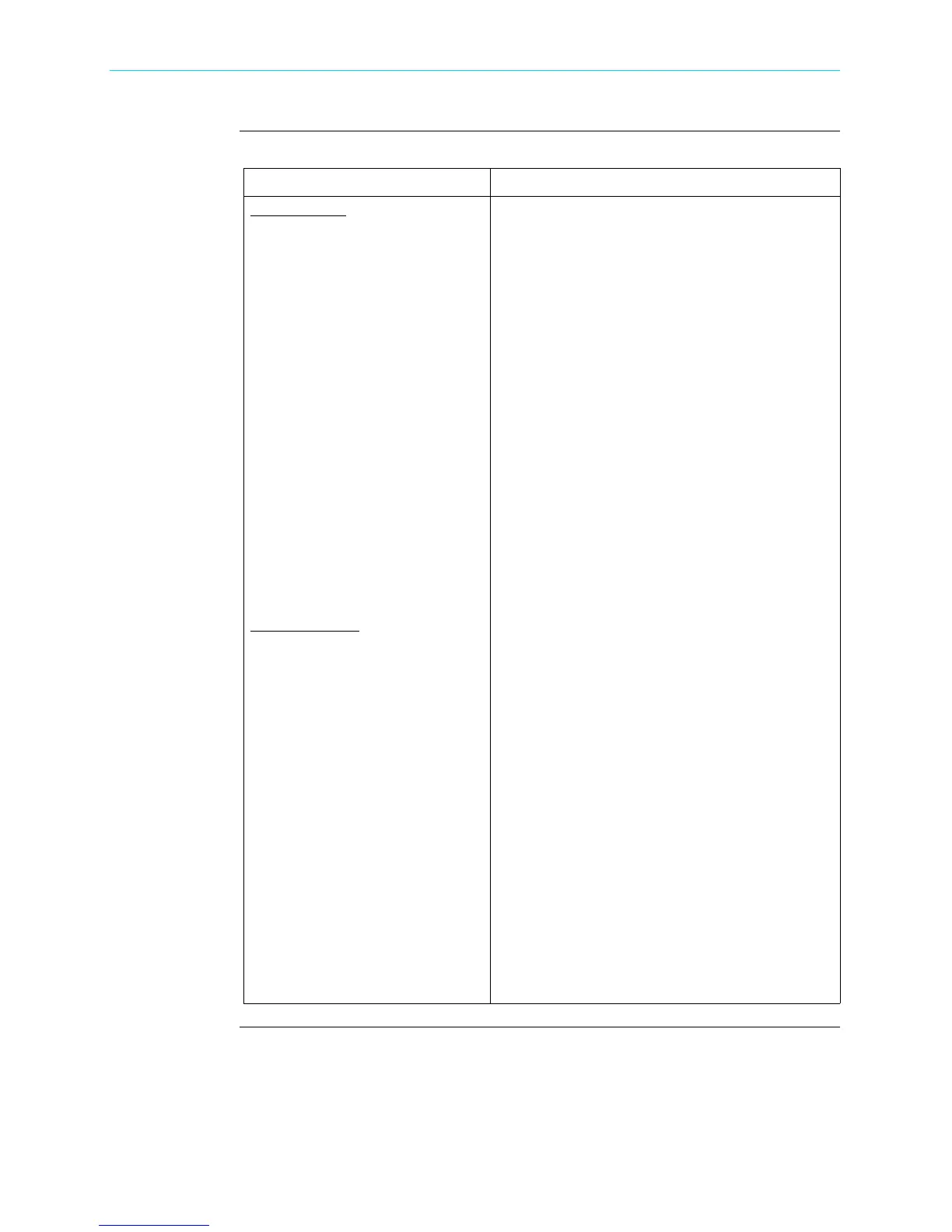4-19
CH 4/ Setup Monitoring
Frequency,
voltage and
current settings
(continued)
Action... Result...
Sync Channel
Check to specify the external sync
mode to show which channel the
signal is connected to.
• Channel A Volts/Amps: When
set to Ch A, HDPQ Xplorer
attempts to sync to an incoming
voltage/current signal.
• Channel D Volts/Amps: When
set to Ch D, HDPQ Xplorer
only attempts to sync to
voltage/current Ch D. This is
useful when the other voltage/
current channels are either very
noisy or PWM (pulse width
modulation) waveforms, such
as with some types of
adjustable speed drives.
Tracking Range
The Min and Max refer to the
range of frequencies that the
phase locked loop will “hunt” if
sync is lost.
• To change the minimum
frequency for PLL to synch to,
press the Min window and
enter a numerical entry in the
pop-up window.
• To change the maximum
frequency for PLL to synch to,
press the Max window and
enter a numerical entry in the
pop-up window.
See page 4-20 for more details on
frequency tracking.
Shop for Power Metering products online at:
1.877.766.5412
www.PowerMeterStore.com
