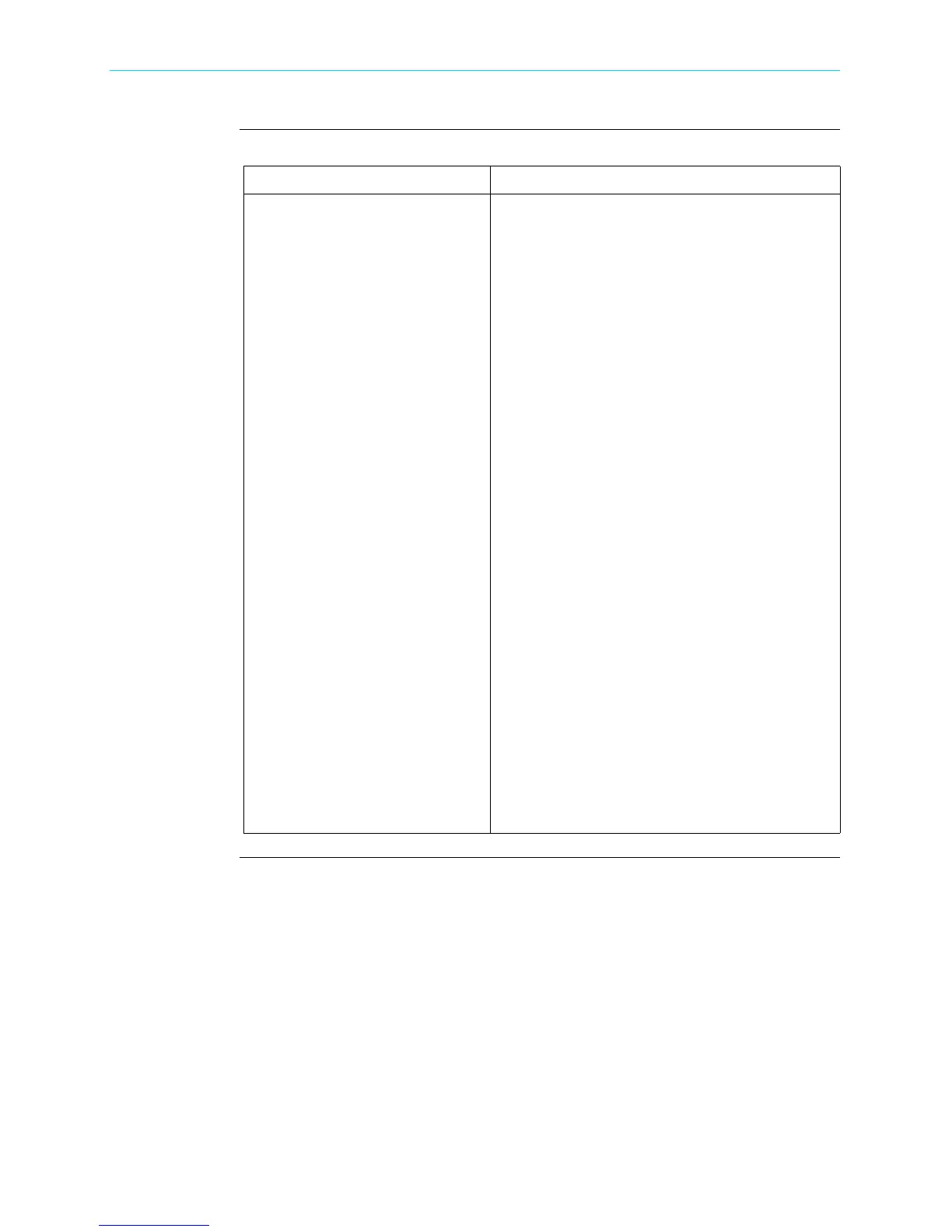4-45
CH 4/ Setup Monitoring
EN50160
optional settings
(continued)
Action... Result...
• Define up to five frequency
signals set in 5Hz resolution.
Mains signalling compliance or
non-compliance is determined
by calculating/adding the status
of each of the defined
frequencies.
• To modify frequency settings
for EN50160 monitoring, press
the desired frequency field. Use
the numeric keypad to enter
new frequency values.
• Press to select from the
following EN50160 monitoring
voltage level:
Leave as is (120 Vrms)
Low Voltage (230 Vrms, +/-
10%)
Low Voltage (230 Vrms, +10/
-6%)
Low Voltage (230 Vrms, +6/
-10%)
Medium Voltage (11 kVrms)
LV is defined as <1kV
nominal. MV is 1kV to 35kV
nominal.
• To return to the Monitor Mode
screen, press Exit.
Shop for Power Metering products online at:
1.877.766.5412
www.PowerMeterStore.com
