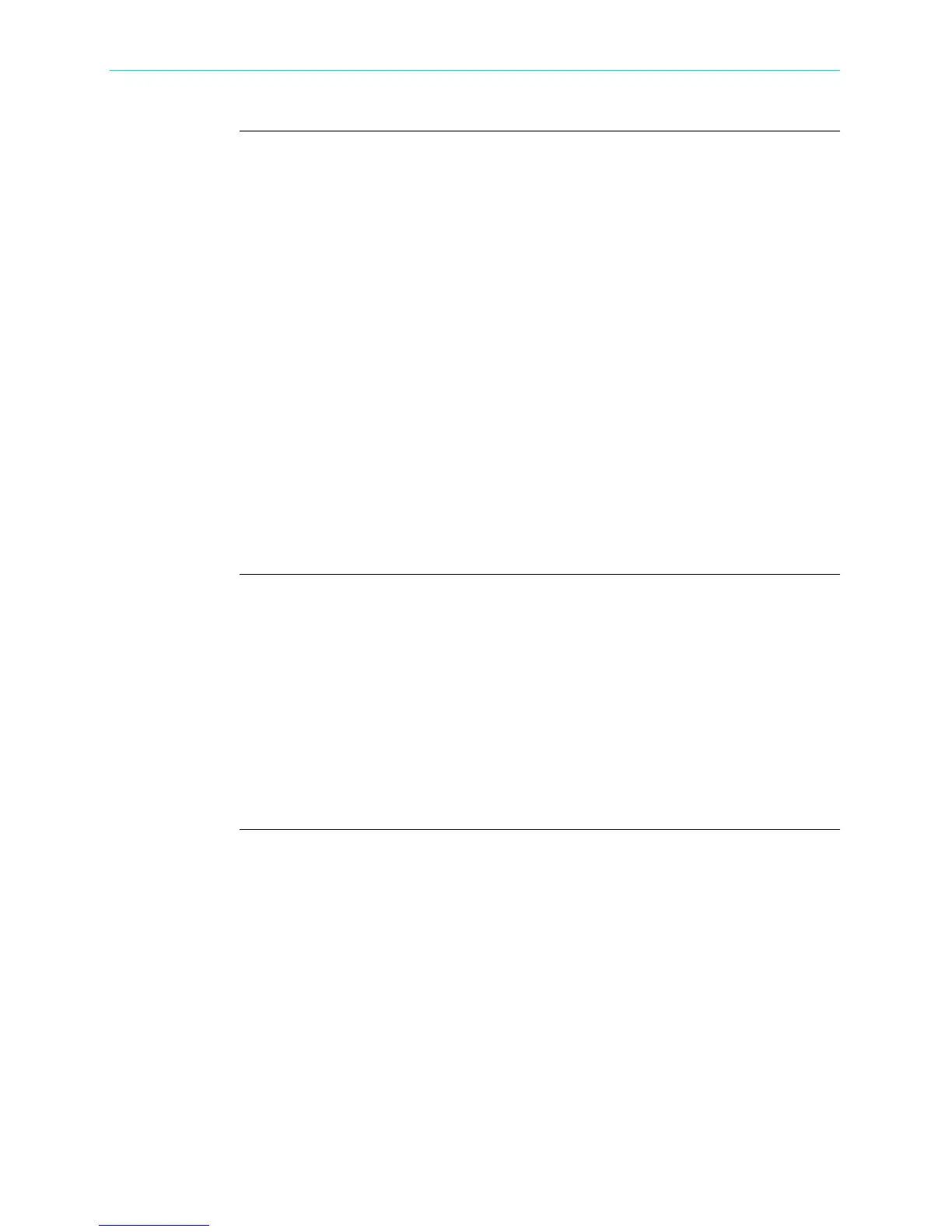4-47
CH 4/ Setup Monitoring
Finalize setup
(continued)
• Manage Memory - lists the recorded monitoring sessions, when events have been
captured and stored in memory. Each recorded session is identified by a Session #,
Name, the Date and Time range when monitoring started and ended, and the Number
of Event Records contained in the particular session. The monitoring sessions are
arranged in the order of date and time they were recorded.
Configuration
Under Configuration, select from the following:
• View Summary - use this key to display the parameter settings in effect; Setup
summary is available for review before, during, and after monitoring.
• Save - use this key create a filename and save the Setup file template in memory.
Optional Information
Under Optional Information:
You can enter additional information about the site that is to be saved with the setup i.e.
monitoring session filename, location, notes.
• To return to the Trigger Limits screen, press Previous.
• To accept/abort the monitoring settings, press Next or Exit. The Exit Setup screen
will be displayed. See next page.
Guidelines on
file data transfer
HDPQ Xplorer treats the internal memory and the external memory device like a USB
flash drive storing files in Windows-compatible format. For successful data transfer,
keep the following points in mind:
• HDPQ Xplorer supports a maximum directory size of 4GB.
• Both the internal memory and the external memory device allow you to store
multiple files. The Site name will be used as the filename for record files (i.e. if the
site name is HDPQ Xplorer, the filename will be HDPQ Xplorer 00.DDBX). A
number is automatically appended to the name such that filenames are automatically
incremented every time you start monitoring with that same filename.
Shop for Power Metering products online at:
1.877.766.5412
www.PowerMeterStore.com
