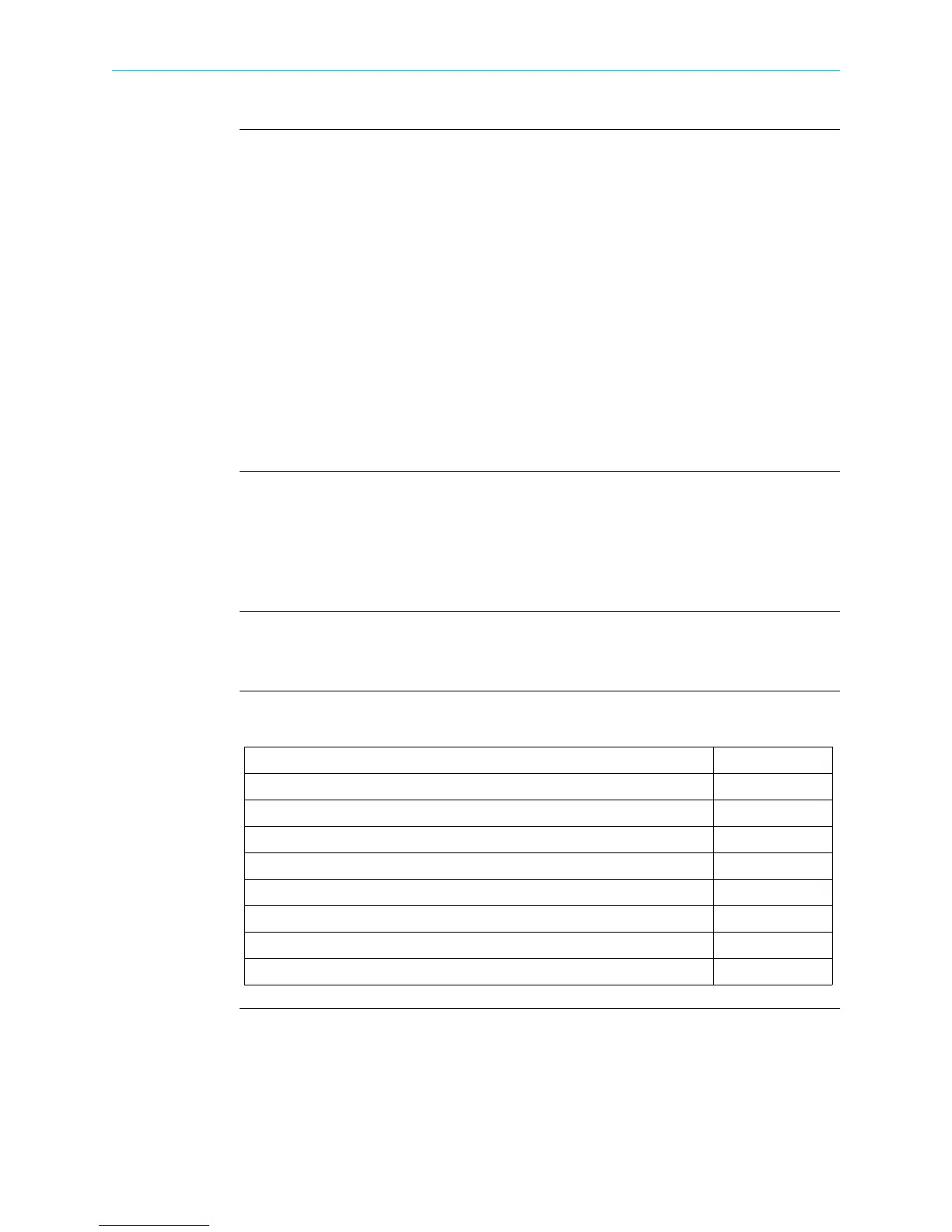1-2
Overview, continued
HDPQ Xplorer
user interface
(continued)
• Remote UI - uses the remote desktop communication and other “apps” on personal
computers/laptops/tablets. Remote navigation using a computing device with a full
size screen such as laptop computer, desktop computer or tablet computer, typically
7" or larger display. The remote UI allows for complete control of the instrument to
the full extent of the instrument capabilities, including on screen 'touch' controls and
the three touch buttons below the display. Major differences between local and
remote UI is in the navigation and controls that are different on the instrument’s
touch screen versus mouse clicks on personal computer or laptop. On tablets, some
of the controls used for screen navigation do not apply.
• Remote Mobile UI - uses personal communication devices such as mobile and smart
phones. Compatible with devices such as Smartphone or equivalent devices with
small, typically 3” to 4" display. The capabilities are based on various “apps” that the
user can download from the Dranetz web site, like viewing real time and stored data
in a format compatible with smaller display.
HDPQ Xplorer
firmware
The firmware for HDPQ Xplorer is contained on internal FLASH memory. It has an
operating system capable of performing multiple applications. When an updated
version of the firmware is released, you can upgrade the internal program by
downloading the latest firmware version. See page 1-12 for instructions on how to
upgrade the HDPQ Xplorer firmware.
This manual
This manual contains instructions for operating HDPQ Xplorer with the local/LCD
touchscreen user interface.
In this chapter
The following topics are covered in this chapter.
Topic See Page
Unpacking the HDPQ Xplorer 1-3
Standard Accessories 1-4
HDPQ Xplorer Controls, Indicators, and Connectors 1-5
Keyhole Mounting Procedure 1-11
Upgrading Firmware 1-12
HDPQ Xplorer UI Touchscreen Features 1-14
HDPQ Xplorer Touch Icon Buttons 1-22
Basic Operation 1-23
Shop for Power Metering products online at:
1.877.766.5412
www.PowerMeterStore.com
