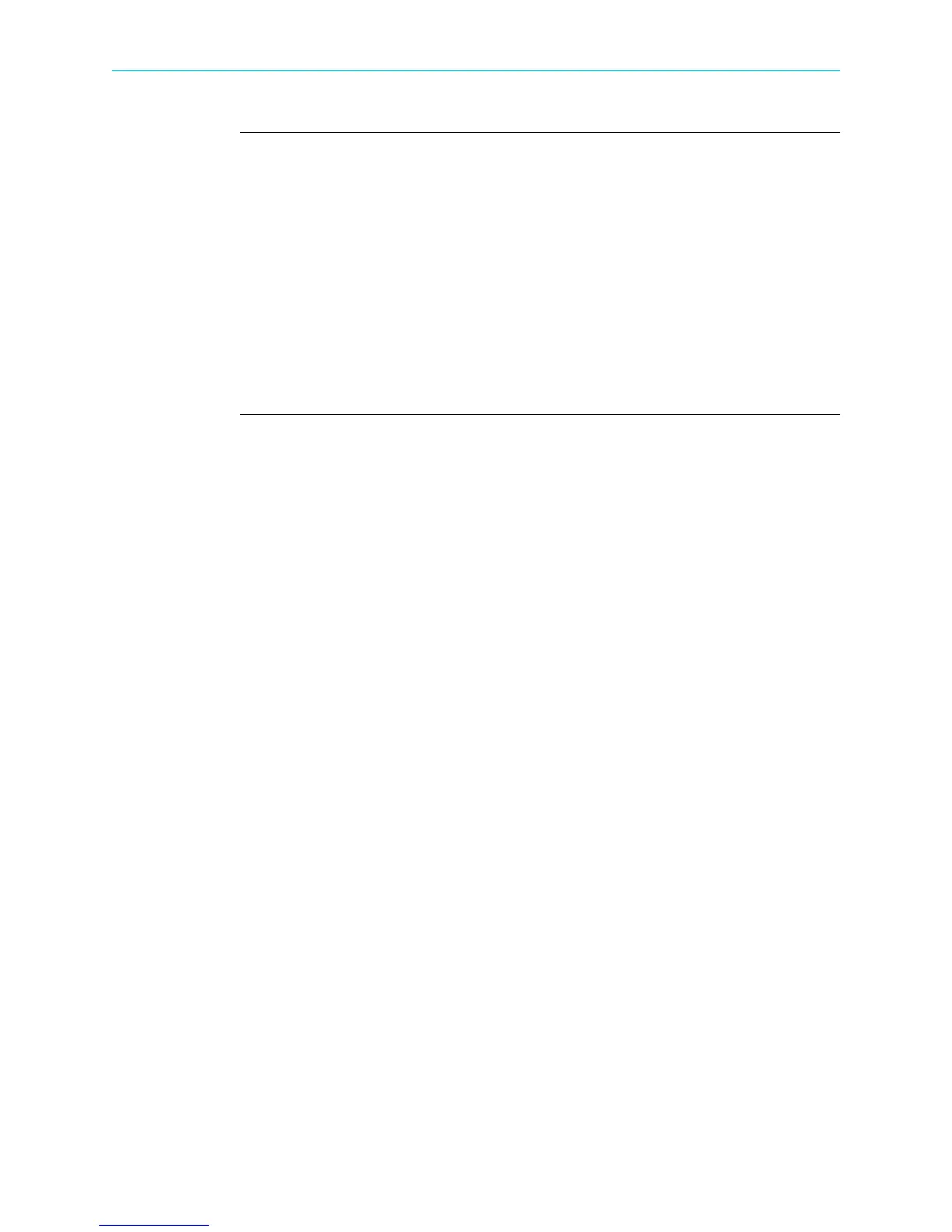E-6
Verifying Voltage and Current Connections, continued
Incorrect
current phasor
diagram
Phasor displays that show incorrect current probe connection can be corrected by
reconnecting the probe so that the arrow on the probe handle points toward the load.
HDPQ Xplorer is able to display diagrams of wiring configurations to assist you in the
selection of circuit type appropriate for your application (see Chapter 4 Setup
Monitoring - Circuit Type Selection). The instrument compares the detected voltages,
currents, and phase sequence (if applicable) to the selected circuit type. HDPQ Xplorer
issues a message if the specified circuit type and the actual voltage/current connections
match.
The next pages describe and illustrate the wiring configurations available for set up in
HDPQ Xplorer.
Shop for Power Metering products online at:
1.877.766.5412
www.PowerMeterStore.com
