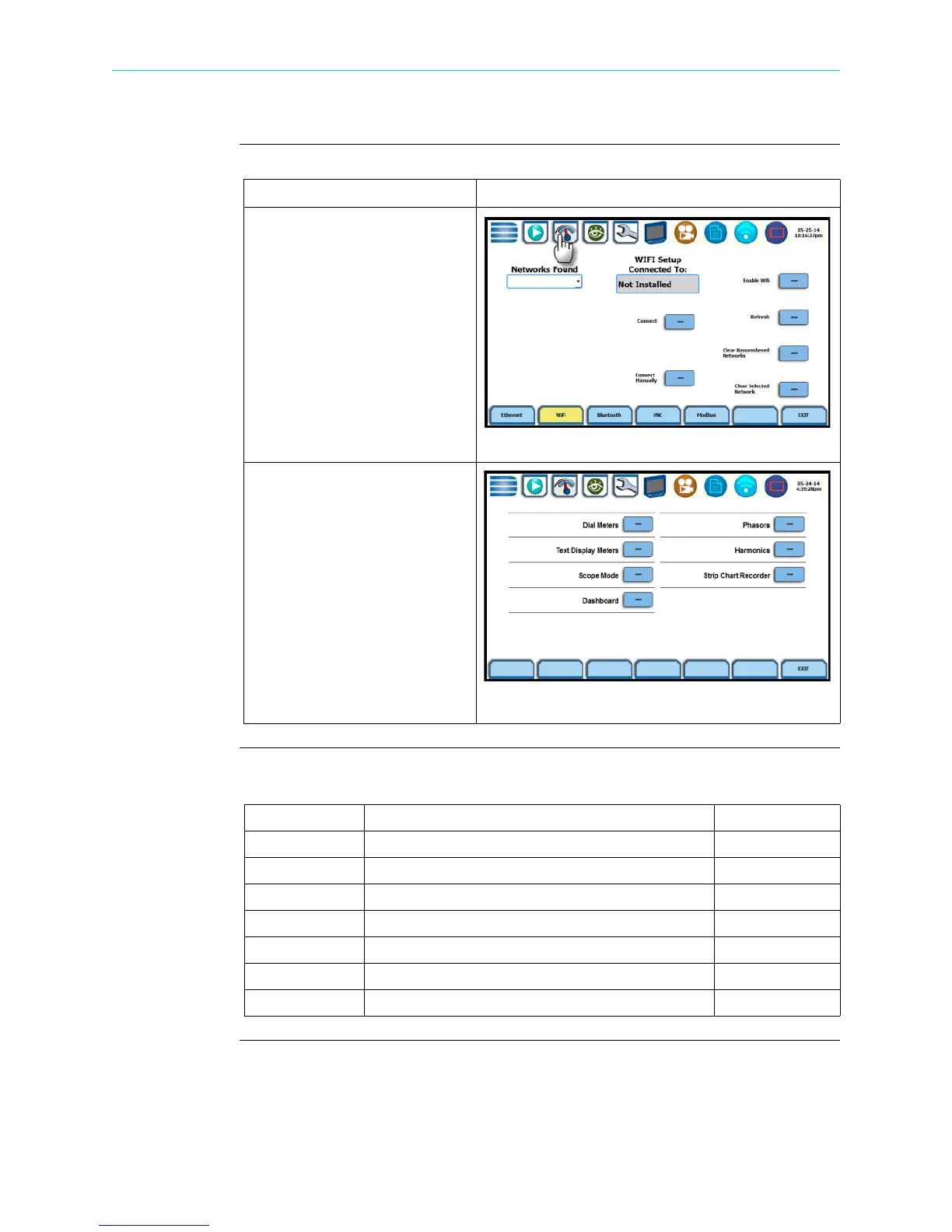3-2
Overview, continued
Access to real
time data
(continued)
In this chapter
This chapter is divided into the following sections.
Action... Result...
3rd: Real-Time Data icon is
also accessible on the taskbar of
most typical screens, where
shortcuts to common
instrument functions are found.
Example: You can access Real-
Time Data from the taskbar of
the Communications setup
screen.
STEP 2: The Real-Time Data
menu contains selections for
Dial Meters, Text Display
Meters, Scope Mode,
Dashboard, Phasors, Harmonics
and Strip Chart Recorder. Refer
to the particular section for
information on each function.
Section Title See Page
A Dial Meters 3-3
B Text Display Meters 3-5
C Scope Mode 3-15
D Dashboard 3-19
E Voltage and Current Phasor 3-24
F Harmonics 3-29
G Strip Chart Recorder 3-37
HDPQ-302
HDPQ-303
Shop for Power Metering products online at:
1.877.766.5412
www.PowerMeterStore.com
