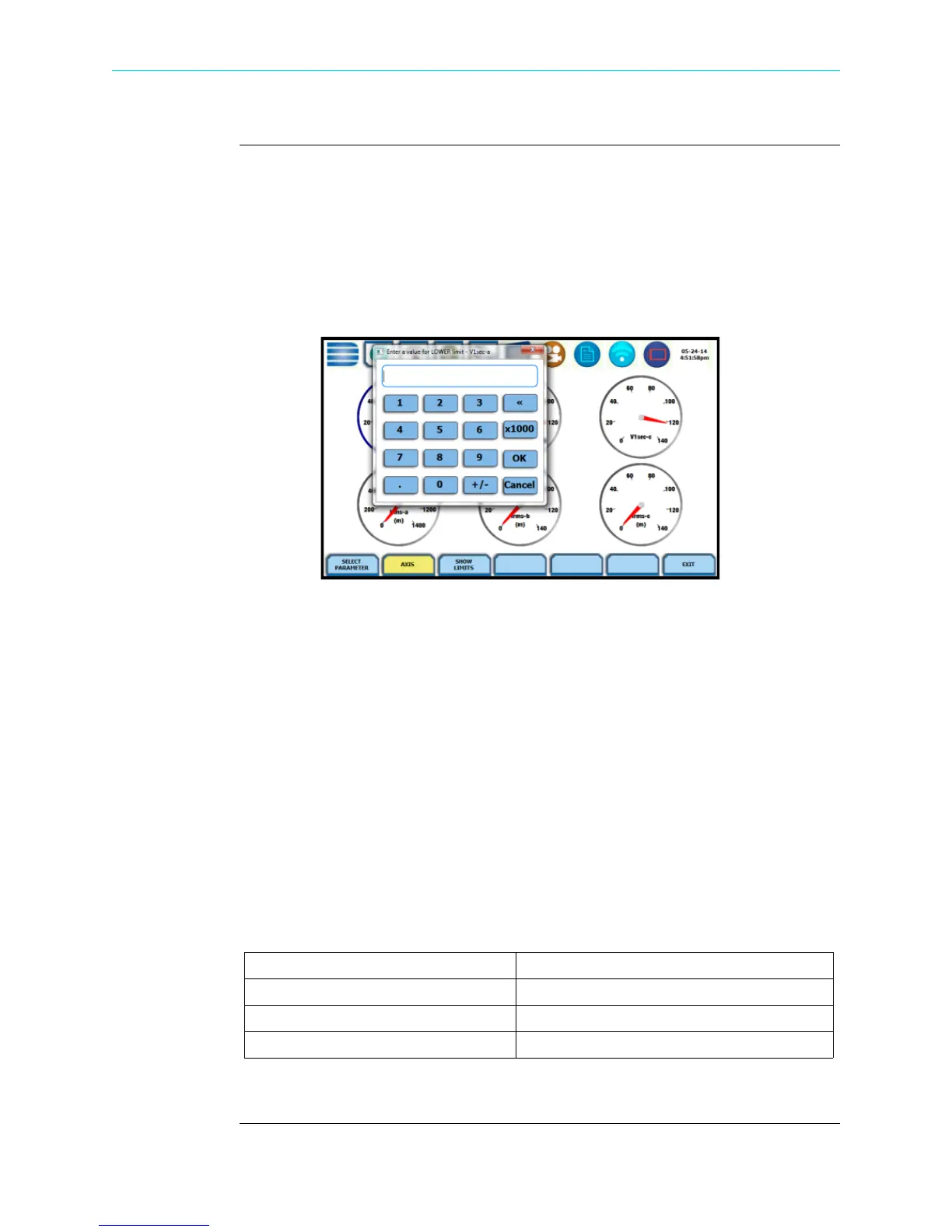3-4
Dial Meters - Overview, continued
Function keys
(continued)
metered parameters pops up showing groupings and arrangements of parameter/
channel combinations. Check your desired parameter/channel, then click on Exit to
view the selections made. Refer to Section B Text Display Meters for the list of
parameters available for display.
Axis - allows you to change the minimum and maximum values or range of values for
each dial meter on display. If you press this, the numeric keypad pops up where you can
enter new minimum and maximum values for end points of the meter axis.
Use the numeric keypad to:
• enter new minimum values for end points of the meter axis
• enter new maximum values for end points of the meter axis
• set the dial meter scale to the fundamental at 100% (full scale) or the largest
component
•Press OK to save any changes made and return to the dial meter screen with new
min-max values as displayed.
•Press Cancel to return to the dial meters screen without changing any of the
displayed min-max values.
Show Limits - allows you to change the display of the dial meter to show the journal
limits. If threshold limits are programmed (Very Low limit, Low limit, High limit, Very
High limit) to trigger events, they can be displayed as colored regions on the dial meter
circular axis. Each color - red, yellow or green - corresponds to threshold limits set in
ranges with high limit (threshold above the normal range) and low limit (threshold
below the normal range). The table below shows the dial meter axis color codes.
The Exit key returns to the Real Time Data menu.
Color region display Threshold limit range
Red Min or 0 to Very Low, Very High to Max
Yellow Very Low to Low, High to Very High
Green Low to High
HDPQ-306
Shop for Power Metering products online at:
1.877.766.5412
www.PowerMeterStore.com
