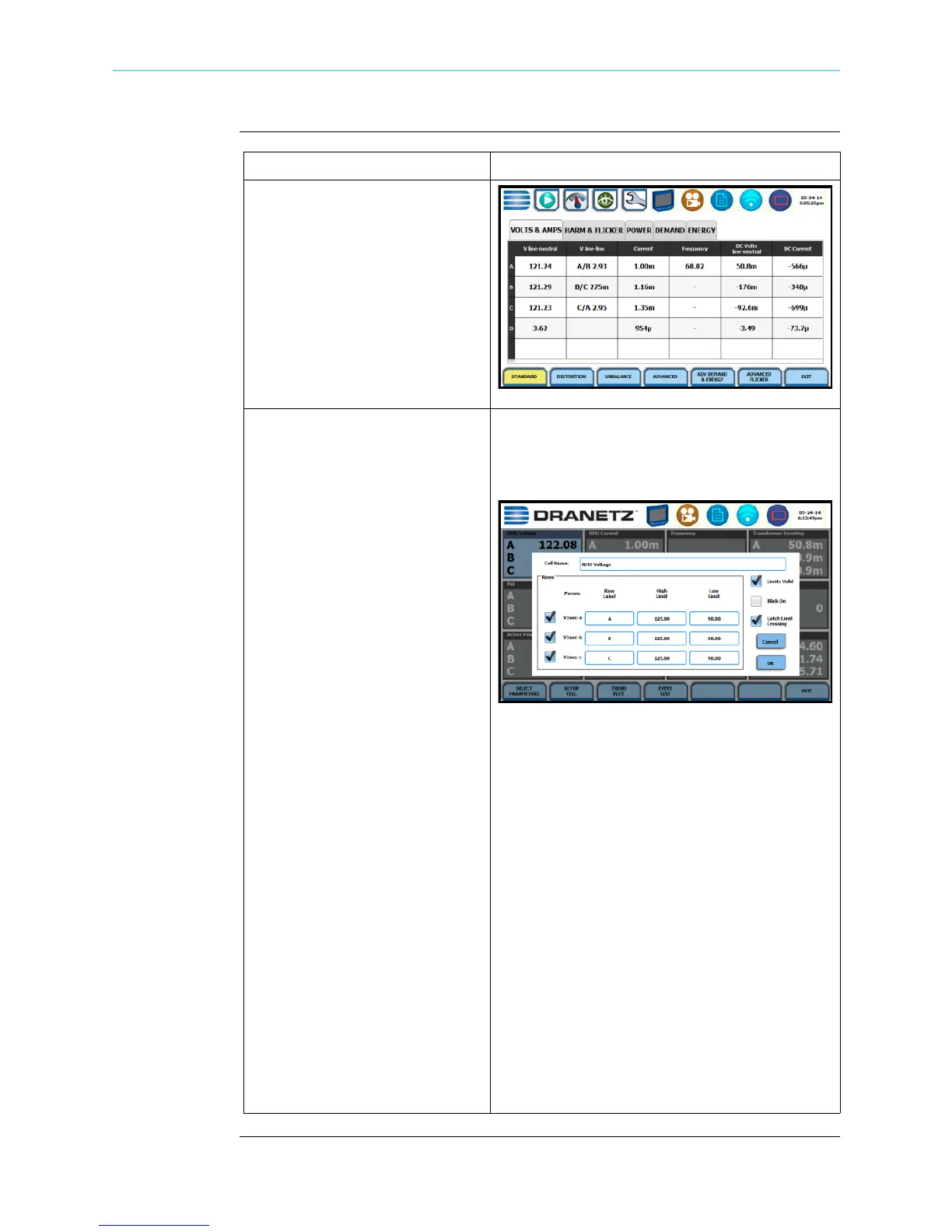3-23
CH 3/ Real Time Data
Parameter
details
(continued)
Action... Result...
STEP 2: Once Select Parameters
is pressed, the Change Parameter/
Channel window showing
groupings and arrangements of
parameter/channel combinations,
is displayed. Check your desired
parameter/channel and then click
on Exit to view the selections
made. Refer to Chapter 3 Real
Time Data for the list of
parameters available for display.
STEP 3: Once Setup Cell is
selected, threshold values crossed
that cause the parameter event, in
this example V RMS, are
displayed on screen. Checkboxes
appear on the left corner of each
enabled channel. Uncheck the box
if you want to disable a channel
parameter.
• Cell Name - allows you to
change the cell name display.
Press the name field and use the
alphanumeric key provided.
• Limit fields (High Limit; Low
Limit) - limit values used to
program threshold values.
• Limits Valid - used to enable/
disable the programmed limits.
• Blink On - used to enable/
disable limit display function.
Parameters that are extremely
out of limits, exceeding Very
Low or Very High threshold
limits, can be shown in
blinking red (indicates Severe
state) if this function is turned
on.
• Latch Limit Crossing - when
enabled, the cell will stay red
until you press Clear. When
disabled, the cell will change
colors depending on the current
limit status.
NOTE: Parameter thresholds are best left
disabled unless you have an application that
specifically calls for them.
HDPQ-319
HDPQ-320
Shop for Power Metering products online at:
1.877.766.5412
www.PowerMeterStore.com
