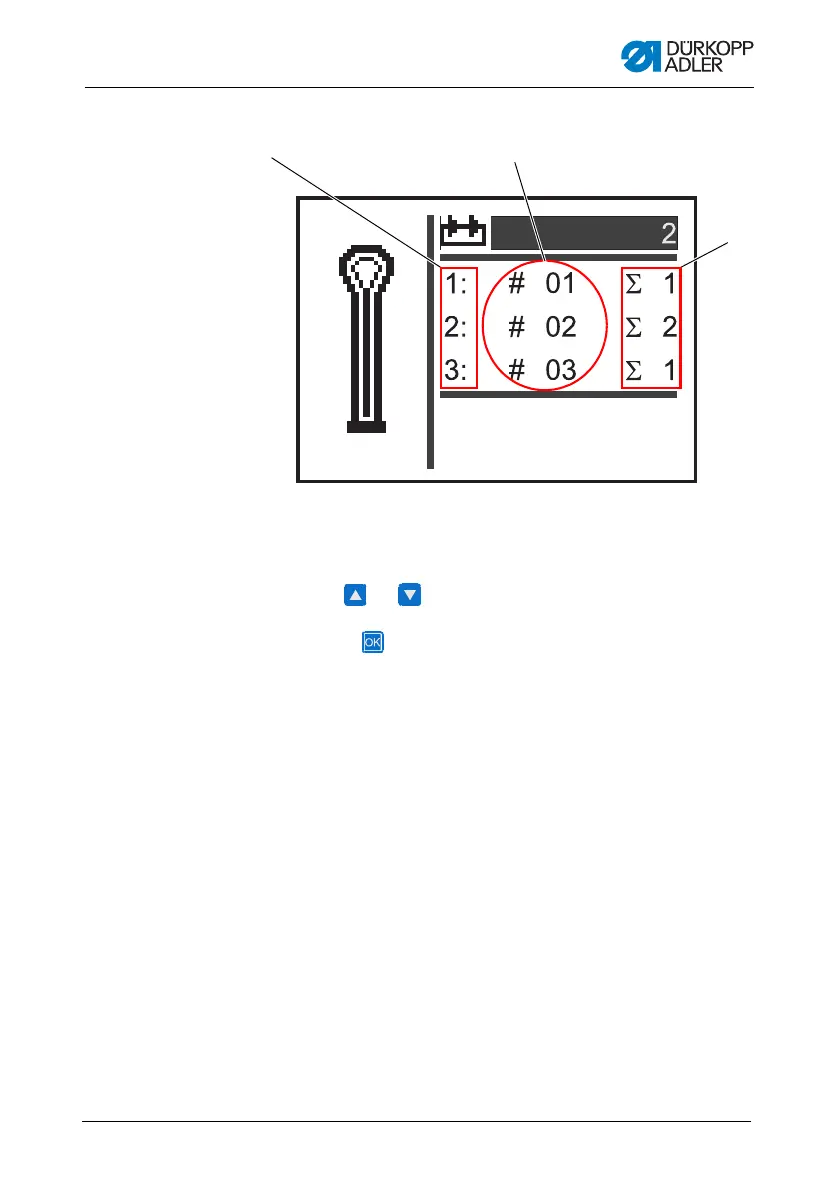Programming
Operating Instructions 581 - 01.0 - 05/2016 65
Fig. 43: Programming sequences (1)
4. Select the desired sequential number using the
buttons or .
5. Press the button.
Th
e following appears on the display:
(1) - Position within the sequence
(2) - Buttonhole number
(3) - Number of buttonholes
