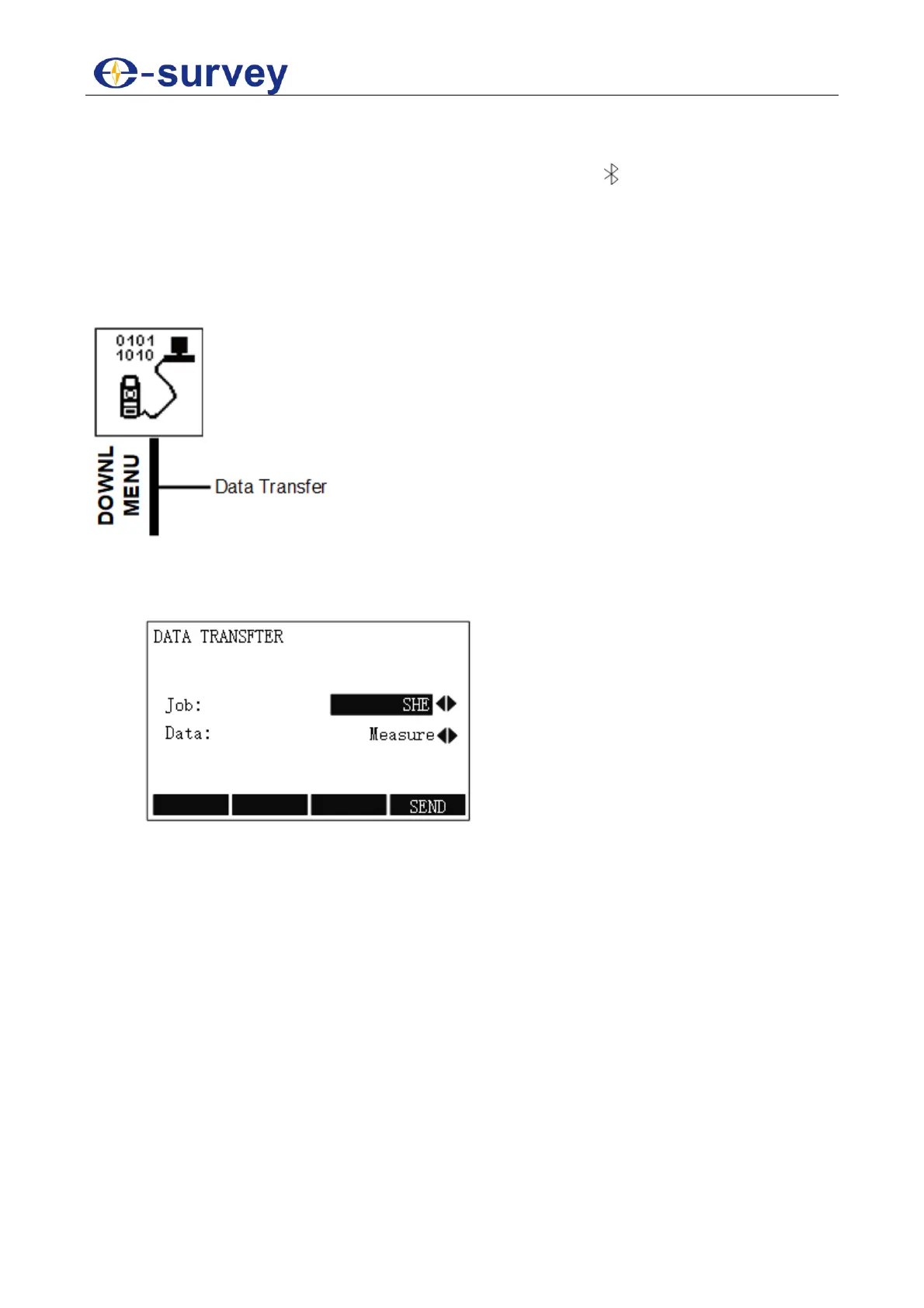SHANGHAI ESURVEY GNSS CO., LTD.
93
COMType
o RS232
o BLUETOOTH: when it is set to this type, symbol shows in the display.
5.8 Download Menu
With the help of this function measured data can be transferred via the serial interface to a
receiver (e.g. a laptop).
With this menu, you can achieve the following:
To transfer data, do the following:
1. To enter DATA TRANSFER display, press MENU, press PAGE to go to the second
page, and press F3 DOWNL / 7:
2. To select the job from which data should be transferred, press ◀ / ▶ after Job.
3. To Select the data range to be transferred (measurements or fixed points), press ◀
/ ▶ after Data.
4. To start transmission, press F4 SEND.