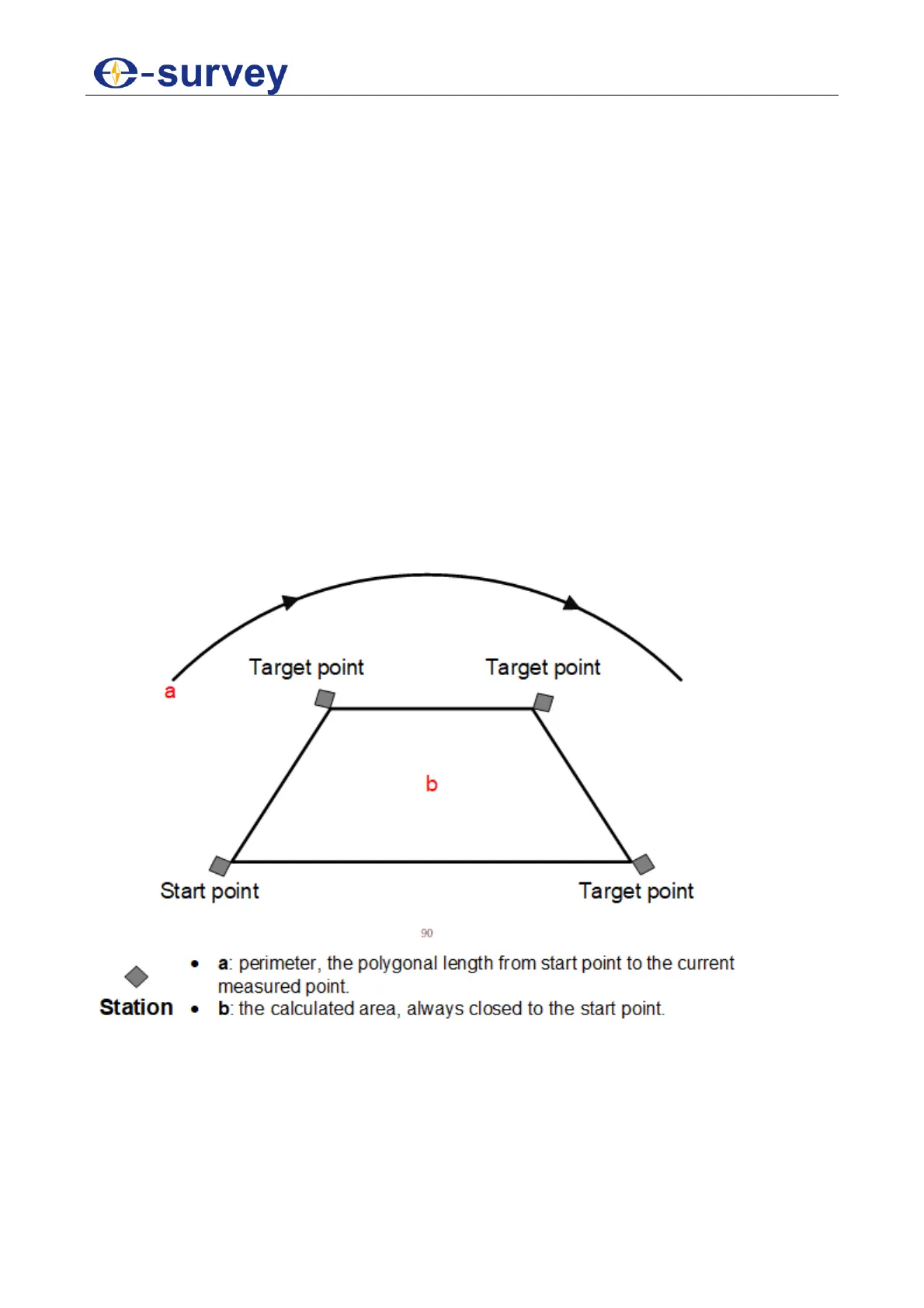SHANGHAI ESURVEY GNSS CO., LTD.
48
5. Do the following based on your needs:
o In polygonal method
To abandon the result and start measurement again, press F1
NewTie.
To start measurement for a new point, press F2 NEWP.
At this time, the result is based on the previously last measurement
point and the new point.
o In radial method
To determine a new centre point, press F1 CentPt.
At this time, the result is based on the previous radial point and the
new centre point.
To determine a new radial point, press F2 RadPt.
At this time, the result is based on the previous centre point and the
new radial point.
6. Optional: To switch to the radial / polygonal method, press F4 RADIAL / POLY.
5.2.6 Area and Volume
This program is used to calculate areas of points (30 points at most) connected by
straights in real time.
The principle is as follows: