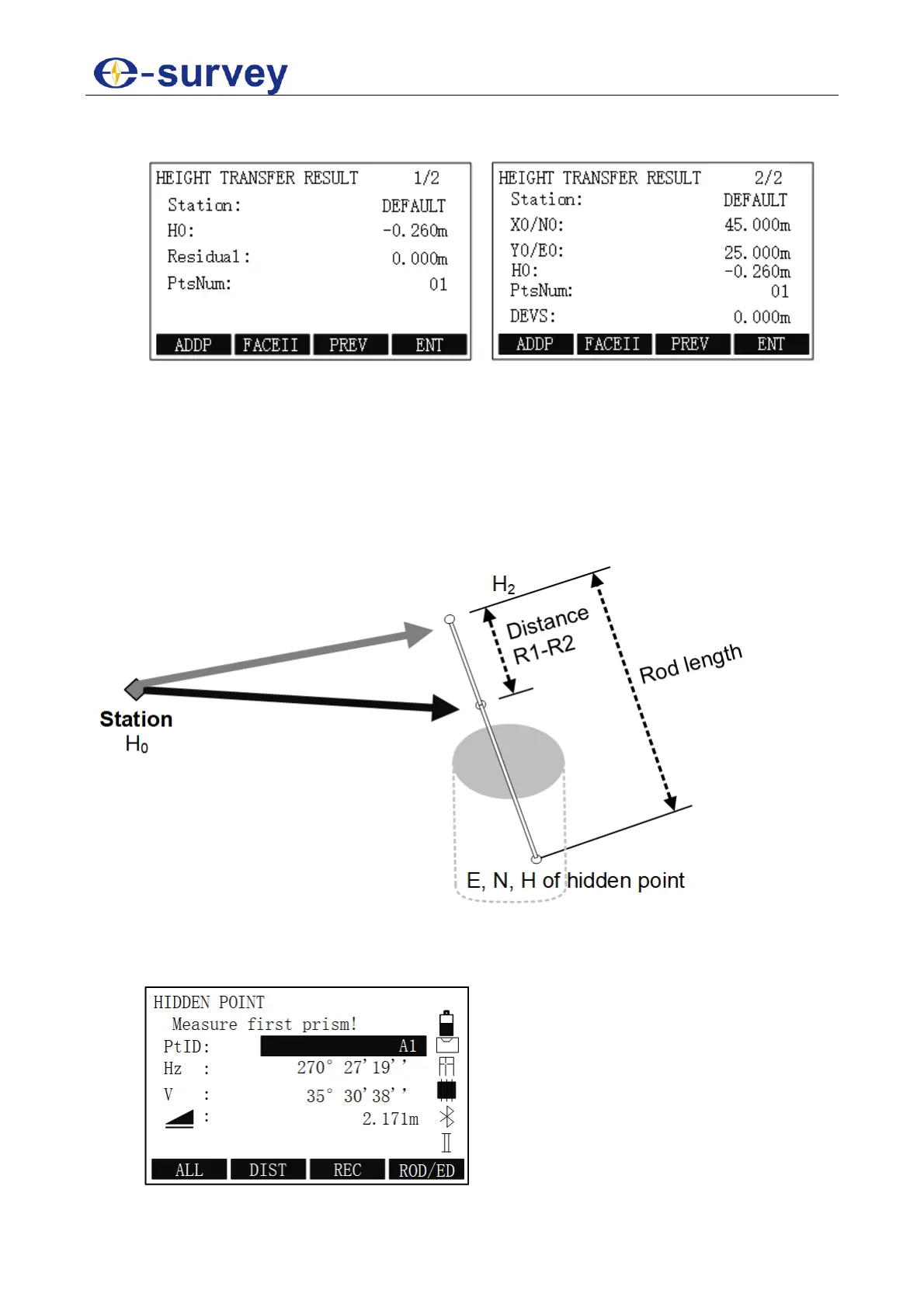SHANGHAI ESURVEY GNSS CO., LTD.
17
2. Select a known point and input the reflector height.
3. To trigger the measurement, press F1 ALL. The calculated height H0 is displayed:
4. To add another height of a known point, press F1 ADDP.
5. To trigger the measurement, press F1 ALL.
6. Optional: To measure the same target in the second face, press F2 FACEII.
7. To save the changes and set the station, press F4 ENT.
4.6 Hidden Point
It is used to measure a point that is not directly visible, using a special hidden point rod.
The principle is as follows:
To measure a hidden point, do the following:
1. To select Hidden Point, press Fn and PAGE key to switch to the second page, and
press F2 / 6. HIDDEN POINT display shows: