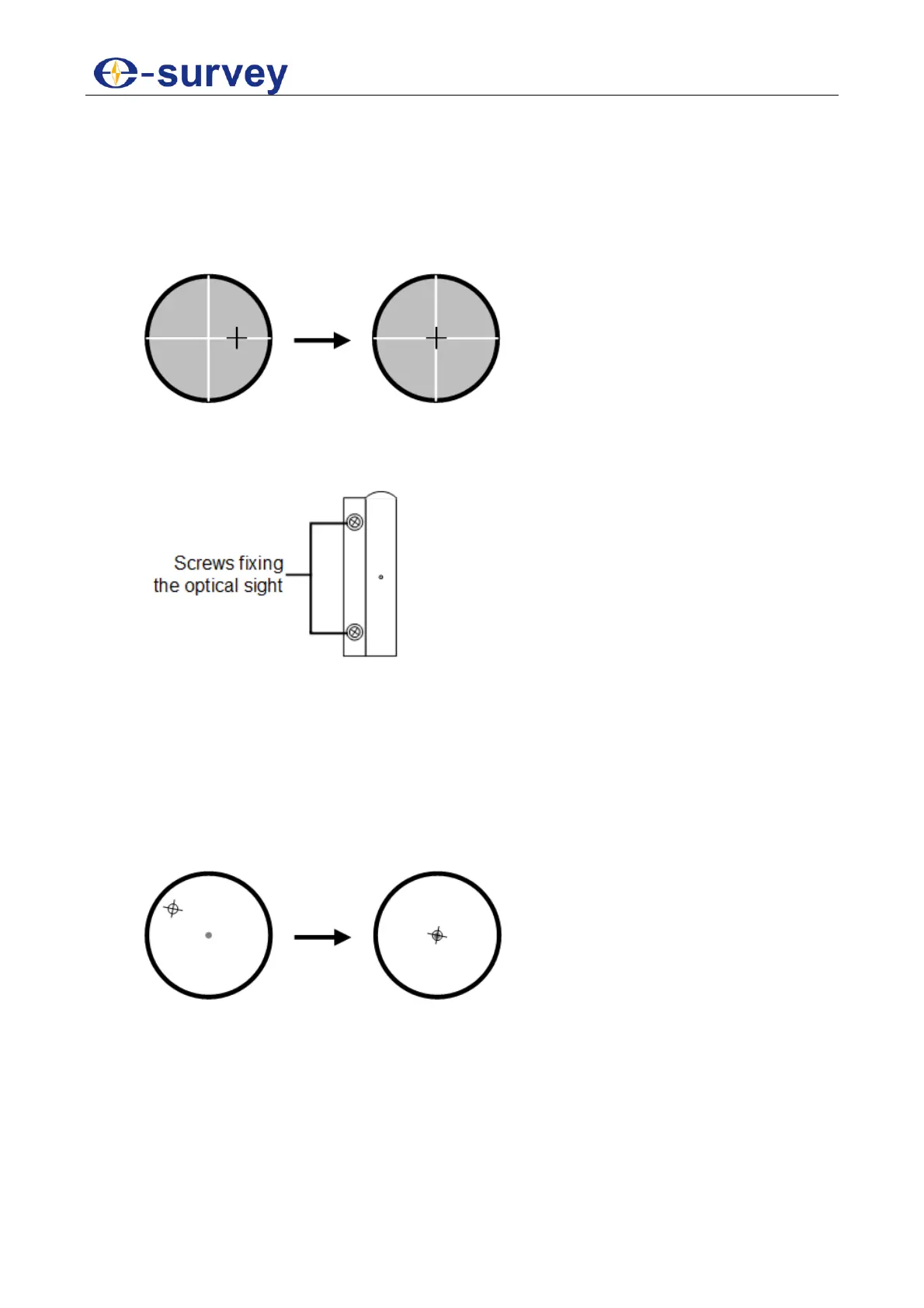SHANGHAI ESURVEY GNSS CO., LTD.
99
7.4 Optical Sight of the Telescope
To do checking and correction for the optical sight of the telescope, do the following:
1. Put the instrument on a tripod and fix it.
2. Set a cross mark target 50 m away from the instrument.
3. Collimate the telescope of the instrument to the cross mark target.
4. Observe if the optical sight collimates the cross mark target:
o If it does, no correction is required.
o If not, proceed to step 5.
5. Loosen the 2 screws fixing the optical sight, adjust the device to a proper position,
and then tighten the 2 screws:
7.5 Laser Centering Device
To do checking and correction for the laser centering device, do the following:
1. Set the instrument on a tripod and fix it.
2. Put a cross mark target directly below the instrument.
3. Turn the three foot screws on the instrument base to make the laser point overlap
with the cross mark target on the ground.
4. Rotate the instrument 180°, and observe if the laser point overlaps with the cross
mark target on the ground:
o If it does, no correction is required.
o If not, proceed to step 5 ~ 11.
5. Remove the instrument from the tribrach.
See 8.3 Assembling and Disassembling for the Three-jaw Tribrach for details.
6. Turn screws on the protection cover at the bottom of the instrument
counterclockwise, and remove the protective cover.
7. Remount the instrument onto the tribrach.
8. Fix the instrument on the tripod, and place a cross mark target right below it.
