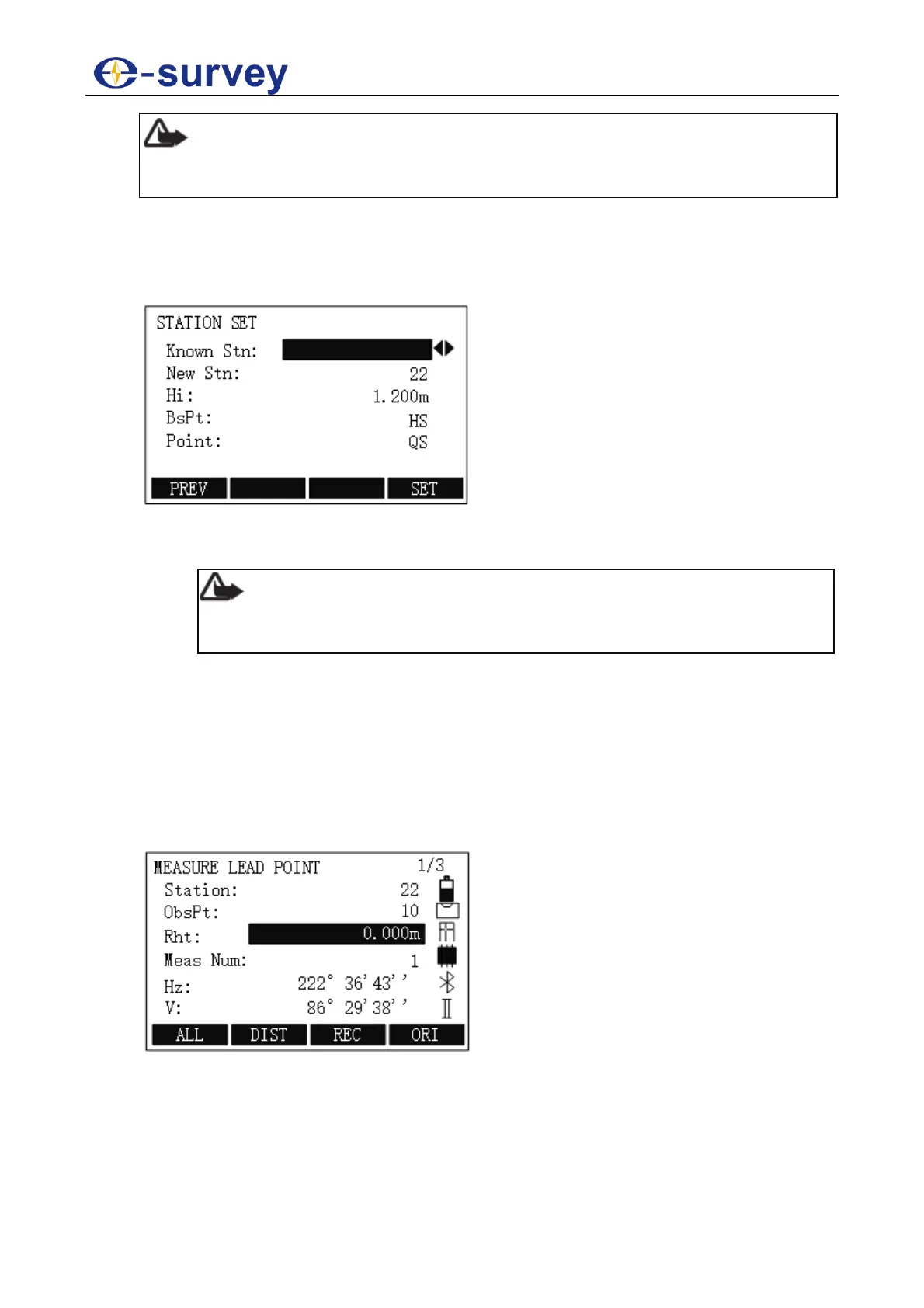SHANGHAI ESURVEY GNSS CO., LTD.
63
Note: The horizontal angle defaults to tolerance of engineering first-order
traverse, and vertical angle defaults to tolerance of the fifth class triangular
elevation.
5. Press F4 SET for confirmation.
5.2.10.2.2 Set the Station
To set the station, do the following:
1. In LEAD MEASURE display, press F2 / 2. The following display shows:
2. Set the following:
o New Stn: a new survey station.
o Hi: the height of the instrument.
Note: This value is defaulted to 0. Please input an accurate value
before next step. Otherwise, the buzzer sounds and the proceeding
operation is impossible.
o BsPt: the backsight point.
o Point: the foresight point.
3. Press F4 SET for confirmation.
If a mistake is found after station setting succeeds, press ESC to quit the entire program
and reenter.
5.2.10.2.3 Measure the Point
To measure the point, do the following:
1. In LEAD MEASURE display, press F3 / 3. The following display shows:
2. Set the following:
o Rht: the height of the prism.
o Meas Num: the number of observation sets.
3. Press F1 ALL to trigger measurement.