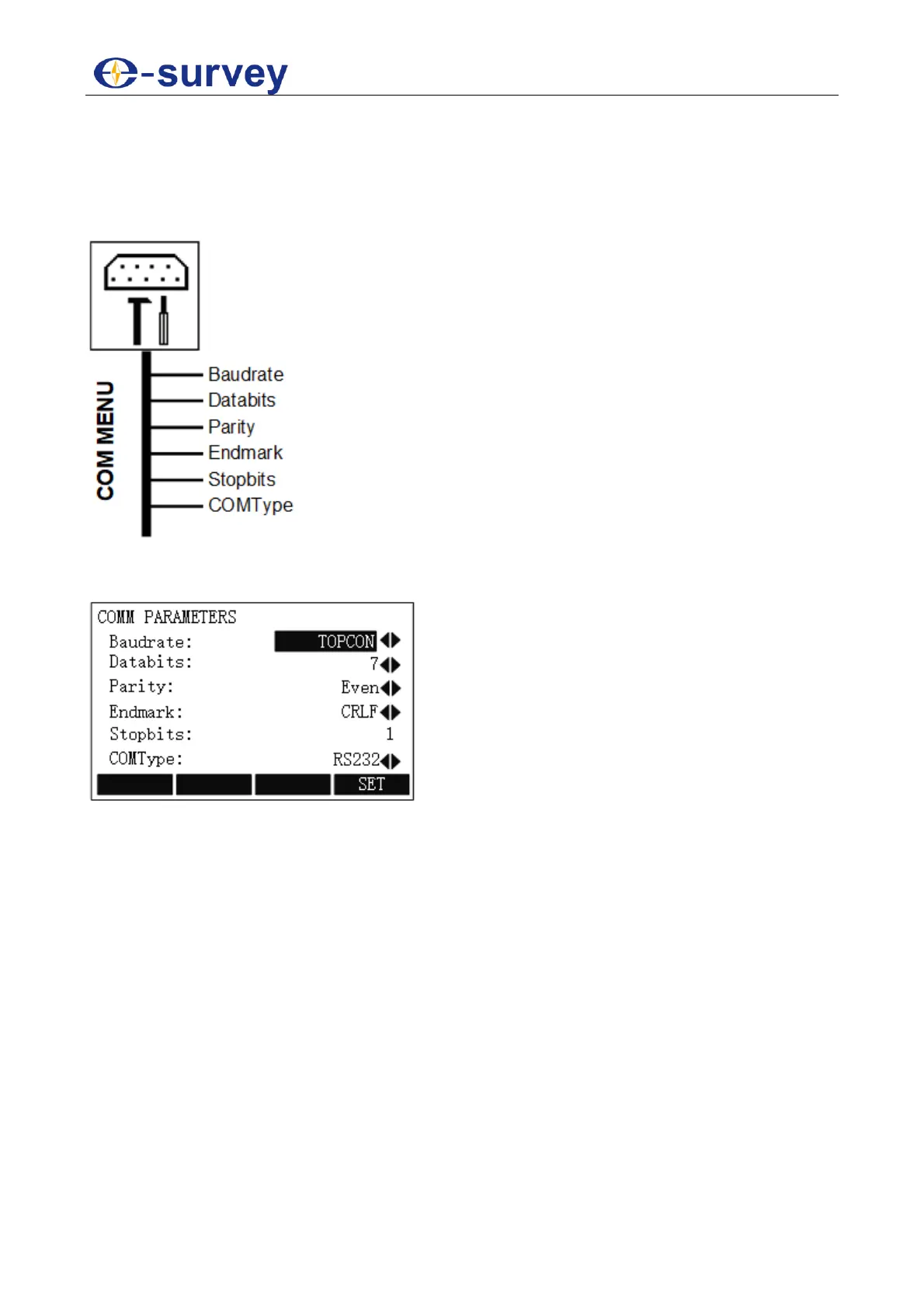SHANGHAI ESURVEY GNSS CO., LTD.
92
5.7 Com Menu
To achieve data transfer between PC and the instrument, the communication parameters
of RS232 serial interface must be set.
With this menu, you can achieve the following:
You can set communication parameters by pressing MENU, pressing PAGE to go to the
second page, and pressing F2 COM / 6:
Baudrate
o Data transfer speed: 1200 / 2400 / 4800 / 9600 / 19200 / TOPCON / SOKKIA
o Unit: bits / second
Databits
o 7: data transfer is realized with 7 databits. It is automatically set if Parity is
set to Even or Odd.
o 8: data transfer is realized with 8 databits. It is automatically set if Parity is
set to None.
Parity
o Even: even parity.
o Odd: odd parity.
o None: no parity if Databits is set to 8.
Endmark
o CRLF: carriage return; line feed.
o CR: carriage return.
Stopbits
Its fixed setting is 1.
