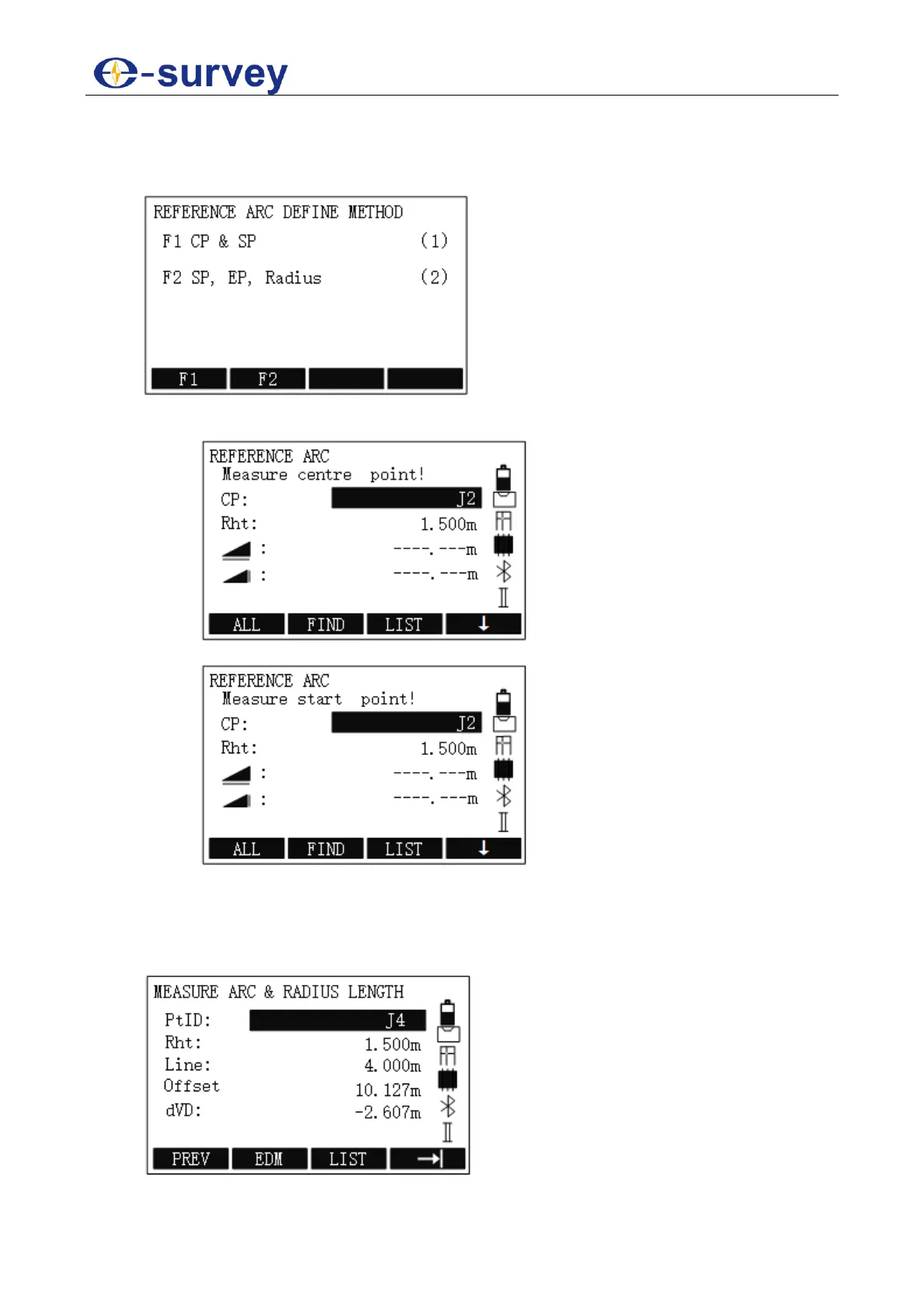SHANGHAI ESURVEY GNSS CO., LTD.
56
5.2.8.4.2 Set Reference Arc
To set reference arc, do the following:
1. To select REFARC, in REFERENCE LINE/ARC display, press F2 / 1:
2. Do one of the following. REFERENCE ARC display shows:
o To select CP and SP, press F1 / 1.
o To select SP, EP, radius, press F2 / 2.
3. To measure the center point / start point, press F1 ALL to trigger measurement.
The display shows Data Saved.
4. Press F3 MEASURE to enter MEASURE ARC & RADIUS LENGTH display, input
data, and press →| → F1 ALL to trigger measurement in MEASURE ARC &
RADIUS LENGTH display: