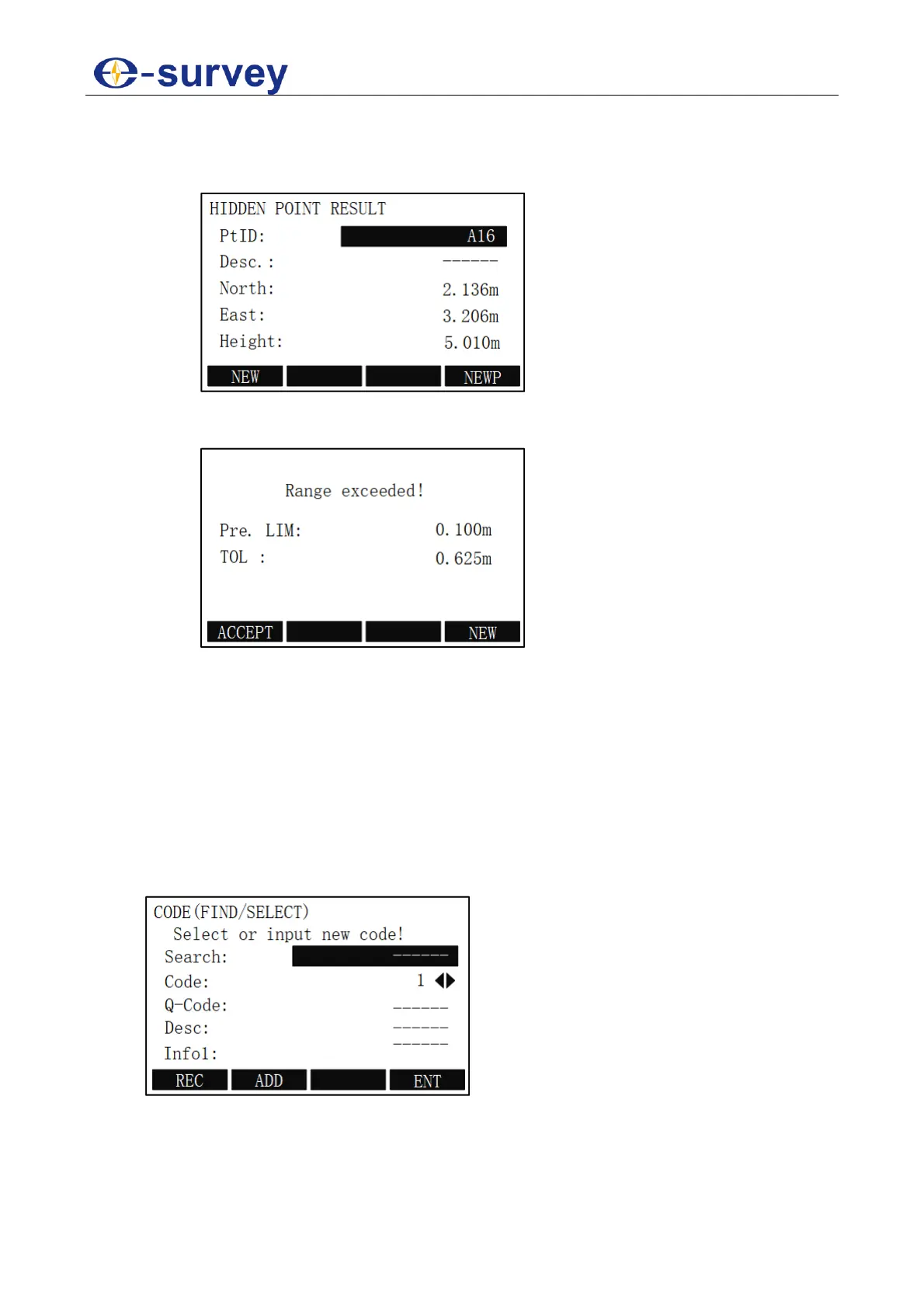SHANGHAI ESURVEY GNSS CO., LTD.
19
4. To measure the second prism, press F1 ALL. The data is automatically saved and
the following display shows:
o The range is not exceeded:
At this time, press F1 ACCEPT to finish measuring a hidden point.
o The range is exceeded:
At this time, press F4 NEW, and repeat step 2 ~ 4 to measure a hidden point
again.
4.7 Free-Coding
It is used to select a code from the code list or input a new code.
To start free-coding, do the following:
1. To select Free-Coding and enter CODE (FIND/SELECT) display, press Fn and do
one of the following:
o Press PAGE → F3
o Press 7.
2. Select a code from the code list.
3. If the input code does not in the code list and you would like to add a new code,
input related information and press F2 ADD, and input data.
4. Press F4 ENT for confirmation.