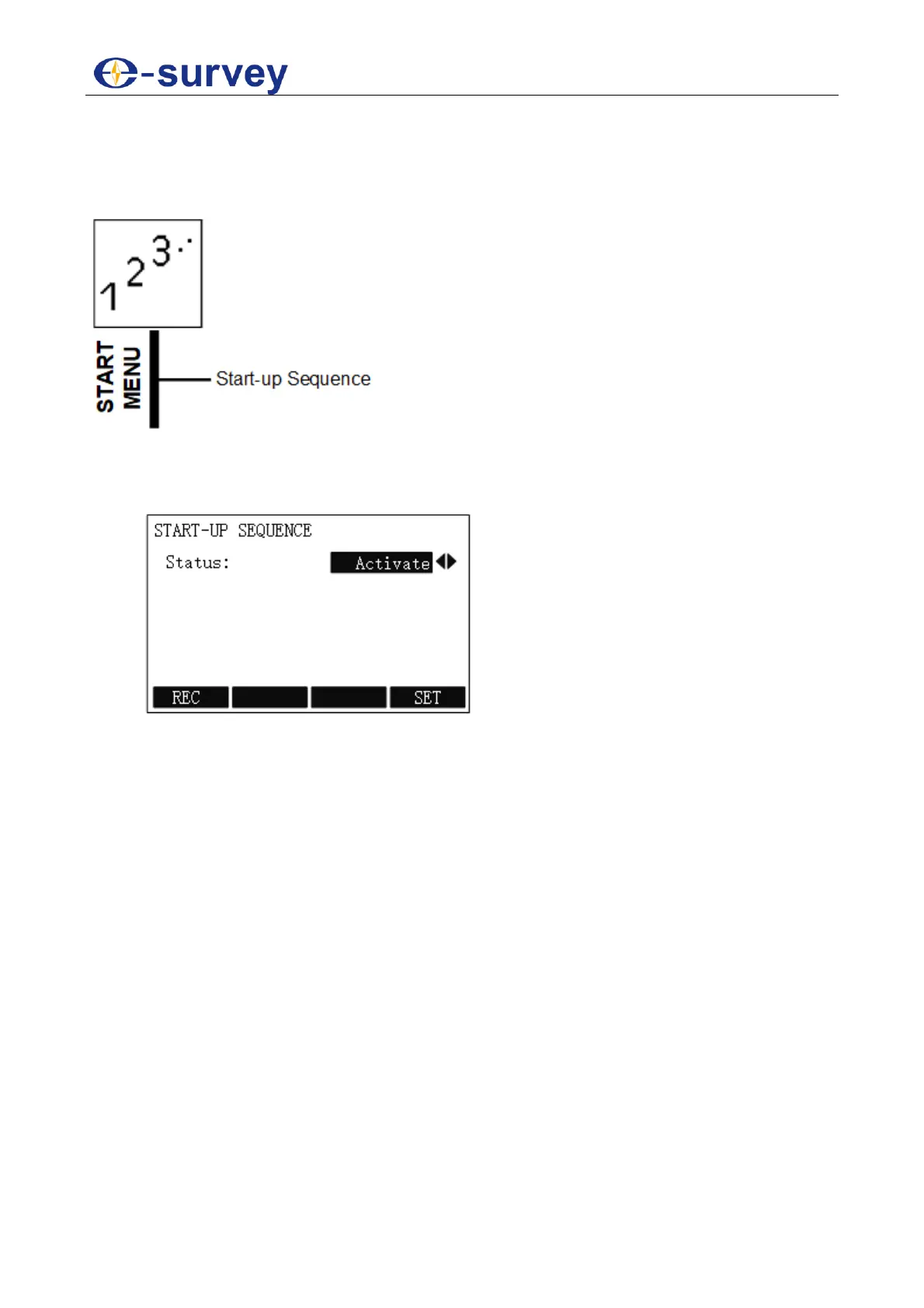SHANGHAI ESURVEY GNSS CO., LTD.
94
5.9 Start Menu
It is used to set the start-up sequence.
With this menu, you can achieve the following:
To set the start-up sequence, do the following:
1. To enter START-UP SEQUENCE display, press MENU, press PAGE to go to the
second page, and press F4 START / 8:
2. Select the status.
3. To give the definition that start-up sequence will be executed automatically on
triggering the key, press F1 REC.
4. To store the current settings, press F4 SET.