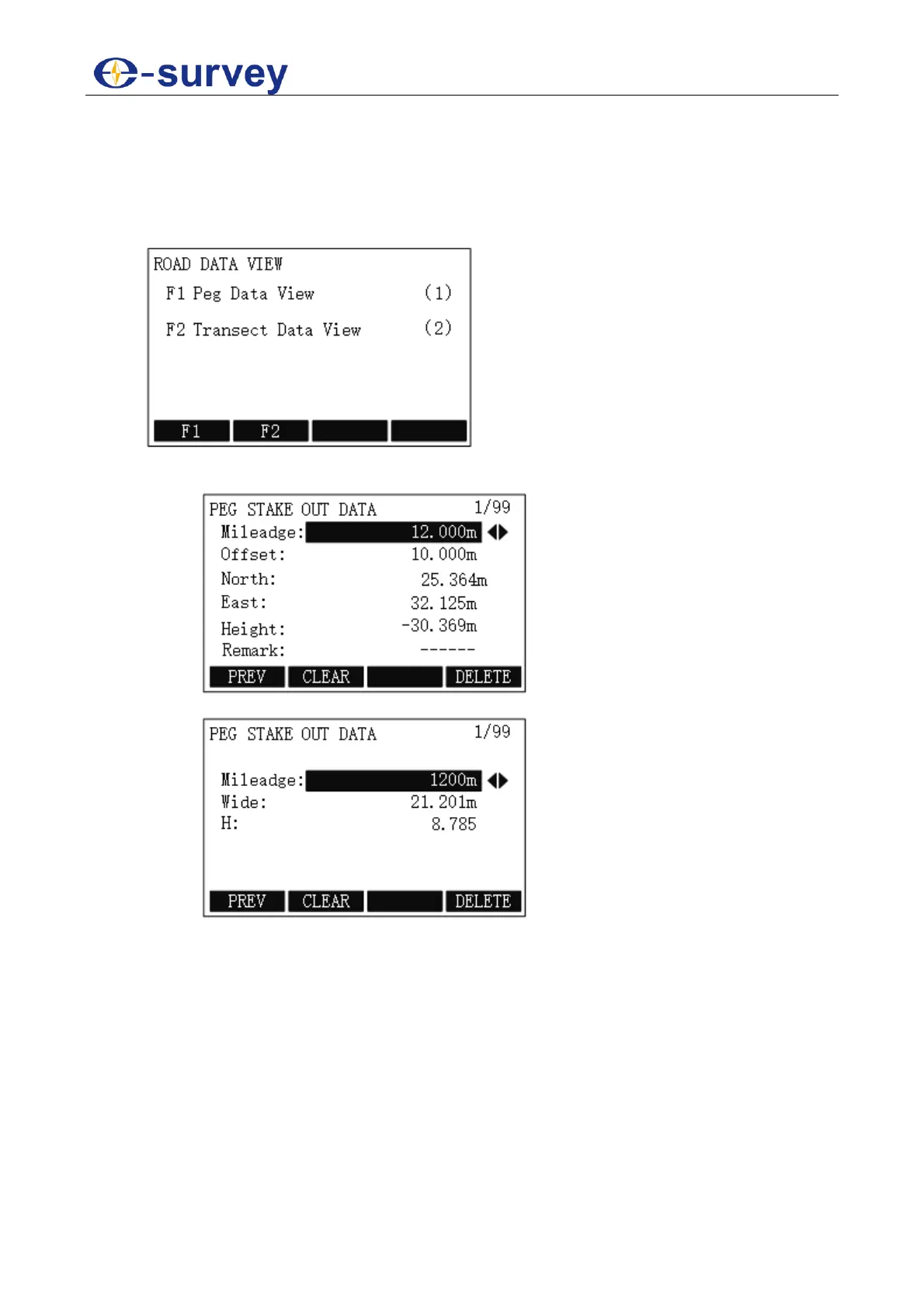SHANGHAI ESURVEY GNSS CO., LTD.
72
5.2.11.4.3 View Data
It is used to realize data view of peg staking out and transect measurement. All the results
can be scanned and deleted but cannot be edited and modified.
To view data, do the following:
1. To enter ROAD DATA VIEW display, in ROAD MENU display, press F3 / 3:
2. Do one of the following:
o To select Peg Data View, press F1 / 1:
o To select Transect Data View, press F2 / 2:
3. Optional: To delete data, do one of the following:
o To delete all results in the current job, press F2 CLEAR.
o To delete the current displayed records, press F4 DELETE.
